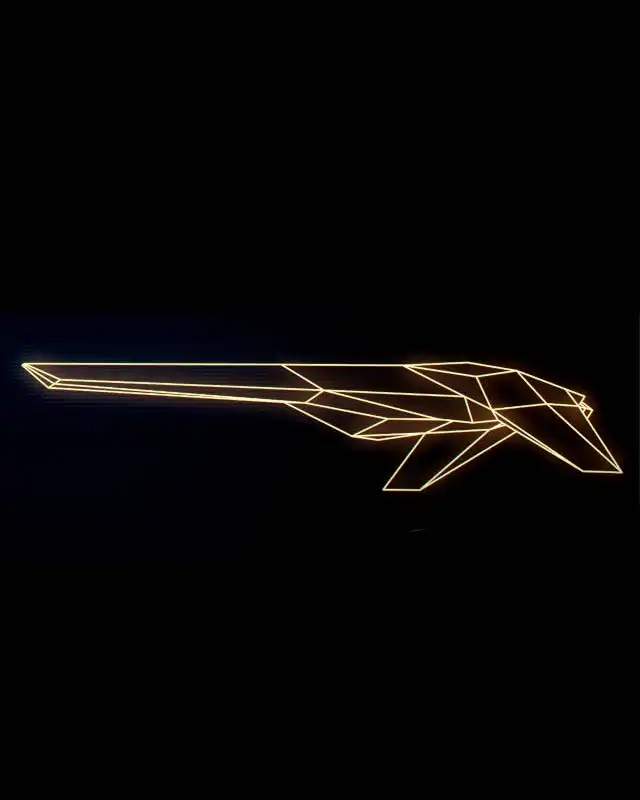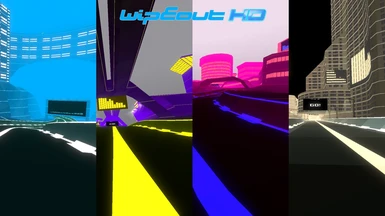Documentation
Readme
View as plain text
To use these palettes, the folders included must be placed in:
BallisticNG > User > Mods > Palettes
Once this is done, load the game and go to Config > Game > General
Under "color palettes" toggle "survival palette" to whatever palette you want.
Toggle "virtual palette" to whatever palette you want.
Then save your settings.
Tada! Survival and Virtual enviornments will appear with these classic color palettes!
Palettes recreated by Erika-Cuddlesworth
The "No Loop" versions technically will loop, but you'd have to exceed zone 300 to see it do so. Good luck with that.