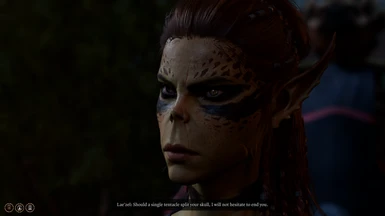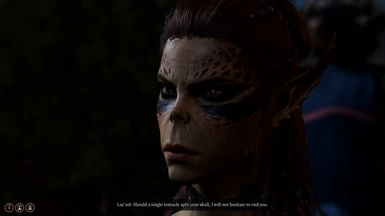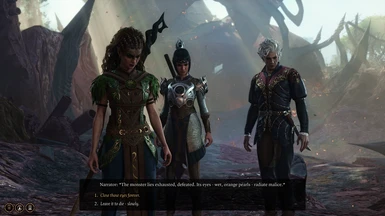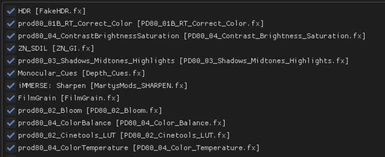About this mod
This preset provides subtle improvements to visual quality without straying far from the game's original color pallet.
Designed on a professionally calibrated monitor (I'm a working photographer).
As with all presets, its effectiveness/suitability depends on your monitor, in-game settings, and personal taste.
- Requirements
- Permissions and credits
- Sharpening - Fairly aggressive, since the base game is so soft and smeary.
- Dehazing - Base game has the famous "green-yellow haze" that plagues a lot of modern games.
- Bloom - Important for getting the highlights to pop.
- Fake GI - Subtle. Tuned for distant objects. Adds light bounces.
- Color Grading - Prod80 suite. Includes dynamic white-point adjustment based on contents of the scene.
- Boosts highlights and bloom, without completely blowing out the whites or totally crushing the shadows.
- Blues are slightly lifted, since they're kinda flat in the base game.
- Shadows and mids are slightly pushed toward a warm magenta. Gives the game a more cinematic dark-fantasy vibe.
- Bloom saturation tends to give character's skin a subtle warm/healthy glow, especially when they're near a light source.
- I generally avoid film-grain like the plague, but it looks surprisingly good in BG3 and works in concert with our sharpening settings to provide much more photographic skin textures. Easy to toggle off if you don't like it.
Installation:
You must have the following Reshade packages installed:
- SweetFX by CeeJay
- Color Effects by Prod80
- AshtrayFX by BlueSkyDefender
- iMMERSE by Marty Mcfly
(full effects list)
** If the blacks feel too crushed or the whites are blowing out you need to calibrate your monitor and/or tweak your gamma setting in the game options. **
** FPS hit: Unknown. I cap the game at 60 fps and the Reshade has zero impact on my framerate (RTX 4080). **
** Screenshots are straight from the game and unaltered. With the right gamma tweaks, your game should match the screenshots exactly. **
Depth Buffer Setup:
This preset looks better if your depth-buffer is set up. Please follow these easy steps:
1. Match the settings below in the Reshade -> Addons menu.

2. Click on "Edit Global Preprocessor" and match these settings:

3. Verify the depth buffer is working correctly by using the “DisplayDepth” shader:

4. If your screen is pure black, something is wrong. Close objects should be black and fade into a lighter gradient in the distance, like below:

5. Disable the Display Depth effect after your depth filter is setup.
6. Activate Performance Mode (bottom right of the Reshade window) after you're happy with your settings.