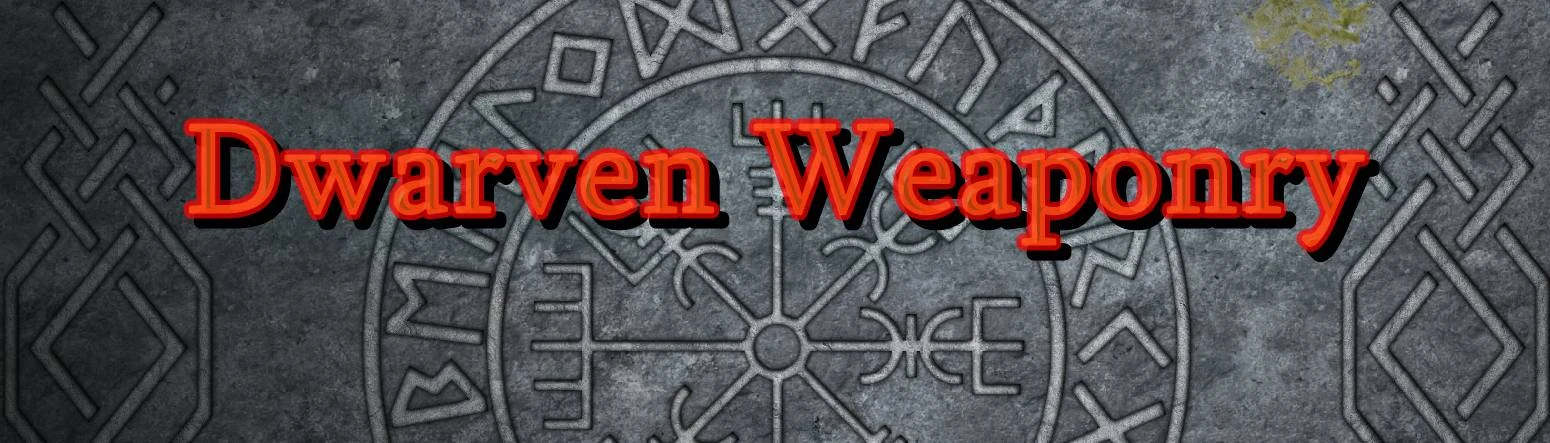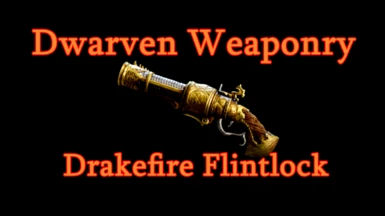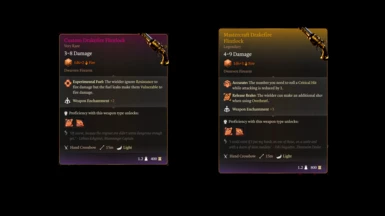About this mod
Add flintlock pistol and blunderbuss with custom meshes and textures. Four rarity tiers with inmersive adquisition.
- Requirements
- Permissions and credits
-
Translations
- Spanish
- Russian
- French
- Changelogs
- Donations
Add a new Flintlock stile gun weapons. They use Handcrossbow proficiency and can be dual wielded. They use a new custom model and textures but all the drakefire flintlocks share the same model. From 1.1 new rare flintlock use new model and textures.
From 1.2 there is also a two handed version using heavy crossbow proficiency. You can create them using the Elven Smithing Tool (See customization).
Default attack and weapon actions have customized effects, but have in mind that class and other ranged action (like anmunition) will still use the default game effects.
There's three tiers, uncommon, very rare and legendary. From 1.1 there's also a Rare tier, with cold theme and new model and textures.
Location
As they are sort of exotic weapons the uncommon one is the basic model. You can find it for sale at Greymon at the Grymforge (Act I), Barcus Wroot at Last light Inn (Act II) and at Danthelon's Dancing Axe (Act III). The uncommon Drakefire isn't unique, you can get several of them from different traders or at the same one when their trade inventory restock after a long rest.
The rare, very rare and legendary can be found as loot at the following locations:
-Frostdrake Flintlock (Rare): Found inside a metal chest in the storeroom at the back of The Waning Moon. Same one with the Ichorous Gloves.
-Custom Drakefire Flintlock (Very Rare): Found in the evidence chest on the top floor of the warden's tower in Moonrise Towers Prison. Same one with the Browbeaten Circlet.
-Mastercraft Drakefire Flintlock (Legendary): Looted from the Steel Watcher Titan in the basement of the Steel Watch Foundry.
Customization
You can change between sheat on back (default), sheat on hip and two handed version using the Elven Smithing Tool (not included, separate download. Follow the link). Just use the tool on a item to change it back and forth. (pistol sheat on back -> pistol sheat on hip -> two handed)
Sheating them on hip look better in my opinion, but there's a game issue with that: Sheating animations are included in the weapon animation set and your character will still sheat/unsheat the weapons from the back. It's more noticiable when sheating (the weapon will stay in the back for a moment).
Thats why I didn't set hip sheat as default option even looking better, but I still find it acceptable so I recommend to try and judge for yourself.
Know Issues
As mentioned before, class actions and any other action not directly provide by the weapon (other than default attacks) will use normal attack effects. Gameplay wise, everything will work fine anyway, you just don't get the fire VFX and louder SFX.
In line with the previous one, using a handcrossbow in main hand will override the offhand attack of the drakefire when dual wielding is set to automatic, just don't use automatic off hand attack and you will be fine. In anycase, as the previous this is just for the effects. Everything will work fine gameplay wise.
And also in line with the previous: I deactivate the automatic offhand attack when a drakefire is on main hand, your character wont use it even if you have it active. This isn't a bug, it's an intentional edit to prevent handcrossbows shot firebolts and ensure future compatibility if I decide to add flintlocks with different effects.
Installation
BG3 Mod Manager is recommended.
Use either the Vortex Mod Manager or the BG3 Mod Manager and install this mod.
Make sure you deploy your mods if using Vortex or export the mod list if using BG3 Mod Manager.
For Update just overwrite old version pak with the new one. If you want to be 100% sure everything goes smoothly do the following:
-Remove equiped items from this mod from your characters (you can leave them in the inventory, no need to store them), save your game and exit.
-Install the new version (just overwrite old one).
-Load, you can reequip your items as you wish.
As I said, nothing of this should be needed, I update like hundreds of times while testing just overwritten the old file. But the above proccess should be the correct one to update items mods.
Uninstallation isn't support after patch 5. You can try to use a mod that create a temporary container, like tutorial chest summoning. Place items in it and wait for it to vanish into the void with them. Save, exist and remove the mod. There's also several tutorials on nexus that gives methods that may work. Remember to deploy/export after uninstalling mods.
Optional
They can be used by The Gunslingers class with the patch on the gunslingers mod page itself (All credits for it goes to Tet42).
If you want the items to appear in the tutorial chest use: Elven Weaponry - Tutorial Chest. Load it after all main files from weaponry series.
Alternatively if you want to spam them with cheat engine or some other tool use the bag UUID code and pick what you need: 11d3dfe4-3b51-4c2a-967b-590b56c704d7
Credits
-Tet42 for fix sheating, for their The Gunslingers and send over the fixes.
-AnteMaxx and legend0fthefall for their tutorials mods that makes me get the firts steps of this.
-Drakefire Flintlock converted from: "Drakefire Pistol" (https://skfb.ly/6xCGp) by Teliri is licensed under Creative Commons Attribution (http://creativecommons.org/licenses/by/4.0/).
-Frostdrake Flintlock converted from: "Stylized Frost Gun" (https://skfb.ly/oPzH9) by MAR.COS. is licensed under Creative Commons Attribution (http://creativecommons.org/licenses/by/4.0/).
-Everyone who download this mod!