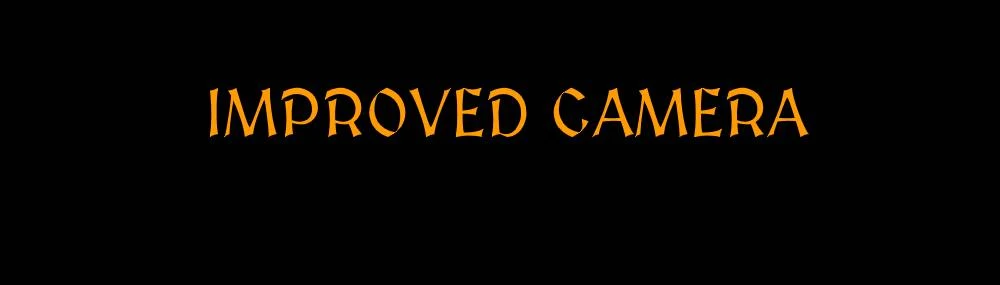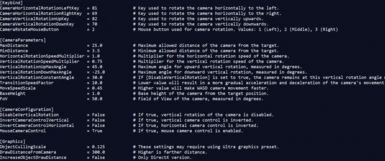About this mod
Move the camera freely during the gameplay.
- Requirements
- Permissions and credits
- Donations
How to use:
To adjust horizontal rotation use Q and E, vertical rotation use R and F or hold down the mouse button and move.
Keybind and other properties are fully configurable.
Installation - DLL:
- Download BGIII_ImprovedCamera - DLL.
- Place the configuration file in the same directory as the DLL.
- Use a custom loader to inject the plugin into the game process.
If you use NativeModLoader copy & paste the DLL and configuration file into the NativeMods directory.
Installation - SCRX:
- Download the loader.
- Copy ScriptEngine.exe and ScriptEngineGUI.exe to the game bin directory (where the bg3_dx11.exe file is located). [(...)Steam\steamapps\common\Baldurs Gate 3\bin]
- Open the GUI and import BGIII_ImprovedCamera.scrx by clicking on the Add button.
- Click Run.
- If you use SCRX mod configuration can be changed in the BGIII_ImprovedCamera.ini file located at: [game_bin_directory]\ScriptEngine_Data\RTConfig\BGIII_ImprovedCamera.ini [The file is created automatically after running the game at least once.]
- If you don't have a nexus account you can also download this mod from GitHub.
- Windows Defender sometimes block the loading process. You may need to add the game directory to the exclusion list.
Do not upload the file to other sites.
Changelog:
v2.0
- Improvements and changes
- Updated for game version v4.1.1.3686210 [Patch 2]
- Published a DLL as some users requested
v1.8
- Fixed for game update v4.1.13669438 [Patch 1]
v1.7
- Added ability to invert only horizontal or vertical rotation
- Fixed for game update v4.1.1.3648072 [Hotfix 4]
v1.6
- Added customizable mouse rotation button
v1.5-Hotfix3
- Fixed minimum camera distance having no effect
v1.5-Hotfix2
- Fixed upward vertical rotation range
v1.5-Hotfix1
- Fixed a parser exception
v1.5
- Fixed the crash when launching the game
- Vertical rotation range can be customized in configuration
- Added downward vertical rotation
v1.4
- Possible fix for camera freezing
- Fixed camera changing distance while scrolling through inventory screen
v1.3-Hotfix2
- Fixed for game update v4.1.1.3636828 [Hotfix 3]
v1.3-Hotfix1
- Fixed incorrect pointer
v1.3
- Added following camera
- Fixed possible incorrect input processing
v1.2
- Added ability to disable vertical rotation and use a custom angle
- Added ability to adjust distance only when holding down a key
v1.1
- Fixed an issue with reversed camera movement
- Added customizable key binding
- Added camera distance and rotation speed multiplier
- Added ability to disable mouse camera control
- Added ability to invert camera control