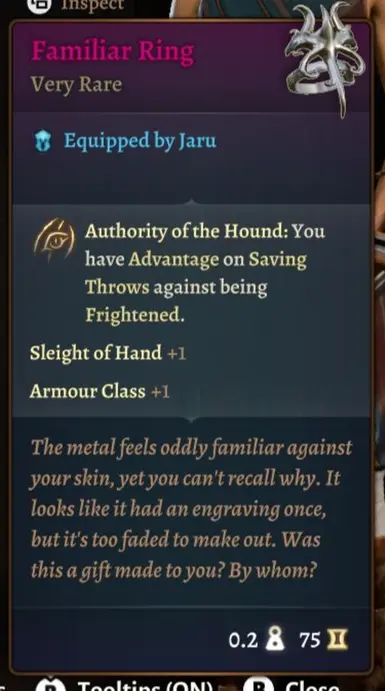About this mod
Adds a piece of jewellery with custom stats to the game. It's visible either on the left or the right hand of your character -- all races, all classes.
- Requirements
- Permissions and credits
-
Translations
- Russian
- Changelogs
- Donations
What this is:
- aesthetically a ring
- technically a pair of gloves so it actually shows up ingame (goes in the gloves slot)
- made from Gortash's gloves -- I cut one piece of them out in blender and made it into its own item
Where to find:
- Arron, the trader in the grove, sells it (I imagine he'd buy stuff found in the Nautiloid rubble -- in case you want an ingame explanation lol)
- if you want to spawn it, this is the UUID: 6282d4ee-d5f7-40d9-8d68-62937c97101e
Includes:
- custom model that's visible on your character
- custom icon
- custom name & flavour text
- three effects
Effects:
- Armor Class +1
- Sleight of Hand +1
- Authority of the Hound: Advantage on Saving Throws against Frightened
Works for:
- all body types
- all classes. you don't need any specific armour proficiency to wear it
How to change the effects (optional):
- Download ShinyHobo's Modder's Multitool from Github and set it up (there's a guide. it's super simple)
- Download and unzip the base mod (that should leave you with a folder containing a .json file and one file called either DurgetashRingsLeft.pak or DurgetashRings.pak)
- Unpack the .pak with the Multitool. You should have an UnpackedMods folder in the same directory your bg3-modders-multitool.exe is in, and that should now contain a DurgetashRings or DurgetashRingsLeft folder
- Download the replacer files you want from the Optional Files section. Unzip. Drag the Public folder into your DurgetashRings(Left) folder. It'll ask you if you want to replace Armor.txt, click yes
- Now simply repack your mod. Either drag your DurgetashRings(Left) folder into the Multitool's blue box or click on the box to pick it manually from your files
- That's it! Congratulations, you're a modder now. Load your modded mod into your Mod Manager as you would normally.