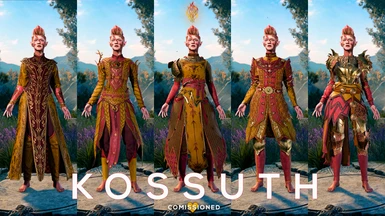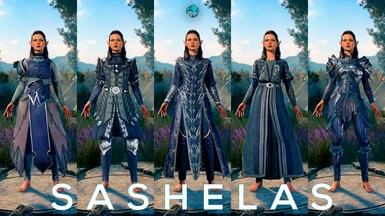About this mod
Add mode than 40+ complementary dyes to game, based on deities and famous entities from Faerûn,
- Requirements
- Permissions and credits
-
Translations
- Russian
- Mandarin
- Korean
- Changelogs
- Donations

FaerunColors adds some themed dyes to game, I started by trying to create color schemes for my Tav, a worshiper of Shar, and ended up creating some other deities as well. I thought that maybe someone else could find them useful, which is why I'm publishing the mod.
The main idea is to gradually add dyes with the colors that represent different deities from the Faerûn pantheon, but I don't rule out adding other types of colors. The goal is to bring a bit more variety to the game for us to enjoy while spending our hours playing this wonderful game.
While I'm not one for major changes, the published dyes may undergo variations in the future if my skills improve and I feel capable of enhancing them.
Currently, the included deities are as follows,
Shar, Selûne, Lathander, Tyr, Eilistraee, Cyric, Velsharôon, Mask, Illmater, Tymora, Kelemvor, Silvanus, Bhaal, Mystra, Sune, Tempus, Myrkull, Bane, Lolth, Oghma, Mielikki, Amaunator, Talona, Yondalla, Loviatar, Vlaakith CLVII, Bahamut, Jergal, Umberlee, Pelor, Sashelas, Hoar, Asmodeus, Talos, Corellon, Ao, Moradin, Dumathoin, Helm, Gruumsh, Tiamat, Garl, Vecna, Kereska, Kossuth, Vhaeraun, Mephistopheles, Orpheus
If you decide to give it a try, please keep in mind that when creating the color variations, I focused on making them look better on the types of armor that the deity's followers typically use. In other words, Velsharoon will look better on robes than on metal armor, and the opposite will be true for Lathander.
I will be more than happy to receive suggestions and requests if you feel like making any. And if you dont mind, share a screenshot of your Tavs! I'd love to see how you use these dyes and even mix them.
Support:
Donations are much needed and welcomed💛.
Installation/Uninstalling
As any other PAK file, simply drop/import with BG3 Mod Manager, drag FaerunColors.pak to active panel, and save & export new load order to game so you can launch it.
As any other mod that adds item into the game, you should make sure you destroy all related items from FaerûnColors in order to remove the mod. You can easily do this by conjuring up the Tutorial Chest Summoning , dropping in all the items you need to destroy and, let the chest despawn.
In case your save fails to load upon FaerûnColors uninstalation, means that you still have items in game that need to be destroyed. Be sure to remove them all!
Requeriments:
ModFixer is required to any mod to work, but besides that, this mod is fairly simple, and does not require or modify any other files.
Locations:
Tutorial Chest , In the room where ShadowHeart Key is stored. Or via the awesome Tutorial Chest Summoning Mod.
Act 1
Nautiloid - Tutorial ChestEmerald Grove
- Chest in the room where ShadowHeart key is stored.
Underdark
- Arron
Campsite
- Derryth Bonecloak
- Volo
Act 2
Last Light InnCreche
- Mattis
Act 3
- A'jak'nir Jeera Quartermaster
Campsite- Volo
- Zara the Mummy
- Hoots Hooligan
- Danthelon

FaerunColors does include Spanish and English languages included as base, and its also translated to other languages thanks to amazing people:
Korean by Goodtoast
Mandarin by EtaJones
Russian by BlackRaven31
Credits
I have to emphasize a huge thank you to all the people who have helped me understand the Mod creation process. Among them, in no particular order:
- BG3 Wiki
- Aether Aether's Black Dye
- HeartsWires Boring Dyes
- Norbyte Script Extender
- Padme4000 For all the amazing guides and templates
- ImMph All items mod
- AnteMaxx Basket full of Equipment
As im currently unemployed i though i can add a button to my Ko-fi page, hope this does not upset anyone as is only an option, i dont really expect to anyone to hit the button, but hey, I guess it cannot hurt.
100% of Ko-fi's will be spent on my dogs treats, because of being an awesome creature.