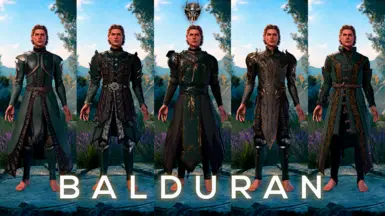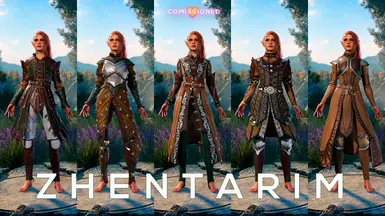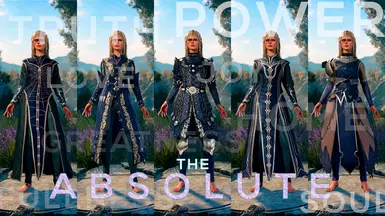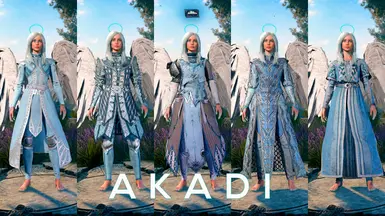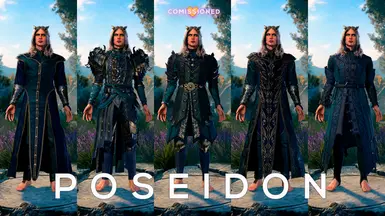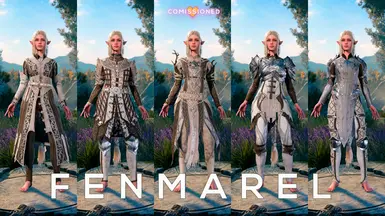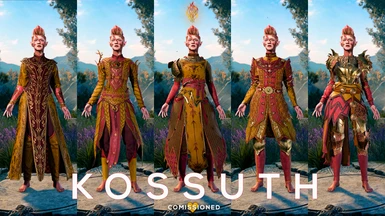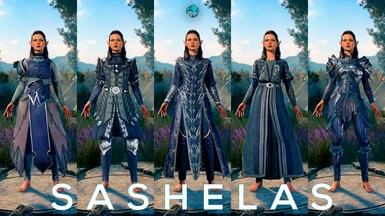File information
Last updated
Original upload
Created by
TechRootUploaded by
techrootVirus scan
Safe to use
Current section
About this mod
Adds more than 90+ complementary dyes with infinite uses and custom icons to game, based on deities and famous entities from Faerûn.
- Requirements
-
This mod does not have any known dependencies other than the base game.
Mods requiring this file
- Permissions and credits
-
Credits and distribution permission
- Other user's assets All the assets in this file belong to the author, or are from free-to-use modder's resources
- Upload permission You are not allowed to upload this file to other sites under any circumstances
- Modification permission You must get permission from me before you are allowed to modify my files to improve it
- Conversion permission You are not allowed to convert this file to work on other games under any circumstances
- Asset use permission You must get permission from me before you are allowed to use any of the assets in this file
- Asset use permission in mods/files that are being sold You are not allowed to use assets from this file in any mods/files that are being sold, for money, on Steam Workshop or other platforms
- Asset use permission in mods/files that earn donation points You are not allowed to earn Donation Points for your mods if they use my assets
Author notes
This author has not provided any additional notes regarding file permissions
File credits
This author has not credited anyone else in this file
Donation Points system
Please log in to find out whether this mod is receiving Donation Points
-
Translations
- Russian
- Mandarin
- Korean
- French
-
Translations available on the Nexus
Language Name Mandarin Author:yangyangmei Faerun Colors ( Dye and color sets)CHS Korean Author:Goodtoast Faerun Colors ( Dye and color sets) Korean Translation (KR) Russian Author:BlackRaven31 Faerun Colors (Russian translation) Mandarin Author:UnsuitableName1234 Faerun Colors CHS1.41 French Author:Thraximundar2772 Faerun Colors ( Dye and color sets) - Version FR Mandarin Author:EtaMyosotis Faerun Colors ( Dye and color sets) CHS - Changelogs
-
-
Version 1.6.2.0
- Patch 8 compatible
-
Version 1.6.1.0
- - Included Delebrilith as commissioned dye.
- - Included Niké as dye.
-
Version 1.6.0.1
- - Included Ilsensine Dye as commission.
- - Included LadyLuck as reimagination of Tymora with accurate canonical colors.
- - Included Gale Origin Dye.
- - Included Gargauth Dye.
- - Rework on item spawn inside traders on three acts.
- - Added note on camp chest about FaerunColors Location
- - Fixed Typo about Nyx being Selune.
-
Version 1.5.1.0
- Included Eldath Dye
- Included Astarion Origin Dye
- Dyes container will no longer summon in CampChest due a bug unsolved in Larian's side.
-
Version 1.4.3.0
- Included ArchFiend as commissioned Dye
- Included Tchazzas commissioned Dye
- Included Shaundakul as commissioned Dye
-
Version 1.4.2.0
- Included Moander as commissioned dye
-
Version 1.4.1.3
- Fixed Nox not being inside its container.
-
Version 1.4.1.2
- Included Balduran Dye
- Included Piergerion as commissioned
- Included Bronnal as commisioned
-
Version 1.4.0.0
- Patch 7:
- Mod has been redone entirely for Patch7, and work as a separate mod from the original one, meaning that you can have both mods installed, but you will dupe your items.
- Patch 6 version is still accessible for compatibility, but only Patch 7 version will be updated from now on.
- On a normal playthrough , only Patch7 mod version is needed.
- Changelog:
- Unification Nexus/Mod.io
- - Fixed Aphrodite not showing correctly.
- - Included Shadowheart as first origins Dye.
- - Included Zariel Dye
- - Included The Emperor Dye
- - Fixed typo in "Commissions"
-
Version 1.0.7.0
- Included Absolute Dye
- Included Dark Urge as commissioned Dye
- Included Zhentarim as commissioned Dye
-
Version 1.0.6.0
- Included Karsus Dye
- Included Szass Tam Dye
- Fixed Zeus dye not working as intended.
-
Version 1.0.5.1
- Fixed and added Akadi Dye to treasuretables.
-
Version 1.0.5.0
- Included Medusa as commissioned Dye
- Included Milil Dye
- Included Istishia Dye
- Included Eltan Dye
- Included Bastet Dye
- Included Grumbar Dye
- Included Celestian Dye
-
Version 1.0.4.0
- Included Nox Dye as commissioned.
- Included Venus Dye as commissioned.
- Included Poseidon Dye as commissioned.
- Included Zeus Dye as commissioned.
-
Version 1.0.3.11
- Included Nyx as commisioned Dye
- Included Aphrodite as commisioned Dye
-
Version 1.0.3.10
- Included Fulgora as commissioned Dye
- Included Hades as commissioned Dye
- Included Persephone as commissioned Dye
- Included Fenmarel as commissioned Dye
-
Version 1.0.3.9
- Included Wonderbringer Dye as commissioned.
- Included Arvandor Dye as commissioned.
- Included Misruled Dye as commissioned.
-
Version 1.0.3.8
- Added Beshaba
-
Version 1.0.3.7
- Included Grazzt as commissioned Dye.
- Included Zerthimon as commissioned Dye.
- Included Morninglord as commissioned Dye.
-
Version 1.0.3.6
- Included Orpheus as commissioned Dye
-
Version 1.0.3.5
- Included Mephistopheles as commissioned Dye
-
Version 1.0.3.4
- Included Vhaerun as comissioned dye. Thank you so much!
-
Version 1.0.3.3
- Included Sharess Dye
- Dyes will no longer appear on traders and chests across the world.
-
Version 1.0.3.2
- Included Kossuth Dye as commissioned. THANK YOU SO MUCH!
-
Version 1.0.3.1
- Included Kereska as comissioned dye
-
Version 1.0.3.0
- Included Tiamat Dye
- Included Garl Dye
- Included Gruumsh Dye
- Included Vecna as comissioned Dye
-
Version 1.0.2.0
- Included Moradin Dye
- Included Dumathoin Dye
- Included Helm Dye
-
Version 1.0.1.10
- Included Talos Dye
- Included Corellon Dye
- Included Ao Dye
-
Version 1.0.1.9
- Included Asmodeus Dye
- Included Sashelas Dye
- Included Hoar Dye
- Fixed Amaunator English description not being correctly shown.
-
Version 1.0.1.8
- Included Jergal Dye
- Included Pelor Dye
- Included Umberlee Dye
-
Version 1.0.1.7
- Included Yondalla Dye
- Included Loviatar Dye
- Included Vlaakith CLVII Dye
- Included Bahamut Dye
-
Version 1.0.1.6
- Included Amaunator Dye
- Included Talona Dye
- Reworked Mielikki, increased saturation on pink and darkened greens.
-
Version 1.0.1.5
- Included Mielikki Dye
- Fixed Vaelsharoon sometimes being a clown. (?)
- Included Spanish ES_es translation.
-
Version 1.0.1.4
- Included Oghma Dye
- Tweaked a bit Lolth Dye, adding more reds.
-
Version 1.0.1.3
- Added custom Icons
- Included Bane Dye
- Included Lolth Dye
-
Version 1.0.1.1
- Included Mystra Dye
- Included Myrkull Dye
- Included Sune Dye
- Included Tempus Dye
- Included Mystra Dye
-
Version 1.0.1.0
- Reworked Tymora.
- Dyes are now bundled into a convenient package inside tutorial chest. Should i do the same on all vendors? 0.o
-
Version 1.0.0.3
- Deletion to Tymora, wrong colors were used.This will never happen again, so sorry.
-
Version 1.0.0.2
- Included Kelemvor Dye
- Included Tymora Dye (Wrong colors fixed in 1.0.1.0)
- Included Illmater Dye
-
Version 1.0.0.1
- Added spawn locations into traders from Act1 to Act 3
- Included Silvanus Dye
- Included Eilistraee Dye
-
Version 1.0.0.0
- First release.
-
- Donations
-
Straight donations accepted

Patch 8 Ready
FaerunColors adds some themed dyes to game, I started by trying to create color schemes for my Tav, a worshiper of Shar, and ended up creating some other deities as well. I thought that maybe someone else could find them useful, which is why I'm publishing the mod.
The main idea is to gradually add dyes with the colors that represent different deities from the Faerûn pantheon, but I don't rule out adding other types of colors. The goal is to bring a bit more variety to the game for us to enjoy while spending our hours playing this wonderful game.
While I'm not one for major changes, the published dyes may undergo variations in the future if my skills improve and I feel capable of enhancing them.
Currently, the included dyes are as follows,
Shar, Selûne, Lathander, Tyr, Eilistraee, Cyric, Velsharôon, Mask, Illmater, Tymora, Kelemvor, Silvanus, Bhaal, Mystra, Sune, Tempus, Myrkull, Bane, Lolth, Oghma, Mielikki, Amaunator, Talona, Yondalla, Loviatar, Vlaakith CLVII, Bahamut, Jergal, Umberlee, Pelor, Sashelas, Hoar, Asmodeus, Talos, Corellon, Ao, Moradin, Dumathoin, Helm, Gruumsh, Tiamat, Garl, Vecna, Kereska, Kossuth, Vhaeraun, Mephistopheles, Orpheus, Morninglord, Graazt, Zerthimon, Beshaba, Arvandor, Wonderbringer, Misruled, Fulgora, Persephone, Hades, Fenmarel,Nyx, Aphrodite, Venus, Nox, Poseidon, Zeus, Medusa, Milil, Istishia, Eltan, Bastet, Grumbar, Celestian, Akadi, Karsus, Szass Tam, The Absolute, Dark Urge, Zhentarim, Nyrulna, Bronnal, Piergeiron, Balduran, Shadowheart, Moander, Shaundakul, Tchazzas, ArchFiend, Astarion, Eldath, Illsensine, Gale, Gargauth, LadyLuck, Delebrilith, Niké
If you decide to give it a try, please keep in mind that when creating the color variations, I focused on making them look better on the types of armor that the deity's followers typically use. In other words, Velsharoon will look better on robes than on metal armor, and the opposite will be true for Lathander.
I will be more than happy to receive suggestions and requests if you feel like making any. And if you dont mind, share a screenshot of your Tavs! I'd love to see how you use these dyes and even mix them.
Support:
Donations and commissions are much needed and welcomed
Installation/Uninstalling
As any other PAK file, simply drop/import with BG3 Mod Manager, drag FaerunColors.pak to active panel, and save & export new load order to game so you can launch it.
As any other mod that adds item into the game, you should make sure you destroy all related items from FaerûnColors in order to remove the mod. You can easily do this by conjuring up the Tutorial Chest Summoning , dropping in all the items you need to destroy and, let the chest despawn.
In case your save fails to load upon FaerûnColors uninstalation, means that you still have items in game that need to be destroyed. Be sure to remove them all!
Locations:
Tutorial Chest , In the room where ShadowHeart Key is stored. Or via the awesome Tutorial Chest Summoning Mod.
You can find the dyes on the following traders, Its just one item working as container for the dyes, so you will not be flooded with items.
inside your campchest, a new note explaining how to get them is generated once the mod is loaded.
Tutorial Chest
- Nautiloid Chest in the room where ShadowHeart key is stored.
- Arron - Emerald Grove
- Grat - Goblin Camp
- Blurg - Underdark
- Tallli - Last Light Inn
- Lann Tarv - Moonrise Towers
- Zara the Mummy - Circus of the Last Days

FaerunColors does include Spanish and English languages included as base, and its also translated to other languages thanks to amazing people:
Korean by Goodtoast
French by Thraximundar2772
Mandarin by EtaJones
Russian by BlackRaven31
Credits
I have to emphasize a huge thank you to all the people who have helped me understand the Mod creation process. Among them, in no particular order:
- BG3 Wiki
- Aether Aether's Black Dye
- HeartsWires Boring Dyes
- Padme4000 For all the amazing guides and templates
- ImMph All items mod
- AnteMaxx Basket full of Equipment
100% of Ko-fi's will be spent on my dogs treats, because of being an awesome creature.