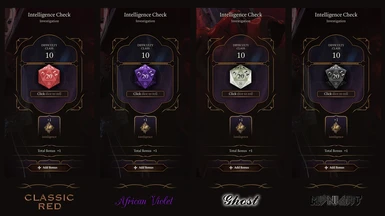Documentation
Readme
View as plain text
Custom Dice v1.2
by clintmich 2023
Why?
----
Back when I played pen & paper D&D I always felt the need to have my own custom dice set.
After playing BG3 for many, many, hours I felt I needed to have a different feel to my dice rolls.
Personally I never used a red dice set. I just doesn't match me. Which is why I created some variants.
New Dice
--------
There are 18 new 1d20 variants to choose from:
*Please note: You can only install one Dice pack at a time.
If you don't like the one you are using, installing a different one will over write it, no need to uninstall.
Unless you want the vanilla red dice back.
Install
-------
1. Extract the archive you downloaded.
2. Copy the "Data" folder from the extracted archive
3. Paste into your "Baldurs Gate 3" folder. This should be located in Steam/steamapps/common/Baldurs Gate 3
4. Install complete, Enjoy your new dice!
Uninstall
---------
1. Follow this path: Steam/steamapps/common/Baldurs Gate 3/Data/Public/Game/GUI/Assets
2. Delete the "DiceRoll" and "DiceSets" folder inside the Assets directory.
3. Uninstall complete.
CREDITS
-------
Author - clintmich
Larian Studios - for an amazing game
GIMP - For the image manipulation software
Norbyte - for the converter app
Gamers - You! Thanks for downloading and playing! Cheers!