About this mod
Many toggleable passive skills, for your all party members, that give the ability to change the results of the dice roll, as well as other skills that are useful in the game.
- Requirements
- Permissions and credits
-
Translations
- Spanish
- Mandarin
- French
- Changelogs
- Donations
























Introduction
Many toggleable passive skills, for your all party members, that give the ability to change the results of the dice roll, as well as other skills that are useful in the game.
You can add/remove passives using MCM to/from any party member you want on Distribution tab.
Passives need to be toggled on under the Passives section at the bottom of the player's command bar.
Features

Available for each passive in MCM. Uncheck this toggle so that the passive is not shown on the character portrait, under their health bar, or if you examine them.

Available for each passive in MCM. Uncheck this toggle so that the passive is not shown in the combat log after it is applied or removed.

Available for each passive in MCM. Uncheck this toggle so that the passive is not shown above character head after it is applied or removed.

Damage Roll is always rolling maximum.

Damage Roll is rolling values from range 1–10 (Value adjustable in MCM, from 1 to 20). Set min and max to the same if you want to roll only specific value.

Gives additional 100 (value adjustable in MCM, from -100 to 1000) Damage to all sources.

Attack Roll is never critical failure, even if you roll 1. You can still miss if the AC of the target is higher than your roll.

Attack Roll is critical success, rolling 20. Gives Advantage on Attack Rolls.

Attack Roll is always rolling 1 (Value adjustable in MCM, from 1 to 20).

Attack Roll is rolling values from range 10-20 (Value adjustable in MCM, from 1 to 20). Set min and max to the same if you want to roll only specific value.

Gives extra 5 (Value adjustable in MCM, from -100 to 100) Attack Roll.

Any successful Attack Roll against a creature is a Critical Hit.

Ability Checks are always rolling 20. Gives Advantage on all Ability Checks.

Gives extra 5 (Value adjustable in MCM, from -100 to 100) Ability Checks.

Saving Throws are always rolling 20. Death Saving Throws cannot be set to a specific value, so they received a +20 bonus. Gives Advantage on all Saving Throws.

Gives extra 5 (Value adjustable in MCM, from -100 to 100) Saving Throws.

Skill Checks are always rolling 20. Gives Advantage on all Skill Checks.

Gives extra 5 (Value adjustable in MCM, from -100 to 100) Skill Checks.

Can move without provoking Opportunity Attacks.

Gives additional 100 (Value adjustable in MCM, from -1000 to 10000) Hit Points.

Gives extra 5 (Value adjustable in MCM, from -10 to 100) Initiative.

Gives extra 5 (Value adjustable in MCM, from -100 to 100) Spell Save DC.

Gives extra 5 (Value adjustable in MCM, from -10 to 100) Action Point.

Gives extra 5 (Value adjustable in MCM, from -10 to 100) Bonus Action Point.

Gives extra 5 (Value adjustable in MCM, from -1 to 100) Reaction Action Point.

Gives extra 5 (Value adjustable in MCM, from -100 to 100) Movement.

Gives extra 5 (Value adjustable in MCM, from -50 to 100) Armor.
TO-DO
Planned features:
🅾️ A lot more passives with other skills.
Requirements
➡️ Norbyte's Baldur's Gate 3 Script Extender, version: 20+.
➡️ Mod Configuration Menu (MCM), version: 1.17.1+.
Installation
Use only one main file: instruction.
How To Use
Open MCM and use Distribution Tab to add passives to all party members or selected character. If you want to change Passives, use Attack, Damage or Other Tabs.
Distribution Tab:
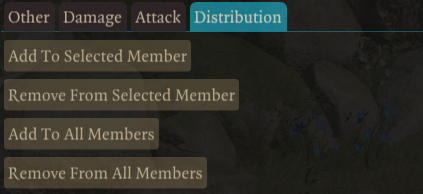
Attack Tab:

Damage Tab:

Other Tab:
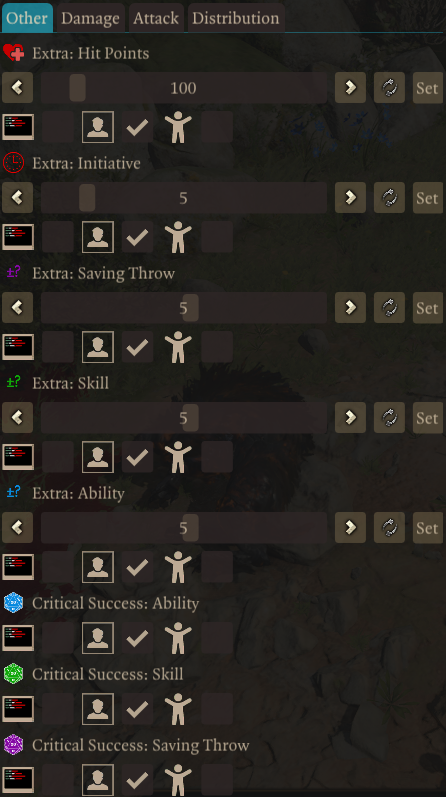
Compatibility
✅ Base game (Patch 7, Hotfix #28).
Troubleshooting
I tested mod as much as I could and should be no problems, but if something is not working correctly, please use Bugs tab and create bug report ☠️:
✳️ Describe bug.
✳️ List steps to reproduce it.
FAQ
Installation/Updating/Uninstallation?
Anytime. Just remove passives using MCM.
Credits
🍀 Norbyte for Script Extender and many online tools.
🍀 ShinyHobo for Baldur's Gate 3 Modder's Multitool.
Permissions
This mod is open-source. I encourage you to learn from the source files. If you want to add a new feature or change something, please submit a pull request on GitHub. If you have any questions or for any other matters, please feel free to contact me.














