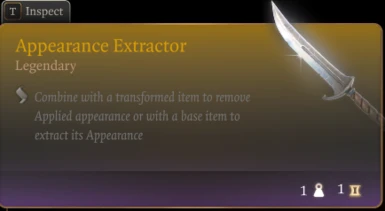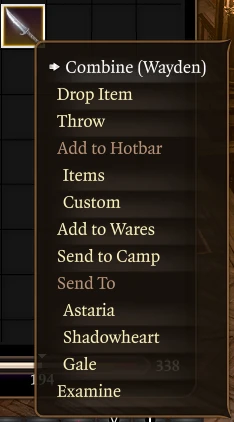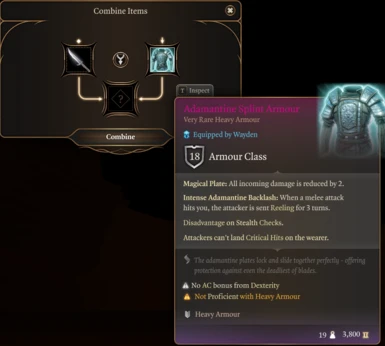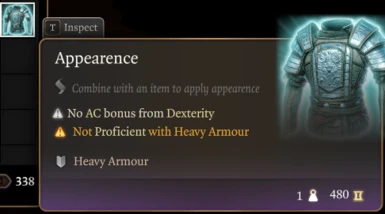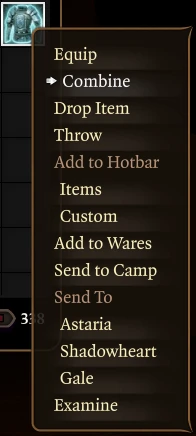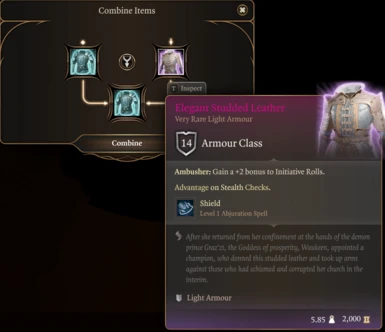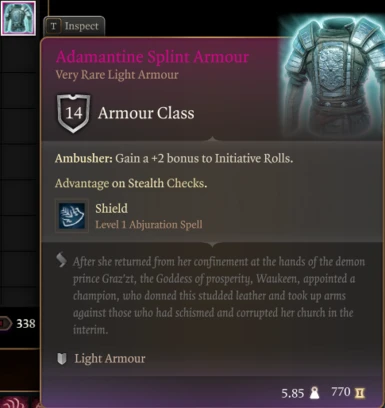Mod articles
-
Ultimate Transmog - Make items Compatible by yourself
Step 1: find in Armor.txt the entry of the item you want to add
Step 2: Create a .lsx (you can copy the lsx associated to the item)
Step 2.b: Generate a new uuid V4 and change the Mapkey line inside the new .lsx
Step 2.c: insert those lines inside the GameObject under the last attribute, if the gameobject already has a children node then insert only the content of the following children node without the node itself:
<children>
<node id="OnUsePeaceActions">
<children>
<node id="Action">
<attribute id="ActionType" type="int32" value="23" />
<children>
<node id="Attributes">
<attribu... -
Ultimate Transmog - Armor Appearance Editor - Imaged Guide
HOW TO USE
Step 1. Get The Appearance Extractor in the Tutorial chest
you can use the tutorial chest summoning mod to spawn it -> https://www.nexusmods.com/baldursgate3/mods/457
Step 2. Right Click The Appearance Extractor -> Combine
Step 3. Combine it with the item you want to take the appearance from
it won't destroy your item and you'll get a new item named appearance
Step 4. Right Click on Any Appearance you extracted -> Combine
Step 5. Combine it with the Item you want to Apply the appearance to
if you already have an appearance applied you'll have to extract it first before recombining
�...