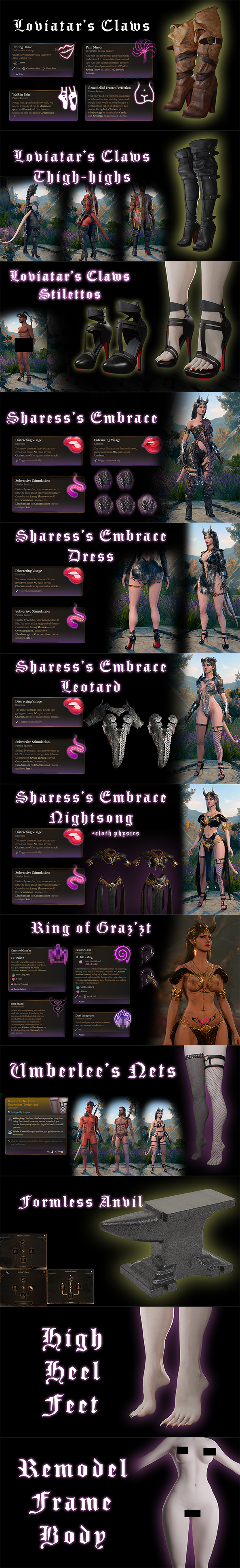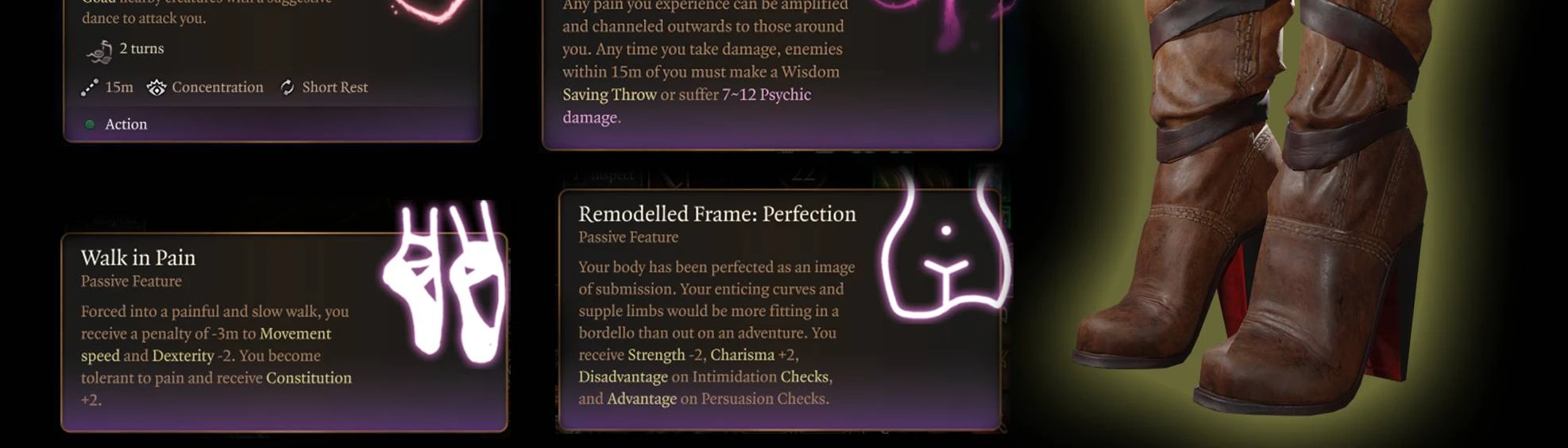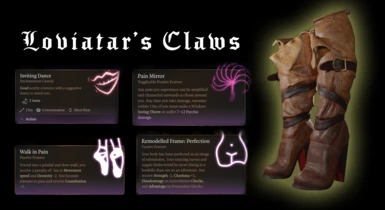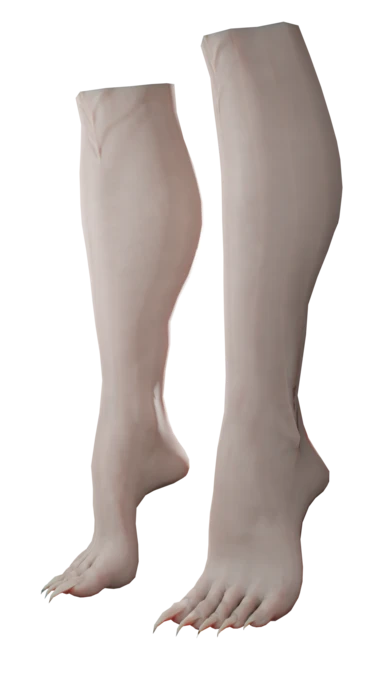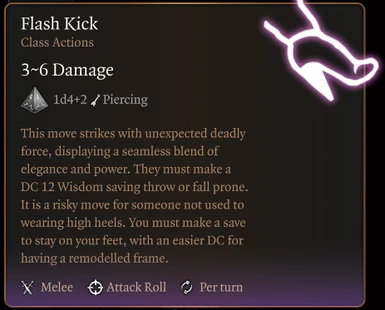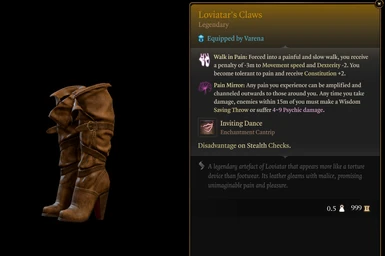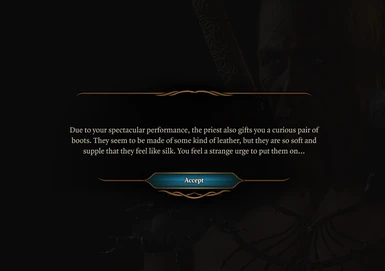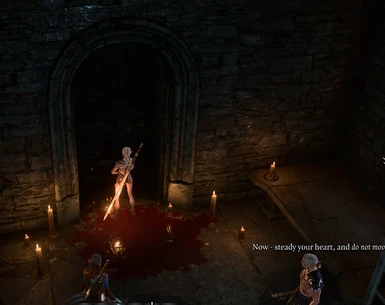About this mod
These boots have seen everything...
Legendary boots for those blessed by Loviatar and welcome pain. The boots are tintable and come with a camp version (with no effects). It has very powerful effects, but there are drawbacks. If you have the bg3se (script extender), there are also scripted body modification effect
- Requirements
- Permissions and credits
-
Translations
- Spanish
- Russian
- Polish
- Mandarin
- Korean
- Italian
- Changelogs
- tintable
- camp cosmetic version (no effects)
- thematic passive and active abilities
- optional body modification content
- alternative forms (and lets you switch between them by combining with Formless Anvil)
Ability Explanations
Pain Mirror: AOE reflect 1d6+CHA psychic damage whenever you receive damage above 0. Enemies can half this damage by passing a WIS save (against a DC that should scale with your CHA). The range of this starts at 5m and increases to 10m at perfect remodelled frame. This is an interrupt and it costs a reaction to use.

Inviting Dance: concentration AOE taunting aura for 2 turns that gives disadvantage on attacks on people other than you, encouraging the AI to target you more.
Flash Kick: free per-turn kick ability that has a chance to inflict prone on the enemy (DC 12 WIS save), but could also cause you to slip. Your slip chance depends on how used to walking in heels you are (remodelled frame level), with no save needed at Perfection (DC 12, 10, 8, 5 DEX save otherwise, for stages 0, 1, 2, and 3, respectively).

Alternate Forms
Switch between different visual forms by combining with Formless Anvil
Loviatar's Claws Thigh-High - boots
loose version (less clipping with pants)


tight version (form fitting to legs)


Loviatar's Claws Stilettos - stiletto heels
closed toe


open toe


invisible heels (requires High Heel Feet and Formless Anvil)


How to Get
- (recommended) get Loviatar's Love from getting hit sufficiently well by Abdirak (Loviatar priest in the goblin camp)
- tutorial chest that you can also get via summoning - get Loviatar's Box of Pain holding all variants; can also be added via spawn with script through the BG3SE console such as

Body Modification (requires bg3se)
Warning: This artifact is cursed and there is no going back after your body gets remodelled! This means you'll receive a debuff if you wear other shoes later.
TLDR: for progressing your body modification (stages 0 to 4), long rest with the following conditions:
- you have Loviatar's Love buff
- you have suffered enough cumulative pain while wearing the boots (received damage), see table below:
stage 0 to 1: 99
stage 1 to 2: 199
stage 2 to 3: 299
stage 3 to 4: 499
If you have Loviatar's Love (status boost that lasts until you die), taking a long rest with the boots on will progressively advance `Remodelled Frame` permanent boost, up to 4 times, with effects listed below. The theme is muscle loss, tendon shortening, and so on. Body modification is irreversible (except with scripts).
The modification allows you to better walk in heels, reducing the movement penalty. At stage 4, you incur only a movement penalty of 1m.
To avoid body modification, die to remove Loviatar's Love.
Inception: -1 STR +1 CHA
Foundation: -1 STR -1 DEX +2 CHA
Maturation: -2 STR -1 DEX +3 CHA disadvantage on intimidation checks
Perfection: -2 STR +4 CHA advantage on Persuasion checks, disadvantage on intimidation checks
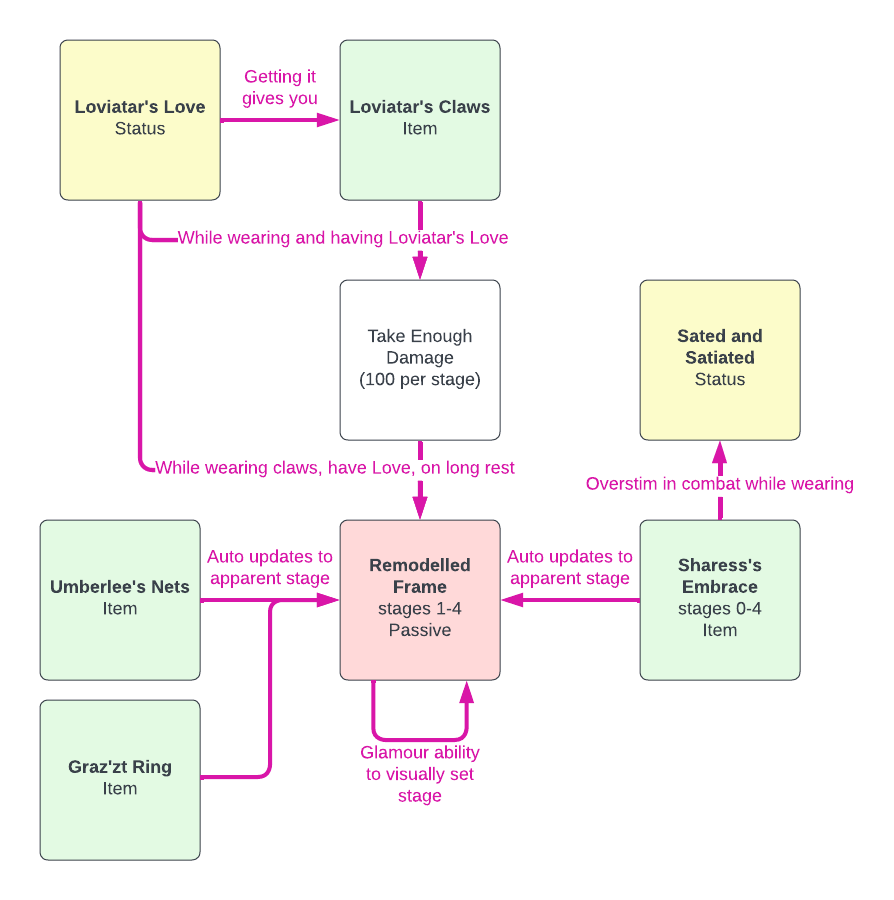
Additionally, with stacks of `Remodelled Frame`, removing the boots will give a debuff until you re-equip the boots, the severity of which stacks with the `Remodelled Frame` stacks.
With each stack, you receive `-1m movement speed, -1 DEX`. At 4 stacks, you also receive disadvantage on DEX saving throws. This is due to your feet having been remodelled to need the heel support to walk, as otherwise you're either crawling on your knees or walking on tip-toes.
You can cheat in/script in Loviatar's Love with BG3SE console script commands such as (GetHostCharacter() will be whoever you have selected, so you can give this to companions by selecting them before running the script)
Osi.ApplyStatus(GetHostCharacter(), "GOB_CALMNESS_IN_PAIN", -1)
You can also cheat in/script in remodelled frame with BG3SE console script commands such as
Osi.AddPassive(GetHostCharacter(), "LI_Claws_RemodelledFrame_4");
You can remove body modification by removing the passive via script (use the appropriate stage in the ending number)
Osi.RemovePassive(GetHostCharacter(), "LI_Claws_RemodelledFrame_4");
Installation
- unzip and copy the `.pak` file to `C:\Users\<USER>\AppData\Local\Larian Studios\Baldur's Gate 3\Mods` as per usual
- activate via the bg3 mod manager as per usual
- install BG3SE (script extender)
Load order is important and is the cause of most problems. Important points:
- utility mods should be above equipment mods
- base mods should be above visual variants
- all mods as a group should be close to the bottom of your load order (so they override others)
For example
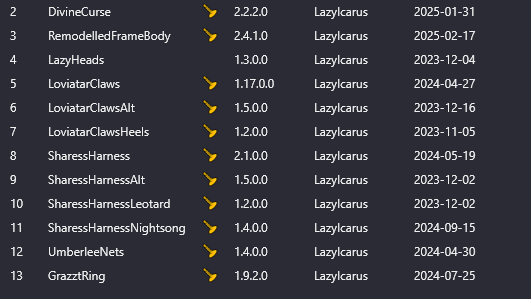
For more
Check out my (18+) discord https://discord.gg/lazyicarus for lewd mods. More ideas to come. Buy me a coffee if you wish to donate.
For Modders
If you are a modder and are interested in changing the model but keeping the same mechanics and progression system, this mini-guide will cover how to do so. Firstly, in terms of overall structure, you will want to create a new mod that requires this mod. Your mod will contain your custom mesh, (optionally) your custom textures, boiler plate script, and boiler plate item description. For an example, see Loviatar's Claws Thigh-High
For convenience so you don't have to unpack, check it out directly: https://github.com/PerplexedPeach/bg3-lewd-mods/tree/master/LoviatarClawsAlt
These directories and files will be of interest (replace LoviatarClawsAlt with your own mod name):
LoviatarClawsAlt\Generated\Public\LoviatarClawsAlt\Assets: put all your GR2 meshes and DDS textures here
LoviatarClawsAlt\Public\Game\GUI\Assets\Tooltips\ItemIcons\LI_LoviatarClaws_Alt.DDS: if you want to change the item icon, you'll need to define your own item icon and put it here
LoviatarClawsAlt\Public\LoviatarClawsAlt\Assets\Textures\Icons\LoviatarClaws_Alt_Icons.dds: for smaller icons in a tile
LoviatarClawsAlt\Public\LoviatarClawsAlt\GUI\Icons_Items.lsx: also needed for changing icons
LoviatarClawsAlt\Public\LoviatarClawsAlt\Content\Assets\Characters\[PAK]_Armor\Meshes.lsf.lsx: boiler plate that you just have to change UUIDs (new ones)
LoviatarClawsAlt\Public\LoviatarClawsAlt\RootTemplates\LoviatarClawsAlt_Merged.lsf.lsx: boiler plate that you just have to change UUIDs to the ones you generated above
LoviatarClawsAlt\Public\LoviatarClawsAlt\Stats\Generated\Data\LoviatarClawsAlt_Stats.txt: boiler plate that you just have to change UUIDs to the ones you generated above
LoviatarClawsAlt\Public\LoviatarClawsAlt\Stats\Generated\ItemCombos.txt: define how to use the Formless Anvil to change to your form
LoviatarClawsAlt\Mods\LoviatarClawsAlt\ScriptExtender\Lua: boiler plate code you can get mostly from the example
To get scripted progression to work, you should have boiler plate of something like:
"LI_LoviatarClaws_Alt_75d51dc4-cc69-4b8a-8d92-61a841682866",
"LI_LoviatarClaws_Camp_Alt_1414dba3-2720-47b2-96f0-685bb8b2f319",
"LI_LoviatarClaws_Replica_Alt_c8d403fc-077a-43b6-a48e-0e622696745b");
Claws:registerHandlers();
Changelog
1.1.0 (2023-09-11)
- fix passive progression beyond stage 2
- buff pain mirror to half damage on successful saves
- buff CHA gain from remodelled body passive to +1 per stage
1.1.1 (2023-09-11)
- fix crash when sleeping with stage 4 passive
1.2.0 (2023-09-11)
- fix pain mirror to activate only once per attack
- buff movement speed from remodelled passive to offset movement penalty from heels (penalty down to -1m movement speed at stage 4 passive)
1.3.0 (2023-09-13)
- fix mutual exclusive toggle with cull the weak
- increase character height when wearing heels
1.4.0 (2023-09-14)
- support males and strong female bodies
- add replica version with no gameplay effects
1.5.0 (2023-09-16)
- allow multiple copies (no longer unique)
- change pain mirror to reaction centered on you (before it was centered on attacker)
1.5.1 (2023-09-17)
- fix pain mirror tooltip not showing up
1.7.0 (2023-09-27)
- gate body remodelling behind experiencing enough pain
- create script library for dependencies
1.8.0 (2023-09-30)
- fix pain counter resetting to 0 after loading save (if you have issues update BG3SE)
- add message box when you pass pain thresholds
1.9.0 (2023-09-30)
- add flash kick ability
1.10.0 (2023-10-01)
- nerf pain mirror by reducing its max range to 10m from 15m (start from 5, increase with remodelled frame)
- nerf pain mirror by having it use a reaction
- nerf pain mirror by making it a leveled spell to avoid stacking cantrip bonuses
1.10.1 (2023-10-01)
- fix flash kick not decreasing save DC with increasing remodelled frame
1.10.3 (2023-10-02)
- fix progression not triggering when multiple copies of boots worn (by companions)
- track damage taken for remodelling per person (sorry your damage counter was reset to 0)
1.11.0 (2023-10-05)
- make flash kick still slip on a natural 1 at stage 4 to make it more tactically interesting (not free)
1.11.1 (2023-10-05)
- improve running/walking animations (less deformation of boots)
1.12.0 (2023-10-10)
- add invisible heel variant (requires High Heel Feet and Formless Anvil)
1.12.1 (2023-10-15)
- fix pain mirror tooltip typo
1.13.0 (2023-10-17)
- fix clipping with Umberlee's Nets
1.14.0 (2023-10-22)
- only increment damage counter if you have Loviatar's Love to avoid message notifications when you don't want the transform
1.15.0 (2023-11-05)
- add box for holding all claw variants (need to update all variants)
1.16.0 (2023-11-19)
- add controller icons
Credits
With permission, wesslen for the initial port of Ciri's clothing that I used as the base model.
Huge thanks to CD Projekt Red for making The Witcher 3 and for being generous in allowing use of their assets!
I am not affiliated with CD Projekt Red, nor is this mod. CD Projekt Red are not responsible for any issues caused by this mod.
Divine Curse Mod Series INDEX