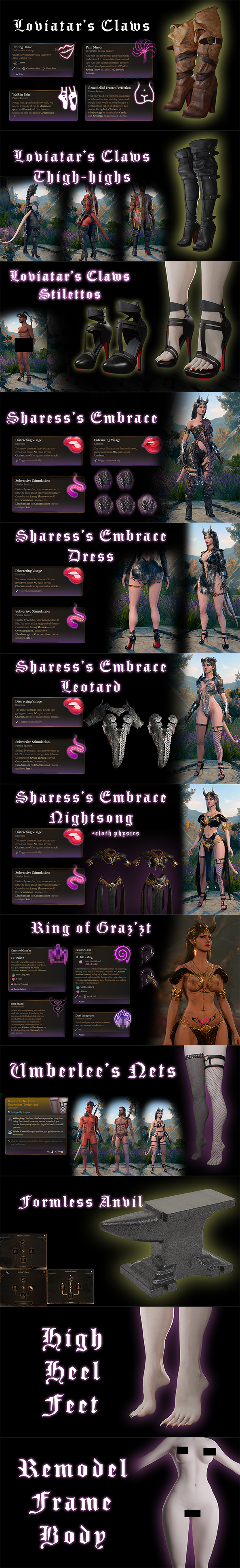About this mod
Switch between alternative forms of Divine Curse equipment.
- Requirements
- Permissions and credits
-
Translations
- Russian
- Polish
- Korean
- Italian
Combine Divine Curse equipment with commonly found items to switch between their visual forms. The recipe for each is specified on each alternate form's mod description page, but the reverse transformation to the base form will use the same ingredient.
You can get the formless anvil from the tutorial chest, as well as various vendors found throughout the game.
Recipes
All recipes are to and from the base variant. The catalyst ingredient is not consumed, and is the same going from base => variant as well as variant => base.
You need the variant mod for it to be available (as well as the base mod). If no variant mod is specified, it's included in the base mod.
Loviatar's Claws (heels) base
healing potion = Thigh-High boots loose version to use with existing pants
greater healing potion = Thigh-High boots tight version
scroll of revivification = Closed Toe Stilettos
basic poison = Open Toe Stilettos
jade = invisible heels / bare feet
Sharess's Embrace (armor) base
healing potion = Umberlee Dress
thief's tools = Vlaakith Leotard with Pauldrons
trap disarm kit = Vlaakith Leotard
jade = Nightsong Dress
onyx = Skimpy Nightsong Dress (popular)
Umberlee's Nets (fishnets underwear) base
potion of animal speaking = unflexed (high heel vs flat feet) only for stage 0
healing potion = level up stage e.g. 0 => 1 probably unnecessary (should be automatic when equipping to match body's accessory level)
thief's tools = level down stage e.g. 1 => 0 again, unnecessary due to automatic system
scroll of revivification = with succubus underwear
trap disarm kit = match left and right fishnets using dense mesh
onyx = with skimpy succubus underwear (popular)
Installation
- unzip and copy the `.pak` file to `C:\Users\<USER>\AppData\Local\Larian Studios\Baldur's Gate 3\Mods` as per usual
- activate via the bg3 mod manager as per usual
Load order is important and is the cause of most problems. Important points:
- base mods (like this one) should be above visual variants
- all mods as a group should be close to the bottom of your load order (so they override others)
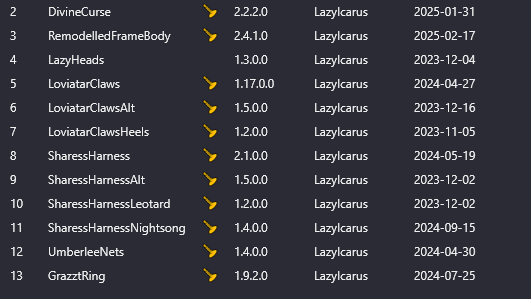
For more
Check out my (18+) discord https://discord.gg/lazyicarus for lewd mods. More ideas to come. Buy me a coffee if you wish to donate.

Divine Curse Mod Series INDEX
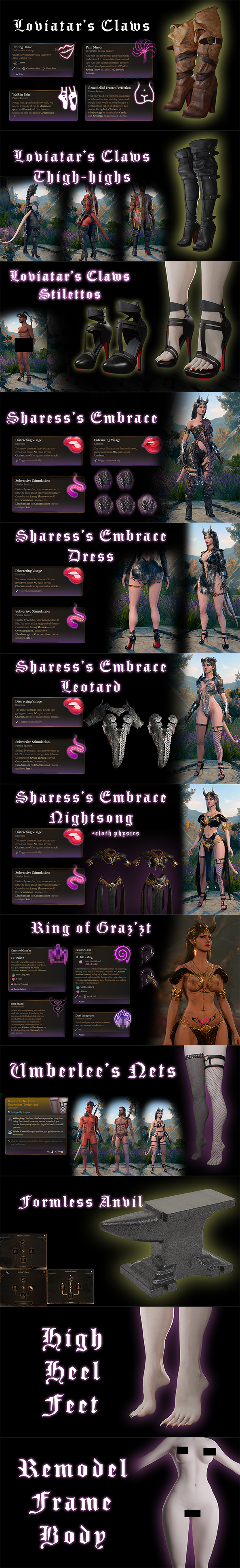
You can get the formless anvil from the tutorial chest, as well as various vendors found throughout the game.
Recipes
All recipes are to and from the base variant. The catalyst ingredient is not consumed, and is the same going from base => variant as well as variant => base.
You need the variant mod for it to be available (as well as the base mod). If no variant mod is specified, it's included in the base mod.
Loviatar's Claws (heels) base
healing potion = Thigh-High boots loose version to use with existing pants
greater healing potion = Thigh-High boots tight version
scroll of revivification = Closed Toe Stilettos
basic poison = Open Toe Stilettos
jade = invisible heels / bare feet
Sharess's Embrace (armor) base
healing potion = Umberlee Dress
thief's tools = Vlaakith Leotard with Pauldrons
trap disarm kit = Vlaakith Leotard
jade = Nightsong Dress
onyx = Skimpy Nightsong Dress (popular)
Umberlee's Nets (fishnets underwear) base
potion of animal speaking = unflexed (high heel vs flat feet) only for stage 0
healing potion = level up stage e.g. 0 => 1 probably unnecessary (should be automatic when equipping to match body's accessory level)
thief's tools = level down stage e.g. 1 => 0 again, unnecessary due to automatic system
scroll of revivification = with succubus underwear
trap disarm kit = match left and right fishnets using dense mesh
onyx = with skimpy succubus underwear (popular)
Installation
- unzip and copy the `.pak` file to `C:\Users\<USER>\AppData\Local\Larian Studios\Baldur's Gate 3\Mods` as per usual
- activate via the bg3 mod manager as per usual
Load order is important and is the cause of most problems. Important points:
- base mods (like this one) should be above visual variants
- all mods as a group should be close to the bottom of your load order (so they override others)
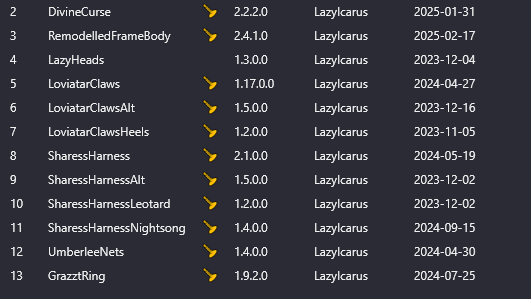
For more
Check out my (18+) discord https://discord.gg/lazyicarus for lewd mods. More ideas to come. Buy me a coffee if you wish to donate.

Divine Curse Mod Series INDEX