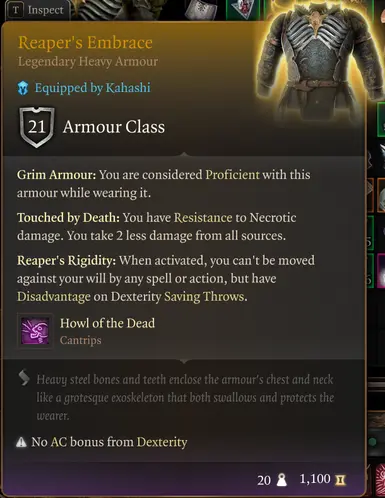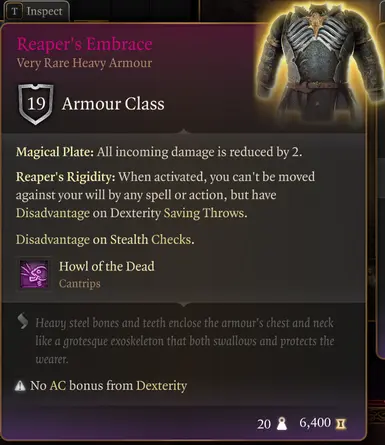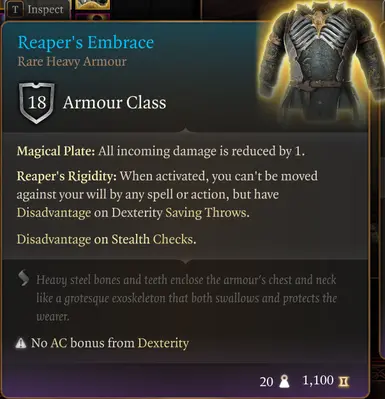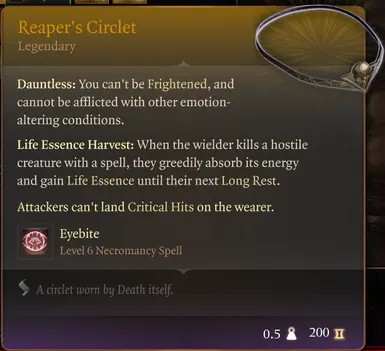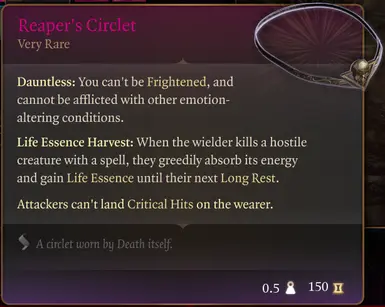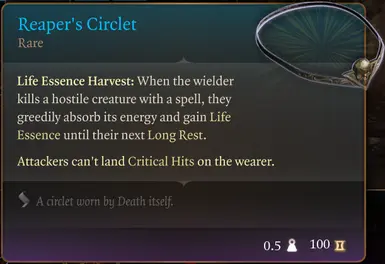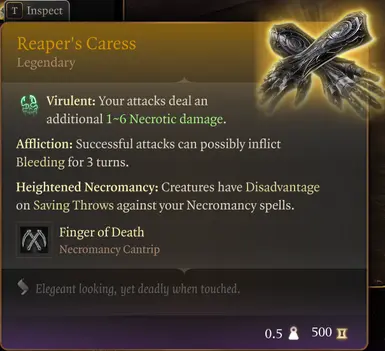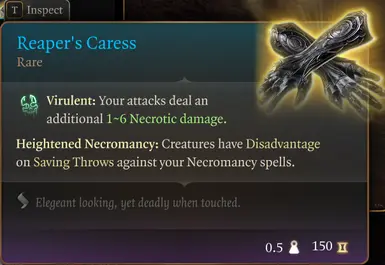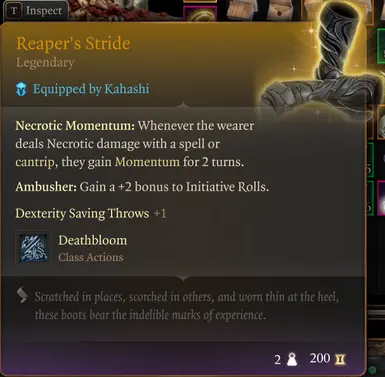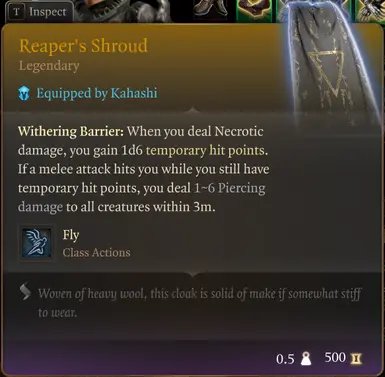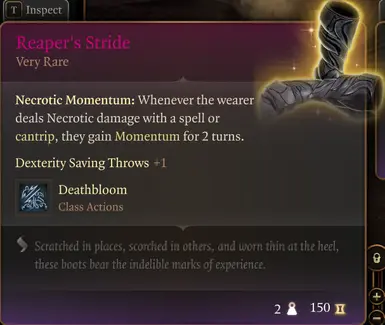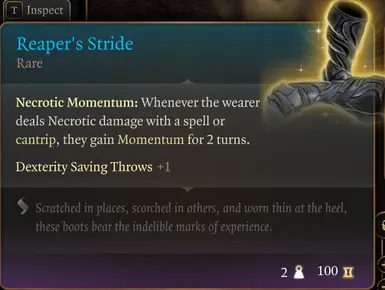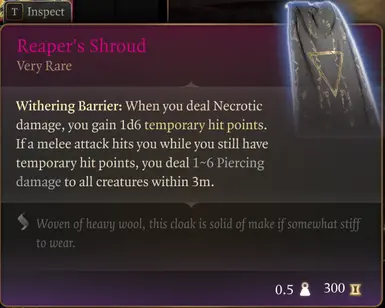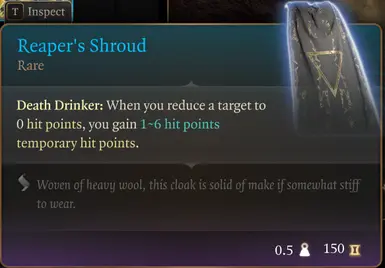About this mod
Adds the gloves, boots, and cloak from Ketheric's equipment set to the game
- Requirements
- Permissions and credits
-
Translations
- Russian
- Portuguese
This mod adds the gloves, boots, and cloak from Ketheric's equipment set to the game, as well as legendary, very rare, and rare versions (including the chest armor).
I added/altered some spells, with the biggest one being Finger of Death - it's in the base game but had no animations and wasn't usable by the player. I gave it some animations from the base game and also mixed in another spell sound to the impact. It's very powerful, so I made it have a short rest cooldown. While it's extremely strong for a free spell, one thing I noticed during my testing is that a lot of the stronger enemies later in the game are undead, so they can't even take Necrotic damage. So I felt this spell was at least a little balanced, especially with the short rest cooldown (I might change it to long rest if multiple people feel short rest isn't even enough).
Another thing to keep in mind is that if you're into power balance, the legendary set of gear will be OP for early-game. I have since added Rare and Very Rare variants. I also tried finding out how to make the armor lootable, but I can't find the appropriate treasure table and adding the armor to Ketheric's Equipment.txt entry doesn't do anything.
I'd like to thank NickSheperd for suggesting this mod and giving me some insight on some Necrotic passives - I don't use this playstyle, so his input has been valuable.
I'd also like to thank FunWatcher for finding the ID for the gloves - I was only ever able to find the circlet and boots. You can check out their mod here.
How to obtain:
- Tutorial Chest - Can be summoned using the Tutorial Chest Summoning Mod or found on the Nautiloid early game (X:60, Y:-360).
Available at any merchant that sells heavy armor. Availability will be level restricted like other gear in game, but not as strict.
- Rare Gear - Level 4+
- Very Rare Gear - Level 7+
- Legendary Gear - Level 10+
Item UUIDs:
"7116195c-2fd6-4605-9fa4-c62845f20e95", --Legendary Armor
"e8a1b35c-188f-4d95-8742-81b561e6fb80", --Legendary Gloves
"62b9048f-1924-4290-8845-4068fb2e9e31", --Legendary Boots
"b05f397c-b1eb-4a5e-b1c2-8d86b835b7a2", --Legendary Cloak
"71bf5957-4010-4938-94df-f0ecf47ad6be", --Very Rare Circlet
"d87cad25-d5d4-439c-a6ca-15e497623eac", --Very Rare Armor
"8e827f53-780a-46e7-abf9-80ed55cb553b", --Very Rare Gloves
"b1d18974-f5dd-4be2-b889-82939ce6b262", --Very Rare Boots
"3e222e41-3146-47c6-b57e-057f2f032dc6", --Very Rare Cloak
"2242f2e9-1ed7-429e-a719-56ec4107fe1b", --Rare Circlet
"d58d1761-0382-4c1b-9116-623dc68c1fb9", --Rare Armor
"469fc452-8bb9-4c23-a471-12a63e5ad372", --Rare Gloves
"c038dc25-2f0e-421c-b29d-803353511958", --Rare Boots
"a6a843a6-814e-4154-b7e8-162c854dbb00", --Rare Cloak
Installation
If you're updating to a new version, please fully uninstall the old version.
Vortex
I highly recommend Vortex - after clicking " Mod Manager Download" on the site and initiating the download, you only have to click Deploy in Vortex and it takes care of everything for you.
BG3 Mod Manager
Once you have BG3 Mod Manager ready and a mod downloaded:
- Click File --> Import Mod
- Select the ZIP or Pak file of the mod you downloaded
- Drag the mod from the right pane (Inactive) to the left pane (Active)
- Click File --> Export Order to Game. Done!
Manual Installation
- Download the mod.
- Unzip into the Mods folder using a program like 7zip.
- Add the mod to the modsettings.lsx file located in PlayerProfiles/Public.
- Save and exit.
- Set modsettings.lsx to read only. If this isn't done, the game will overwrite the file and changes will have to be made again.
modsettings.lsx code:
<node id="ModuleShortDesc">
<attribute id="Folder" type="LSWString" value="ReaperArmour"/>
<attribute id="MD5" type="LSString" value=""/>
<attribute id="Name" type="FixedString" value="ReaperArmour"/>
<attribute id="UUID" type="FixedString" value="3dcd19a5-3632-43c2-8f62-964c9e8c9ab9"/>
<attribute id="Version" type="int32" value="42069"/>
</node>