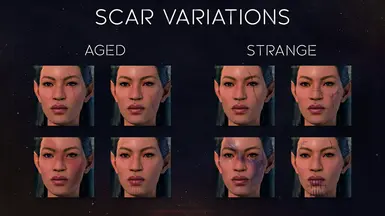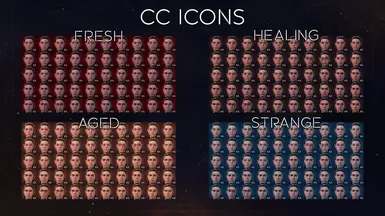About this mod
This Mod adds a variety of new Scar presets to the game, including fresh, healing, aged and strangely discolored Scars. Compatible with KAVT.
- Permissions and credits


This Mod adds Scar Variations to CC that allow you further control over the aesthetics of your Scars.
New Scar Presets have their own CC Icons. Each Preset includes 14 Scars.
This Mod is an add-on for Kazstra’s Virtual Tav x Tattoo, Makeup & Scar Extender. It requires the larger Scar atlas
added by this Mod to function correctly. This also means that if you use a custom Scar atlas, you’ll be able to access
variations of your custom scars by using Scarred Visage.
-⋆-

Fresh Scars
Recently inflicted, still somewhat bleeding scars. Shiny, wet, and positively gruesome.
Their edges are sharp and dark in color, as if the injury was inflicted very recently.
Healing Scars
Slightly older Scars in the process of healing. Still somewhat red, but dried out and no longer “open”.
They are more matte in appearance, and their edges are diffused and blend into the skin.
Aged Scars
Scars that have long healed and lost the majority of their Hemoglobin pigmentation. Soft, blended, and no longer a concern.
Their edges are diffuse and blend into the skin, and the scar could easily be covered if Tav so desired.
Strange Scars
Maybe you engaged in single combat with a Bladesinger, or you’ve contracted a disease of dubious origin. Whichever the cause,
your Scars are colored abnormally and in most cases will strongly contrast with your overall skin tone.
Slightly wet and shiny with distinctly different coloring than other scars.
-⋆-

This Mod is compatible with modded Scars!
If you have customized your Scar atlas, or use a Scar Mod, you’ll be able to access variations of those Scars by using this Mod.
Please note that in order for things to function correctly, you’ll need to use a larger Scar atlas than vanilla as this Mod is implemented
to be an add-on to KAVT, which increases the Scar atlas size (among other things).
If you don’t use KAVT, you’ll unfortunately have a number of non-functional options in CC. The remainder, however, will function as expected.
-⋆-
Installation
- Download this mod
- Unzip the archive & drag the .pak file into your mods folder
- Launch BG3 Mod Manager
- Drag this Mod from the “Inactive Mods” to the “Active Mods” tab
- Click “Save Load Order to File”
- Click “Export Order to the Game”
If you are entirely new to modding BG3, have a look at this video guide instead.
-⋆-
This Mod was kindly commissioned by a community member who provided their permission for a public release.