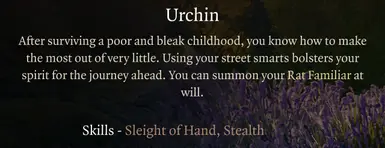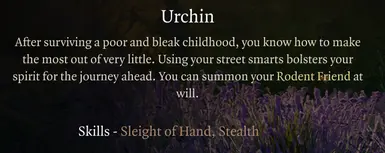Mod articles
-
1. Download the Custom Name File and unzip it.
2. Download the amazing Modders Multitool at https://github.com/ShinyHobo/BG3-Modders-Multitool
3. Unpack the downloaded .pak File with the Modders Multitool (Just select the .pak File or drag and drop it on to the Square)
4. Navigate to the unpacked mod folder (Shortcuts -> Unpacked Mods)
5. Open the "Urchin_Rat_Custom_Name" Folder and navigate to the Translation File (Mods -> Urchin_Rat_Custom_Name -> Localization -> English ->Urchin_Rat_Custom_Name.xml"
6. Open the "Urchin_Rat_Custom_Name.xml" File with any editor of your choice.
7. Replace the Name "Nibbles" with the name you would like. Only edit the highlighted Part: <content contentuid...