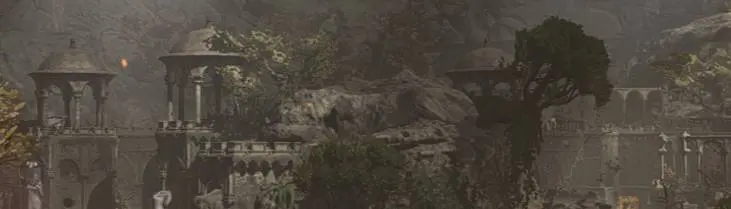About this mod
A lightweight but dramatic reshade that utilizes Glamarye Fast Effects for global illumination and ambient occlusion.
- Permissions and credits
I made this reshade preset to be as performance friendly as possible (1-2 fps loss max) while still trying to get the most out of this beautiful game. Glamarye Fast Effects is a tool that has been absolutely slept on.
What am I using:
A lot of reshade presets don't list the plugins they use, or explain why they chose them.
- I use Glamarye Fast Effects for lightweight global illumination and ambient occlusion. Glamarye has multiple uses (FXAA, DOF, Sharpening), but I'm only using it for the two features mentioned. Ambient Occlusion options in BG3 eat up a lot of FPS, and don't really look that great. I find it looks grainy, so I chose to turn off Ambient Occlusion in my game options, and use reshade instead.
- Cinetools LUT. LUTs are used for color grading and the most simple way to explain them is they're a collection of changes to an array of colors. I use the LUT to do a few things. It removes the yellow/green haze that is present in BG3. It also shifts some colors that I thought looked "off". In my opinion, colors look more "realistic" and less "fantasy" to me. Colors are a bit more muted.
- I then use Lightroom to alter these colors a bit more, making sure reds don't get too pink or orangey. Making sure greens look a bit more natural. I also make sure to mute any strong bright whites. I notice a lot of reshades have an issue with blowing the whites out, and things like Astarion's hair glow like a lightbulb. I've tried to make whites look vibrant without having them overexposed.
- This one is a bit more important as it will depend on your in game settings. I use TAA. I know it's controversial. FXAA looks like shit, and my graphics card isn't good enough for post process AA. I use Quint's sharpen to fix the blurriness caused by TAA. If you don't use TAA, you can opt to just turn this off, or adjust the Sharpen Strength manually as you see fit.
How to install?
TLDR: Install reshade as you normally would. Make sure you have Standard Effects, Sweet FX, Quint, and Prod80. Then skip to step 5
I know this will trip a few people up so I want to make the instructions as clear as possible.
1: Take the BarfersGate.ini you downloaded from here and put it into the bin folder. The path will be something like C:\Steam\steamapps\common\Baldurs Gate 3\bin
2: Go to https://reshade.me and download the newest version of reshade.
3: Launch the reshade setup, install reshade for your version of BG3. For me personally, I use DX11, so I select BG3_DX11.exe
4: You'll want to make sure Standard Effects, SweetFX, Quint by Marty Mcfly and Color effects by Prod80 are selected. Alternatively, you can just do the thing where you select the preset at the beginning and it selects the shaders for you.
5: At this point reshade is installed, but you'll be missing the Glamarye shaders. Go to https://github.com/rj200/Glamarye_Fast_Effects_for_ReShade/releases and download the most recent release.
6: Extract the files
7: Take the Shaders folder inside of the files you just extracted, navigate to where you installed reshade, and past the shaders folder into the reshade-shaders folder. The path will be something like C:\Steam\steamapps\common\Baldurs Gate 3\bin\reshade-shaders
At this point you should be all set. Launch the game. Make sure these 4 are checked, and you're good to go.

This reshade requires you to have the depth buffer turned on (this should be turned on by default if you've just installed reshade)
You might notice some weird artifacting on the opening splashes as you launch the game but I haven't noticed any appearing in ingame cutscenes.