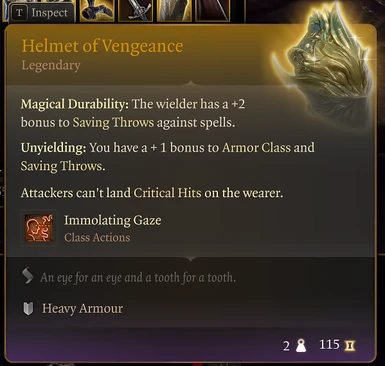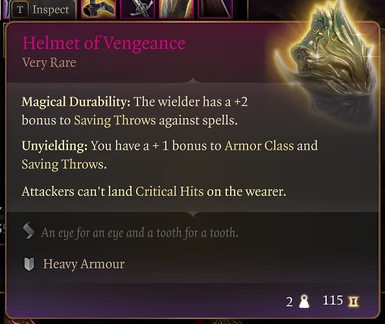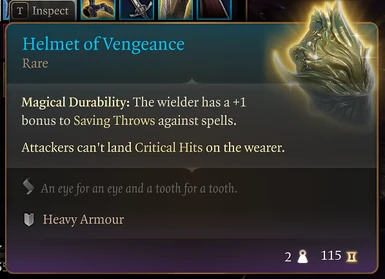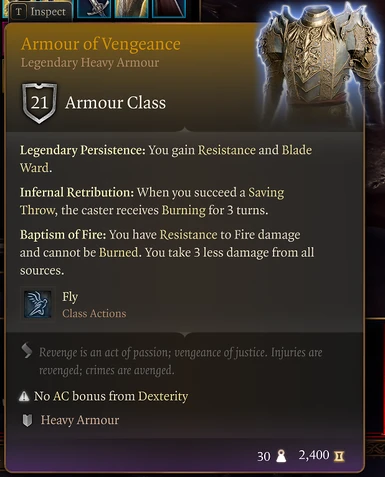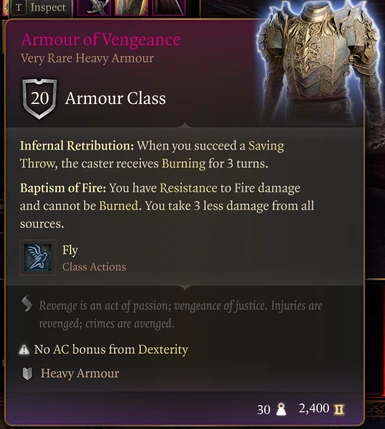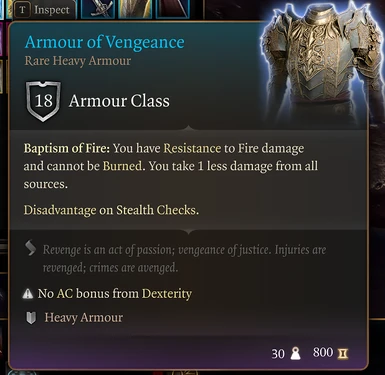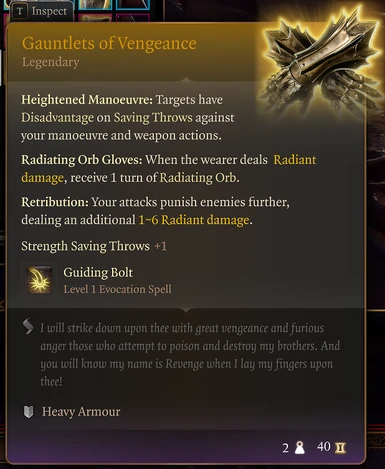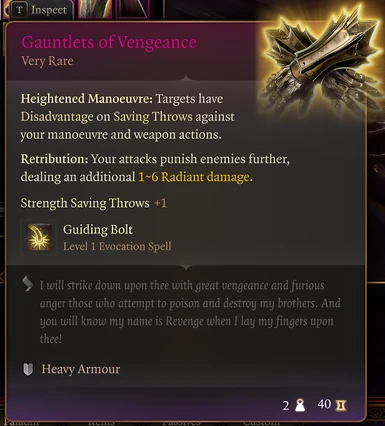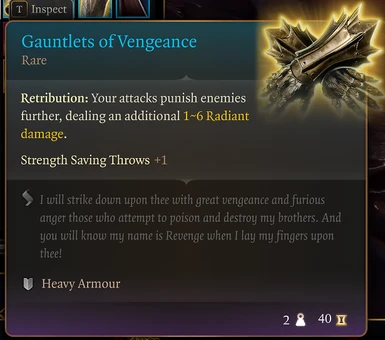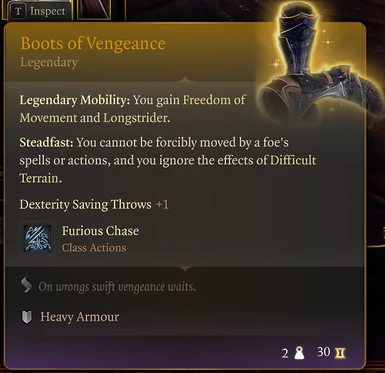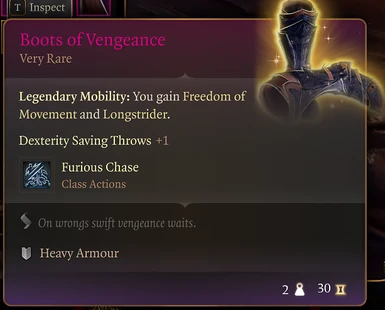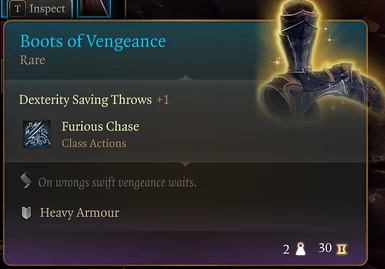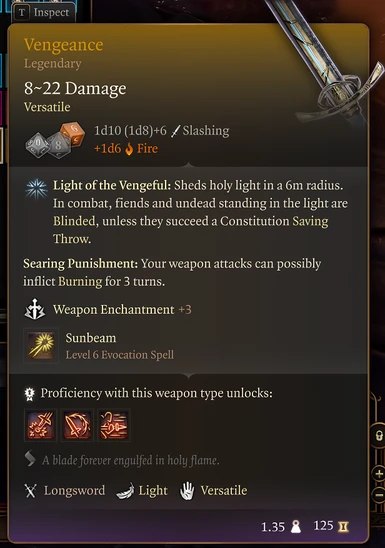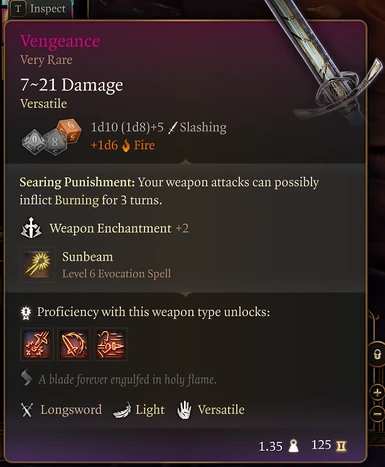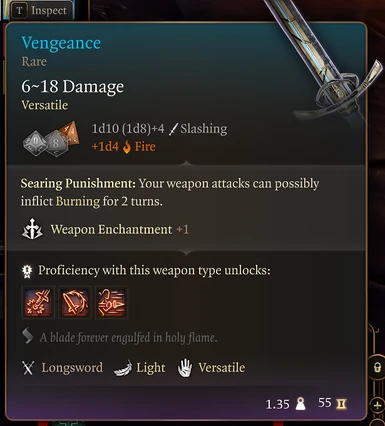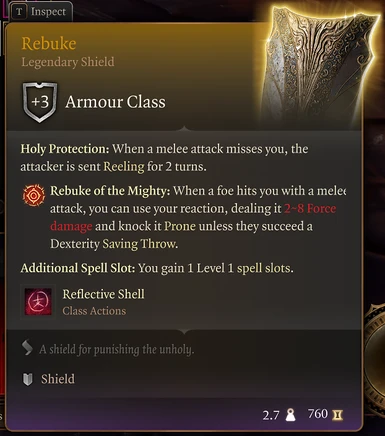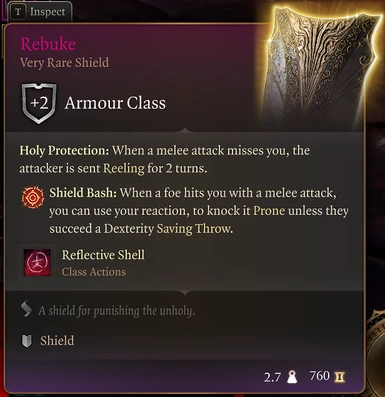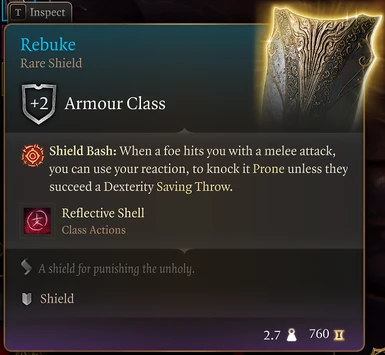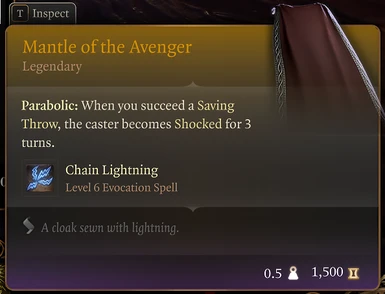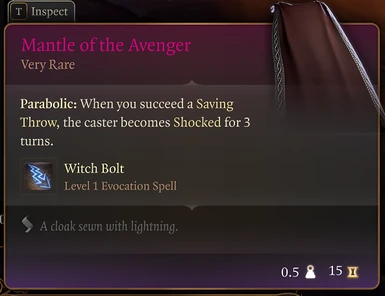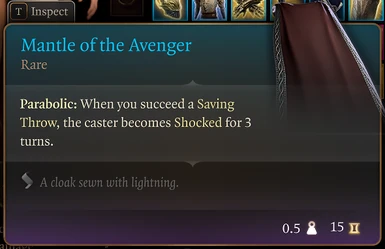About this mod
This mod adds a Legendary, Very Rare, and Rare variants of equipment to the game using the Oathbreaker armor and Undevout shield models.
- Permissions and credits
- Changelogs
- Donations
Description
This mod adds a set of armor, a longsword, a shield, and a cloak to the game - there are Rare, Very Rare, and Legendary variants. The armor uses the Oathbreaker Armor model from the game files (no model editing done). There is also an alternate version that uses the Reviving Hands/Luminous Gloves model for the gloves - I personally like these gloves, so I wanted to add a version for them.
This started off as me just wanting to make a powerful set of gear that looked cool - no thoughts of balance at all (I tried doing some tuning either way). The Legendary gear is pretty OP when you use the whole set together. The passives and bonuses for the items can be seen in the screenshots. I created a some of my own passives/spells and re-used ones already available on other armors/items.
Feel free tweak it, balance it, or do whatever you want with it for your own personal use - you can possibly make your own mod based on what you learn.
Adding custom equipment, spells, passives, and statuses using in-game resources is actually pretty simple - you just have to wrap your head around the file structure and how all the files interconnect. I'd check out Padme4000's BG3 modding video guide to get started. I also highly recommend looking at Padme's resources and tutorials download page - just be thorough and play around with your own project and you will get used to it. There is also a Modding Resources Wiki.
How to obtain:
- Tutorial Chest - Can be summoned using this mod or found on the Nautiloid early game (X:60, Y:-360). Room east of where you find Shadowheart.
Merchant Version
Available at any merchant that sells heavy armor. Will be level capped like other gear in game, but not as strict.
- Rare Gear - Level 4+
- Very Rare Gear - Level 7+
- Legendary Gear - Level 10+
Item UUIDs:
Legendary Armor - 69dbcc48-42be-11ee-be56-0242ac120002
Legendary Gauntlets - 69dbcd9c-42be-11ee-be56-0242ac120002
Legendary Boots - 69dbcedc-42be-11ee-be56-0242ac120002
Legendary Sword - fa647804-06ed-4701-be22-8427029e6e29
Legendary Shield - 6ec87c59-faab-4bd4-8fec-c27f62ff40f2
Legendary Cloak - d3159837-ddd2-4649-b694-48e5252aa4c8
Very Rare Helmet - 807c3677-4baa-4512-a92c-b7cc4a134986
Very Rare Armor - bc4e77ed-d4f8-481e-8d99-cff1d87f3499
Very Rare Gauntlets - d77b4c45-3067-406c-ae98-c145387d5f81
Very Rare Boots - 878057f6-3ac3-45f3-8e6e-d0df1177b5d2
Very Rare Sword - eb6c34d4-cc61-45e8-9556-5cec0d5db7b6
Very Rare Shield - 5f3badce-62ce-4e4b-80ae-f8e09c2f10dd
Very Rare Cloak - cffbc72c-f3b3-4061-88dd-fad21e2cac44
Rare Helmet - 4041fd13-0296-42f2-9987-baeff3834144
Rare Armor - b9bdb61b-d216-4e0a-8578-91c455bb4c01
Rare Gauntlets - 3c1b7641-cc35-43c3-beb9-f829e8ac77a6
Rare Boots - fc1bc0a4-12b8-4547-a5d3-f698a97018bf
Rare Sword - becb101b-a4dc-41fd-b982-9e2289f8a04c
Rare Shield - 5f3badce-62ce-4e4b-80ae-f8e09c2f10dd
Rare Cloak - 1dda3972-c7b1-4209-b647-c5b55a69d925
Installation
NOTE: If you're updating from a previous version, please make sure to uninstall the old version first.
Vortex
Click Mod Manager Download and it should take care of itself.
BG3 Mod Manager
Once you have BG3 Mod Manager ready and a mod downloaded:
- Click File --> Import Mod
- Select the ZIP or Pak file of the mod you downloaded
- Drag the mod from the right pane (Inactive) to the left pane (Active)
- Click File --> Export Order to Game. Done!
Manual Installation
- Download the mod.
- Unzip into the Mods folder using a program like 7zip.
- Add the mod to the modsettings.lsx file located in PlayerProfiles/Public.
- Save and exit.
- Set modsettings.lsx to read only. If this isn't done, the game will overwrite the file and changes will have to be made again.
modsettings.lsx code:
<node id="ModuleShortDesc">
<attribute id="Folder" value="ArmourOfVengeance" type="LSString" />
<attribute id="MD5" value="" type="LSString" />
<attribute id="Name" value="ArmourOfVengeance" type="LSString" />
<attribute id="UUID" value="d1c2eec8-42bd-11ee-be56-0242ac120002" type="FixedString" />
<attribute id="Version64" value="36028797018963968" type="int64" />
</node>