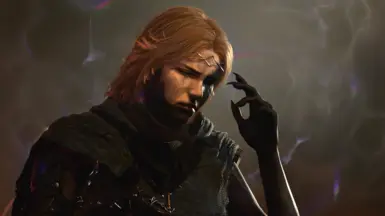Overview
During my time playing Elden Ring, I came up with the idea for a character where two souls have come to share a single body. One contributing magical abilities, and the other more skilled with physical weapons. This melding is reflected in their face, split into two distinct halves - each representing the person they once were, now united as one.
In my case the magical human side of their face - and their hair - draws inspiration from my real life appearance, whilst the rest of the face and body belongs to an extradimensional fighter from a distant plane of reality.
Together, they represent a harmonious unification of mind and body, and have grown to hold an inseperable bond.
Anyway...
This face tattoo is essentially copying my face marking from Elden Ring, allowing me to bring my custom character into BG3 - I'm sharing it here in case there are others who like the concept. It replaces the first tattoo option (the birds).
It seems to work fine on all heads compatible with unique tav, it works WAY better to have the tattoo be a lighter colour with the skin much darker.
As this is really just for my own custom character, I have not tested it extensively so there might be problems. Please let me know if anything isn't working, and feel free to ask if you'd like a modified version, but I don't really intend to do a lot more with this mod so nothing is guaranteed. It's worth noting that there are some areas which may look intentionally imperfect, as this is what I envisioned for my own character.
One other thing...
I would say it's near essential that you get the following tattoo colour extension mods and more if you can find them (the base game selection didn't really give me any good colours for natural skin):
P4 Horn Makeup Lip and Tattoo Colours (Custom and Vanilla)
CovenElf's New Colours for Tattoo and Makeup
LVNDR's makeup and tattoo colours
Download the file, extract, and drag the 'generated' folder into the BG3 Data folder:
e.g. -> G:\SteamLibrary\steamapps\common\Baldurs Gate 3\Data
Replace any files if prompted (backup if you want).
Note that if there isn't a generated folder already in Data, unique tav will not be installed correctly so do that first.
To uninstall, simply find and delete the 'Skin_Atlas_Head_SHR_Tattoo_A_MSK.DDS' file which was added / replace with the default from Unique Tav Data.