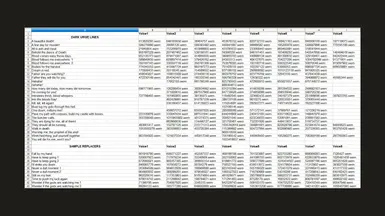Curb your Durge Point_and_Click Sound Replacing Tutorial (All Voices)
-
Endorsements
-
Unique DLs--
-
Total DLs--
-
Total views--
-
Version0
About this mod
DIY tutorial and files to make replacements for Durge point-and-click voicelines.
- Permissions and credits
Are you evil but don't want to sound positively deranged? Are you a Resisting Durge and think all this blabbering about blood and gore doesn't really fit your personality? Are you fed up with the voicelines that reveal important lore about your family too soon in the story and out of the blue?
Well, now you can do something about it, without entirely muting your character and everyone else in the process (you can mute ALL points-and-clicks by selecting “BaseGame Options –> Audio –> Advanced –> Point-and-click Frequency –> Never” but imho the game turns out incredibly dull and boring if you do that).
This will NOT affect your banter, reactions or dialogues in any way, it's only about point-and-click lines.
This is perfectly compatible with everything as it's a manual conversion and replacement of files that will be overriding your selected point-and-click sound files of choice ONLY.
It doesn't need any mod manager, nor Script Extender, nor any other type of prerequisite at all, except for your ability and willingness to read and follow the instructions in this Tutorial.
Here you are provided with a number of point-and-click sound files from Durge's deranged behaviour (FOR ALL TAV VOICES!!!) and some samples from non-durge Tav point-and-click sound files with which to replace them (plus a blank). You will also find a quick reference list of all the files included.
“Oh shit! My most hated line is not in there! What am I going to do?”
Unfortunately, mapping sounds is a very difficult task, so the currently available databases (check aknowledgements please) are far from complete themselves.
Mod author aiqa published a sort of tutorial in their mod comments section about acquiring the necessary ids and extracting the files from the game soundbanks, but so far I have been completely unable to make it work.
“Hey, one moment, there are a LOT of lines that you don't cover, what a shitty job!”
Well, apart from the aforementioned problems, I basically started this project for myself and it wasn't originally planned to go beyond my favourite voice (number 4).
Also my aim was not to completely turn my durge into a normal tav, they are a durge after all, no matter how restrained and resisting and good, it's narratively appropiate for them to have a bit of a slip now and then.
Even if your character is a composed and good durge, they still also have a tadpole in their heads, so lines about headaches or general confused tone lines I decided not to touch at all, I personally think they add flavour.
My only complain were the really really hysterical-pitched voicelines, the maniacal laughs and the spoilery lines that were added to durge's repertorie in patch7.
But, if you are decided to fully “exorcise”your durge into a normal tav, you can always delve into the resources and tools I have used to create this (check acknowledgements) and expand it further yourself.
“Why so few options for replacing? I want ALL the lines in the game!”
Sorry, but the intention of this project is mainly to get rid of things you don't want. Not start a phd on Larian's convoluted way of naming and storing their sound files.
I have provided a small selection as examples (and, in the aknowledgements, you have the necessary tools to find out a lot more by yourself if you feel like it).
I can assure you that if you use them (and the blank sound file) judiciously, you still won't have the sensation of repetition unless you are extremely unlucky (the point-and-click prompts are completely random, you can't choose which one will play at what moment, the alterations we are about to make will only ensure you never again hear the altered sounds you detest but, obviously, by replacing it with a preexisting voiceline, it may happen that said line gets prompted “too-often”, it hasn't happened to me so far, and you can always replace with the blank file too).
“Ok let's get cooking, what do I have to do?”
* First: Download your CyDVoiceNumber.zip of choice (you want them all? Good! Just be careful not to mix them cause it's very difficult to identify files if they get on the loose) These are zipped folders, I am a complete technology illiterate so I don't know how to make .pak files and such, we using abacus instead of computers today!
Unzip the contents somewhere safe and at hand, like a new folder in your desktop.
* Second: Check the reference list and take a look (it comes in several formats), have a rummage around and listen to everything if you want (if you don't already have a program that lets you listen to .wem files, I earnestly recommend Foobar2000) I have carefully checked file by file but I'm just human so maybe something slipped through or got misplaced!)
* Third: Pick what line you want to forsake into the abyss, and what line you want to replace it with (for the sake of examples, lets say you want to turn Voice2 “Pave my path with corpses...” into “Wonder if the gods...”
* Fourth: Go into CyD VOICE 2, find the “Wonder if the gods...” folder inside V2 SAMPLE REPLACERS to get the file you want (in this case there are 2 versions, so listem to both and choose which one is more to your liking, lets say it's 183777280.wem) make a copy of it and paste somewhere safe.
* Fifth: Then either look through folders or just check with the REFERENCE LIST to find the name of the file it will be replacing (in this case, 533847634.wem).
Rename the file you already got so it has the EXACT SAME NAME of this one, and do not change the file extension!
“Eh...do I need to match the lengths of the audios I use to replace and be replaced? Will I hear them being stunted or something if they don't match?”
You won't, I have already been playing for months with sounds of all lengths and blanks substituting completely different length sounds and they all play just fine.
If a voice line is interrupted, it will be because another action was prompted before it finished playing (like if you spam-click) and nothing more.
“OK so now what the heck do I do with this thing I made?”
Make a copy and navigate to your C:\ProgramFiles (x86)\Steam\steamapps\common\Baldur's Gate 3\Data\Public\Shared\Assets\Sound (if you don't have this route, you can just manually create the entire chain, it's perfectly safe) and drop your newly minted shiny .wem file inside.
From now on, that single .wem file will override the original inside the labyrinths of soundbanks in the game's deep bowels, and you will never again hear “Pave my path with corpses...” if you are using Voice 2.
Now, depending on how many lines from how many voices you want to replace, you will have to repeat this process a few or a lot of times. But once it's done, you won't have to do anything else.
"UNINSTALLING": If you get bored and want your creepy bloodthirsty and manic durge back, just delete the files you put in the Sound folder and everything will be back as it was.
“One moment, if I don't actually need the original durge voicelines to do the replacing (because you gave me their name for replacing in the list and that is enough) why are they included in the zips too?”
Well, mostly because to identify them I had to extract and listen to each and every one, and it seemed a bit of a waste not to share the lot, someone might find a use for them after all.
“Wait... does that mean I can actually replace non-durge audios with MORE hysteric audios to make my character even MORE deranged than a normal durge too?”
Yes, you can. And I bet you will have lots of fun by trying it on an evil murderhobo run, be my guest.
“Oh my... this is gonna be great! Shame about the missing .wems in the list... Will you be updating this to make it more complete with time?”
Unless a truly reliable way to locate files for use comes around, I'm afraid the databases mentioned in the aknowledgements are my only resource and, though they are wonderful, they are also incomplete and not updating much as far as I have kept my eyes on them for a long time.
So I'm afraid I won't be making updates unless this situation changes.
“Can I turn your work into something more sophisticated and easy to manage, convert it to .pak and all that?”
Sure you can! With my blessings! An acknowledgement would make me blush and happy, but I don't even need that, don't worry at all!
Author aiqa has already made a proper, more extensive mod out of Voice4, they may help you. I have been working on Voice4 since Patch 7 was released and have my complete personal version of Voice4, but I didn't want to release anything that was too limited. This is still limited but at least provides something for every voice.
ACKNOWLEDGEMENTS
* All sounds included belong to Larian Studios who blessed us all with this masterpiece of a game called Baldur's Gate 3, none of us will ever be able to thank them enough for this.
* My most heartfelt gratitude and love to Simosas for teaching me everything my aging and maimed brain has been able to learn about sounds, for guiding me with the utmost patience and for letting me use his VoiceTool (now retired from nexus, Requiescat).
* Big shoutout to NoComplyDev and their team for providing the amazing NoComply BG3 Dialogue Finder
* And bigger shoutout to Tealrabbit19 and their team for starting all this with their BG3 Point-and-Click Dialogue Files Databaseand their BG3 Soundbank Source Grabber (even though the grabber proved to be too complex for my humble self, I tried).
* And biggest shoutout to ShiniHobo and everyone at GitHub for providing the tool of tools, the BG3Modders Multitool, without which I wouldn't even have been able to listen to a single thing.
* Special thanks to Magnetuning, who provided my very first ever sound replacer, the song that made the damn Elfsong camp tolerable, and who has tempted me to delve into dialog tutorials; to Dajolie, for silencing that obnoxious Dream Visitor; to graveyardflowers for restoring the original music from Cazador's death scene; to fantagia, tepig327, 0Siggi, Tendirty and many others within and outside the nexus for their tutorials, youtube videos and all manner of hints and tips about how sounds work in general, even if most of what I browsed wasn't related to my particular needs or was too advanced for my comprenhension, it all was interesting.
* And honour place to big “apañero” Beetroot (check his lovely “colorines”) and all the beautiful helpers and geeks at Larian's Discord modding hideout, to best boi Tav bot and the Queen of Peaches!!!