
- Games
- Baldur's Gate 3
- Mods
- Character Customisation
- NPC Revamp - Tieflings
NPC Revamp - Tieflings
-
Endorsements
-
Unique DLs--
-
Total DLs--
-
Total views--
-
Version1.1
- Download:
- Manual












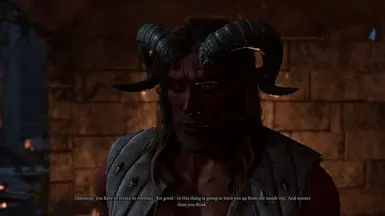
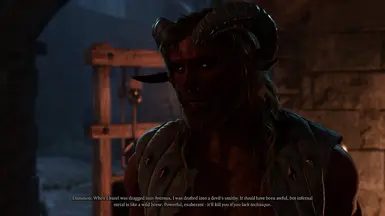
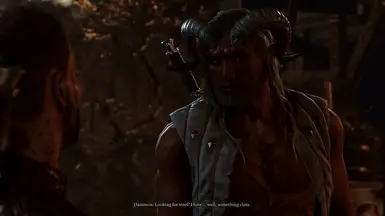



























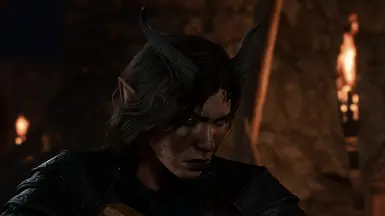










































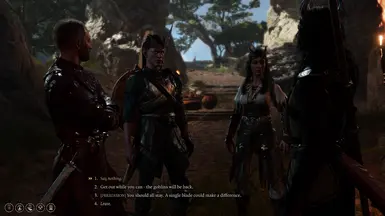


















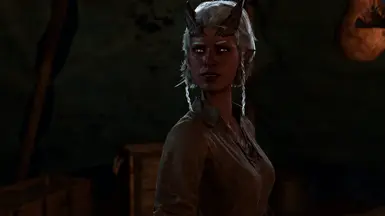

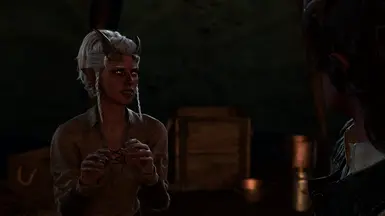










































































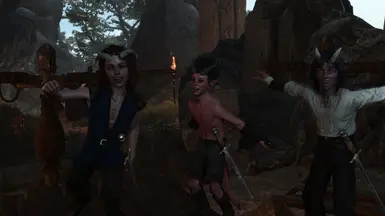
















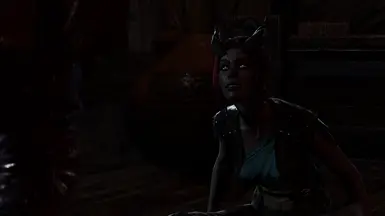



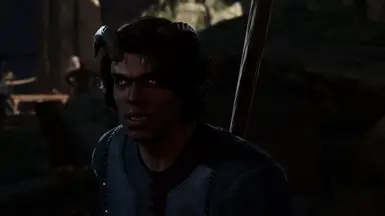








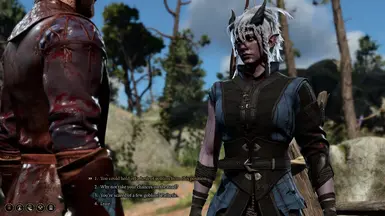











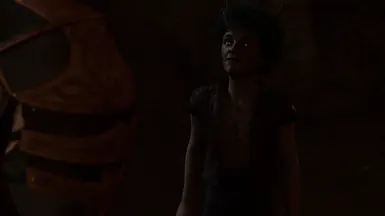
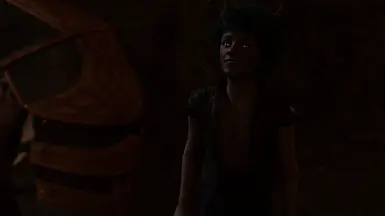
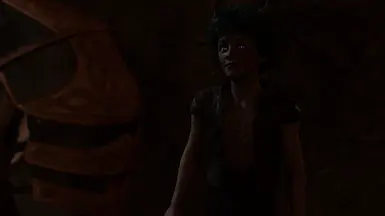

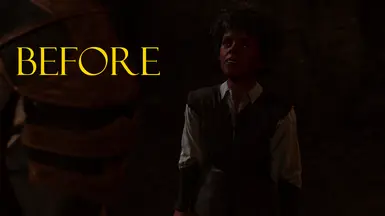































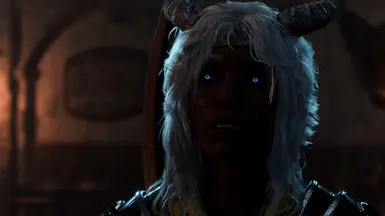


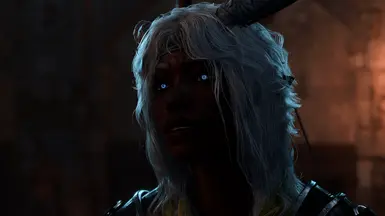
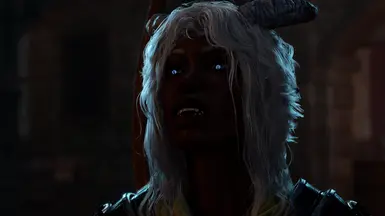
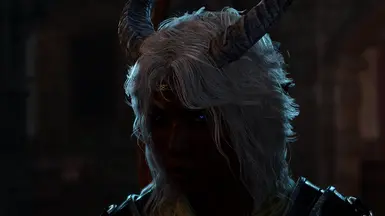



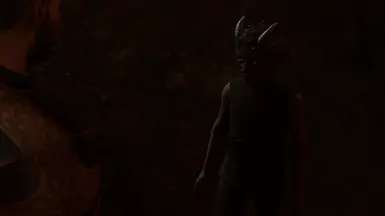
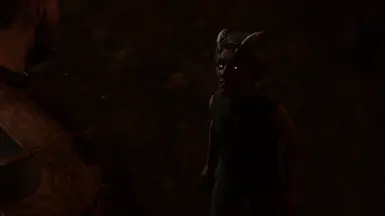



















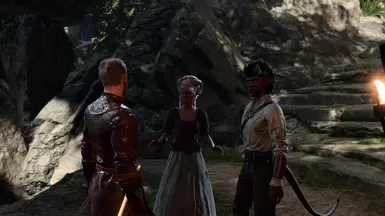



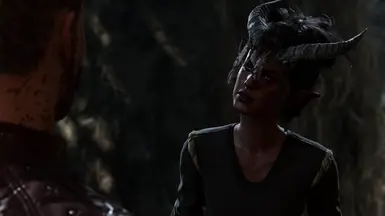

















207 comments
Find part 2 here: NPC Revamp - Druids
Revamped NPC: 45 - see spoiler below
No new game required.
Only vanilla assets used. No other mods needed.
iRavenVI was so kind to make a patch for Alfira Joins The Party!
Tiefling refugees: done
New in 1.1:
Mol re-redesigned
Full list:
Bex
Cerys, Cal
Damays, Dammon, Danis, Doni
Elegis, Ellyka, Eramas
Gan, Guex
Icaron, Ide
Kaldani, Kanon, Korima
Lakrissa, Lia, Locke
Mattis, Meli, Memnos, Mirkon, Mol
Nadira, Nymessa
Okta
Pandirna
Rechel, Rikka, Rolan
Silfy
Tilses, Toron
Umi
Xeph
Zaki, Zevlor, Zorru
I think this is the tutorial video I used to start out: LINK
First you'd need to install the BG3 Toolkit. It's available via Steam and GOG.
Then you'd need to 'unlock' it with this mod: Moonglasses
Then you should be good to go watching the tutorial and edit your first NPC.
Editing them is done like this:
Left-click NPC (green frame appears around it).
In the sidebar (left side), search for 'Portrait Visual Resource'.
There is a little dropdown menu next to it which should read 'none'. If not, it's a bit more complicated since a template gets loaded. But let's skip that for now, since in most cases it should read 'none'.
Click the button with the three dots next to the dropdown menu. -> Character Editor opens in new window.
This is where you can edit the NPC to your hearts content.
Left side you see categories like head, body, horns, hair - you can even add other categories and mix and match to your liking.
Right side find the 'Properties Explorer'.
Click 'Presets' to find the 'color settings' and edit skin, hair, equipment, tattoos, scars and the like.
Hope this helps you get started!
How to edit NPC with custom-made heads, hair, body, horns etc, made by other modders?
I fear I don't know yet. No idea how to load a mod as dependency of another mod and seeing that other mod's assets in the toolkit. Wish I knew. I saw a dependency option somewhere in the settings, but it didn't do anything for me when testing. Maybe made some rookie mistake. Also had no luck searching the web so far. Feel free to let me know if you find out. :-)
Edit: Here's the patch.
This is great, thank you!
So I just made a her this way manually:
Great mod though. The tieflings feel more varied and realistic.
Works on patch 8
in my last play through it worked. Then something broke my load order and set all mods inactive... can't even rememebr where i had which mods on the list.
Now i'm trying to make everything work again. But this mod doesn't work anymore. NPC all still have the vanilla look. Does it need any special place in the load order?
NPC clothes / armors are kinda... painted on the body.