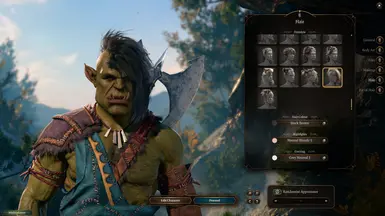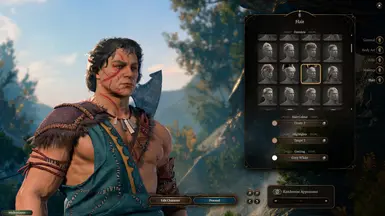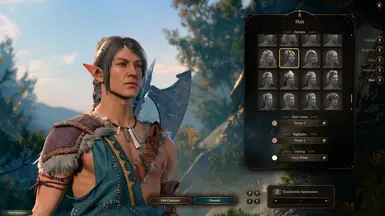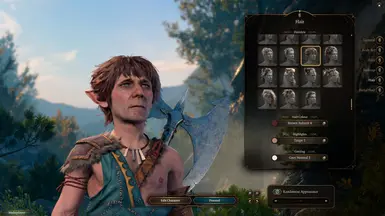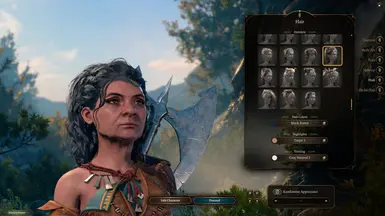Mod articles
-
Switching from mod.io to Nexus version
If you're a pc player and would like to switch to the Nexus version, it's not enough to just click uninstall on the mod browser in game.
To completely remove a mod you installed from the in game mod manager, you need to follow this EXACT proccess -
- If you already have Nexus version 3.1.0.6 or above installed, its ok to leave it installed
- Any version before that, please remove it first using BG3MM
1. In the in game mod manager go to "Installed" then look for HairUnlocked and click on the Uninstall button
2. Close the game
3. Go to mod.io
4. Click "my library" (second icon top left on the page, looks like a little book)
5. Look for the mod you want to uninstall under the "Subscriptions" tab�...