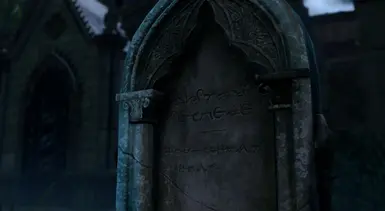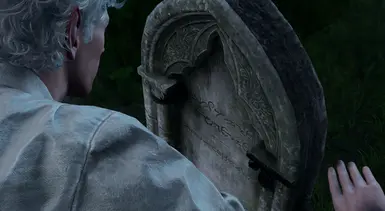About this mod
The pettiest, most neurotic mod to ever exist sets out to fix discrepancies in Astarion's Tombstone.
- Permissions and credits
Probably about one person. And that person is me. (I'm procrastinating on my other mods. I'm sorry.)
What does this mod do?
This mod changes the original tombstone dates (which read 229-268 DR and then 468 DR) to dates that make sense with the timeline. It's been changed to 983-1292 DR and 1492 DR.
You might've noticed I changed him from 39 to 309. This is because a biological elf 39yo would look about 20, which Astarion definitely doesn't, and stress wouldn't age a frozen-in-time vampire (plus a bunch of other factors that point to Astarion being of middle-aged-crisis age).
Fair warning, any comments trying to debate this will be deleted, and no alternate versions will be made.
Because the Thorass alphabet has no accents, I also added a very ambiguous accent over the I in Ancunín, given the devnotes indicate it does have one but there is no way to reflect that with this alphabet. It can be easily seen as a random scratch, it's purposefully vague.
(Also, now the journal in Cazador's palace saying he became a lord in 1276 makes sense, and it means he made Astarion 16 years into his reign)
Installation
This bad boy had a bunch of issues on my end, and I have some strange bug on ModManager, so I can only say what worked for me given that bug. It is possible it works without following steps 2 and 4 (feel free to report back what worked and what didn't, I've heard back it works without the optional steps). IT IS COMPATIBLE WITH PATCH 7!
1. Extract the .pak to AppData\Local\Larian Studios\Baldur's Gate 3\Mods (OBLIGATORY)
2. Also extract the .pak to Program Files (x86)\Steam\steamapps\common\Baldurs Gate 3\Data (Optional)
3. Using LaughingLeader's BG3 Mod Manager, set the mod to Active and Export Order to Game (OBLIGATORY)
4. If you're using Patch 7, once you open the game you could also check the native Mod Manager to see if it's enabled, just in case. (Optional)
Uninstallation
Remove from active mods in LaughingLeader's Mod Manager, and delete the .pak from the folders you pasted it into.
Special thanks to Padme4000, who helped me a ton with trying to figure out the toolkit and the nightmare that ensued.