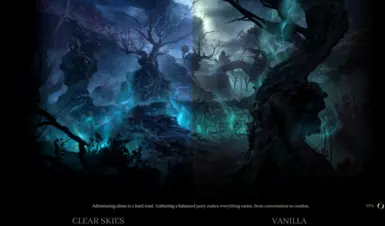Documentation
Readme
View as plain text
reshade installation
1. go to reshade.me and press download
2. start setup and navigate to the game's bin folder and select bg3.exe if you run the game with vulkan, bg3_dx11 if you run with directx 11.
steam path: C:>Program Files (x86)>Steam>steamapps>common>Baldurs Gate 3>bin
NOTE: if you aren't sure which one to pick, launch the game > on larilauncher you can see which one you run the game with under the play button
3. select rendering api. vulkan or directX 11
4. finish installation, i recommend downloading all shaders and textures
preset installation
1. download rar file
2. open rar file and drag the .ini file into the bin folder (the same folder you downloaded reshade to)
3. open game, wait for shaders to load and then press HOME on your keyboard to open reshade; from the dropdown menu select dusky moon
4. done :3