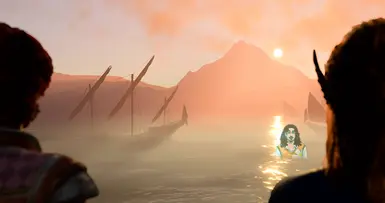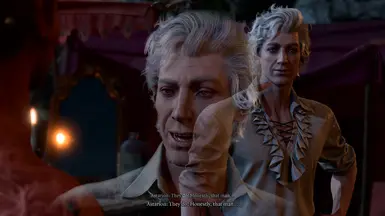About this mod
An extremely silly Reshade preset mod, with multiple haunted images to add to your screen.
- Permissions and credits
- Donations

Another entry for the BG3 July Modathon, brought to you by me and Aimryax!!! This time it's a Reshade preset, Your Game Is Haunted. This is for the Astral theme for the week! Something something ghosts, something something "a couple of the images are me and/or Lae'zel astral projecting into your home." Have fun!!
I realized after making The Game Is Afoot that it wasn't quite the silly mod I was expecting, and was, in fact, a new sidequest! (Thank you very much again to Aether for advocating for it to get put in a new Quests category!!!!) This does mean I needed to make another truly silly mod, though.
So, welcome to Your Game Is Haunted! An extremely silly Reshade preset made in collaboration with Aimryax, with multiple haunted image options to add to your screen.
This Reshade preset will bring you 8 haunted images to choose from:
- Wee Ghostie (Little ghost. This one has a watermark with my art username on it because I'm the one who drew it, and I'm just straight up handing you the .pngs for all these things, and would like to keep my credit shdfvgjfkds)
- Thou Walkest Alone (I'm sure I'm not the first person to make this exact meme, but here ya go! Uses the font Sketch Bones, in honor of Withers 💗)
- You Know I Had To (....you know.)
- Chk! (Wonderful edit of Lae'zel made by Aimryax, astral projecting straight to your game with something important to say.)
- Istik (Self explanatory. Edited by Aimryax!)
- Astral Projecting Into Your Home (If you would like a little astral projection of Sim me to haunt your game, this is the preset for you.)
- Based on Based Milo (A different sort of me to haunt your game. Made by Aimryax for the Wyll union 💗🌈)
- The Grinch Gets Gay (Am using that as umbrella term and for alliteration to be clear. And I'm also saying Grinch completely affectionately ;o; Not so much a haunting but a reminder Astarion said that about Wyll, a fact that never leaves my mind. Also edited by Aimryax 💗🌼🌟)
The mod page images show each of these in order. Check them out to see what you're getting, if you'd like! You could also grab em based on the descriptions and surprise yourself, I suppose. I'm not your dad!
A couple of the mod page images have minor spoilers for Lae'zel's Act 3 romance scene, though!! Keep that in mind when looking through them. And also please check out her romance if you haven't it's the best 💗🌈🌼
...I'll be honest, I don't recommend actually playing with any of these presets for very long, but they're here for a laugh anyway. Have fun!!!
Installation:
These are Reshade presets! To install, you'll first need to install Reshade. It uses the layer.fx shader from the SweetFX shader pack, so make sure you have that shader installed!
Then choose the option you'd like to have in your game. I've provided both individual .zip files and a combined .zip for the all options in the downloads! Each option will be in a folder in the .zip files with their option name. Just open the folder for the option you'd like to use, and drag and drop the contents of it into your Baldur's Gate 3 bin folder, which will likely be found here if you're on Windows:
C:\SteamLibrary\steamapps\common\Baldurs Gate 3\bin
You'll likely be prompted to overwrite the Layer.png file within your bin folder when installing. Make sure to back up that file if necessary!
If you've not used a Reshade preset using the layer.fx shader before, that image will likely just be a placeholder for the shader, but it'll probably be good to double-check.
A note:
You can't have all of the options installed at the same time!
All of these are based on the same original MGNTN_AIMRYAX_YourGameIsHaunted01.ini preset, which uses the layer.fx shader from the SweetFX shader pack to add an image to your screen. This image is called Layer.png, and can be found in the \\bin\reshade-shaders\Textures folder for Baldur's Gate 3.
This means that installing any of the options here will replace the Layer.png file, and will overwrite each other. If you're prompted to replace the MGNTN_AIMRYAX_YourGameIsHaunted01.ini when installing another option, that's ok! They're all the same shader, I just thought it'd be easier to install if all of the folders included it, even in the combined .zip.
To uninstall, simply delete the files from your bin folder, and replace the Layer.png file with another placeholder image.
Another little note:
The images might look different from the mod page previews based on your game resolution, and whether you're playing in windowed or fullscreen mode. You can see an example of this happening in the mod page images.
And that's about it! Enjoy this extremely silly mod, and your new haunted game!
Mods used in previews:
- Waiting with Style - AIMRYAX Loading Screen Overhaul
- Terpsichore - Wyll Edits
- (TMTS) Transmasc Top Surgery for Body 3 AND Body 1
- Standalone Flat Vanilla Camp Clothing for TMTS
- Toarie's New Character Creation Presets WIP
- Aether's No Party Limits
- The same unreleased armor for my Ilmater cleric Kieran I mention on every mod page that again, I, do still plan on releasing, but refits are pain :')
- I just realized I also absolutely need to credit what mods I used for Sim me in my bio because that is, in fact, my icon (me in The Sims 4.) I'm also going to put them here:
- MystericSims QUEEN Facial Hair Set
- simstrouble Ruckus Hairstyle
- kumikya Daniel Top
- kumikya Small Earring Dump - star earrings
- A recolor of a pair of glasses from Eco Lifestyle (I think) that I did to match my glasses irl. I should really release my Sims mods too I have so many that I've literally only used for myself this whole time...
- A lot of sliders and skin details oh my g-d. I'm going to put a list of these in my bio there's so many,
Modathon achievements!