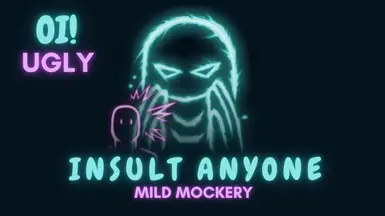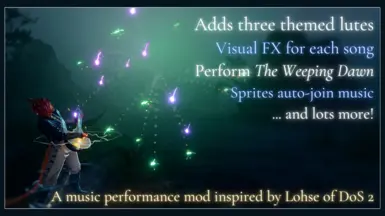About this mod
Insult anyone, anytime. Adds a new cantrip: a voiced, no-damage variant of Vicious Mockery you can use on anyone (out of combat, just for fun).
- Requirements
- Permissions and credits
-
Translations
- Mandarin
Lets you cast a no-damage variant out of combat, so you can hear the automated voice dialogs of this spell for each companion, as well as freely insult your "friends" in multiplayer mode.
That is essentially the whole (and only) point of this very tiny mod. Mild Mockery is a new custom cantrip, not a replacer, so it will not nerf your existing Vicious Mockery cantrips into no-damage!
But... Why?
Maybe it is only me, but I really enjoyed listening to all the companions deliver their versions of each insult in the Vicious Mockery spell. I'm too lazy to respec each companion into bard, or to add Vicious Mockery and waste a combat turn casting it in order to hear them all. I childishly amuse myself by listening to Laezel and Shadowheart call each other "placenta musk", or Gale giggling at a silly line before he delivers it. And I haven't even got around to listening to Minsc / Jaheira / Halsin / Minthara yet.
But most of all, I needed to be able to insult Mizora over and over and over again, whenever I felt like it.
A Quick Note on Saving Throws
This cantrip essentially enables no-repercussions insulting of any character in-game (yes, even Scratch if you are irredeemably evil). That said, it does have a Saving Throw, which I put in to determine whether or not the target should receive a "dazed by wit" effect. So beware if a character has a reaction on saves against Psychic!
File Options
There are two versions of this file available, which both do more or less the exact same thing.
- The original unofficial version. Requires script extender. Should be compatible with most, if not all, versions of BG3.
- The "official" variant (also available via the in-game Mod Manager) which does not require script extender (patch 7 and higher only).
The script extender version of this mod, grants the cantrip upon drinking a custom potion.
The official version automatically grants the cantrips to all players upon entering the game.
Compatibility Notes
It does not replace the original Vicious Mockery spell and should not conflict with any other mods that change Vicious Mockery or add their own variants of Vicious Mockery. This mod is an extraction and repackage from another mod of mine, to pull this cantrip out into a standalone pak. If you have my other mod installed, then you don't need this.
Dependencies
- Norbyte's Script Extender
- You must also be very immature
(Unofficial Version) Where to Find the Potion and How to Unlock Mild Mockery
The potion has a distinctive icon to deliberately set it apart from any other vanilla potion icons. It can be bought from the following vendors.
- Act 1: Arron the halfing trader in the Druid Grove
- Act 2: The Harper Quartermaster at the Last Light Inn
- Act 3: Popper the Kobold merchant in Rivington Circus
DO NOT SELL THIS POTION BACK TO A VENDOR!
DO NOT GENTLY LAY THIS POTION DOWN ON THE GROUND IN A RANDOM DUNGEON SOMEWHERE AND LOSE IT!
It can also be found in the Tutorial potions chest.
If you cannot find the potion on the vendors above, take a Long Rest and check again.
Unlocking the Cantrip
"Use" the potion on each companion member you want to grant Mild Mockery.
Alternatively, use the potion on one companion, then cast the Share Mild Mockery spell to grant the cantrip to each nearby party member.
Removing the Cantrip
THROW the potion bottle to destroy it. It doesn't matter where you throw it (you don't have to aim it at a companion with the cantrip).
Alternatively, the effects will wear off after taking a Long Rest.
(Toolkit Version) How to Install
Via the in game BG3 Mod Manager. Browse for Mild Mockery and Subscribe.
(Toolkit Version) How to Uninstall
Take a long rest in game to ensure any recent custom status effects wear off and Save the game.
Go to the in game Mod Manager, Disable and Unsubscribe.
(Unofficial Version) How to Install
Installing this mod follows the status quo for installing almost all BG3 mods. I've included a brief summary below, but for thorough installation instructions, including details on where to find BG3 path locations and so on, this is a great resource: BG3 wiki.
BG3 Mod Manager
The recommended way to install this is with LaughingLeader's BG3 Mod Manager.
- Choose the Manual Download option from the Files tab on this Nexus page, then in BG3 Mod Manager, go to File -> Import Mod...
- If you do not already have Norbyte's Script Extender, then go to Tools -> Download & Install the Script Extender in BG3 Mod Manager.
- To activate this mod, simply drag it from the right-hand panel to the left-hand panel in BG3 Mod Manager.
- Don't forget to click the Export icon, to apply the changes to modsettings.lsx.
Vortex
If you are comfortable with Vortex, then there should be no problem in taking advantage of the Nexus integration as a convenient way to install this mod quickly.
- The only thing to keep in mind is that if you do not already have Norbyte's Script Extender installed, you will need to do it manually. Fortunately, this is very easy to do - just follow the instructions in the link.
Manually
- If you wish to install manually, then you will need the information held in modsettings.lsx, which can be found as an Optional download on the Files tab.
- This wiki page has a great set of instructions for manually installing BG3 mods.
- You will also need to follow the steps for manually installing Norbyte's Script Extender, as per the Vortex instructions.
(Unofficial Version) How to Uninstall
With Volitio's Mod Uninstaller
I recommend using Volitio's Mod Uninstaller as the most reliable way to ensure the mod cleanly removes itself.
Note that if you have used the potion on the same in-game day to grant the cantrip, then you will need to take a Long Rest before using the Uninstaller. Or, THROW the potion bottle to remove the custom Status from all team members.
Manual Removal
If you have lost the custom potion, or sold it back to a vendor, then this method will not work.
If you've looked after your things, then follow these steps to uninstall the mod:
- Save your game first so you have a revert point if needed.
- Track down any custom potions you may have stashed in party inventories or camp chests. THROW the potion to ensure it destroys itself.
- Take a Long Rest. This step isn't always necessary, but you might as well. Save the game.
- Use your favourite mod manager to uninstall this mod. Or if removing manually, don't forget to update modsettings.lsx.
- Reload the Save Game.
Massive thanks to:
- Norbyte for Script Extender and the LSLib Export Tool
- LaughingLeader for BG3ModManager and the BG3 Modding Tools
- ShinyHobo for the BG3 Multi-Tool
- Larian devs, writers, voice actors, and everyone in their credits roll!