
This guide provides information on how to customize some of KAVT’s/KAVT NVP’S features to your own preferences. It’s intended to be used alongside the Customization Patch optional file available in the Files tab. This file contains file structure of the Customization Patch Mod, in which you’ll make your desired changes before packing the Mod yourself.
This process is very similar to the process of customizing your Body Tattoo color through Unique Tav. However, instead of editing KAVT/KAVT NVP directly as you’d do with Unique Tav, we’ve provided this Patch that contains only the files you’ll need to edit in order to make the process easier for users not too familiar with creating Mods.

What Customization Options are there?
Through editing the Patch in whichever way you desire, you can customize the following features of KAVT. Options marked with an asterisk are only available to KAVT users, not to KAVT NVP users.
- Body Tattoo (Color, Intensity, Metalness)
- Body Glow (Color, Intensity, Pulse Speed)
- Head Glow (Color, Intensity, Pulse Speed)*
- Secondary Body Tattoo (Color, Intensity)
- Secondary Head Tattoo (Color, Intensity)*
Please note that Body Glow and Head Glow use the same color parameter to allow for seamless Glow Tattoos. Any Glow Color set within the patch will be overridden in CC if you choose a modded eye color that includes Glow.

Requirements
- Norbyte’s LSLib, or the Modder’s Multitool
- The Customization Patch optional file
- A text editor, such as VSCode or Notepad++
Process
Optional - Acquiring LSLib
If you haven’t used LSLib before, acquire it from the link above. All you’ll need to do to set up this tool is download it from the link available above and unzip the files in the location of your choice. Make sure you have .NET 8.0 installed, as it is required for this tool to function - You can find the download link on LSLib’s release page linked above.

Step 1 - The Customization Patch
Download the Customization Patch from the Files tab on this Mod page. Inside the .zip file you’ll find the file structure of the Customization Patch Mod, unpacked. The files inside are thoroughly commented with additional details and labelling to make the process as easy as possible for you.
Unzip the file wherever is the most convenient for you, as you’ll be working within it.
Step 2 - Making your Changes
Navigate to the following path:
…\KAZSTRA_UniqueTav_Customization\Public\KAZSTRA_UniqueTav_Customization\Content\[PAK]_CharacterVisuals.
Within this folder, you’ll find a number of files named after BG3 Races. Open whichever file name matches the Race which you’d like to edit. Changes are made for each Race, Subrace, and Body Type individually. We’ll be using the Human file as an example for this guide. Your file may look similar to this:

Read the instructions within the file carefully. Each Subrace and Body Type combination is labelled appropriately. Open the section of the Subrace and Body Type you’d like to edit by opening the appropriate collapsed section; we’ve marked the symbol you’ll need to click to do so in the screenshot shown above. Once opened, your file may look like this:

Scroll down until you see a section of code separated by “<!— KAVT CUSTOMIZATION —>“. The section between this label and the “<!— KAVT CUSTOMIZATION END —>“ label contains all the code necessary to customize your KAVT/KAVT NVP as you desire.

Here, you can now make whichever edits you’d like to make. Each parameter has been labelled, describing what it edits, how the values shown affect the feature you’re editing, and what changes are possible for the given parameter.
Once you have made your changes, save the file.
Step 3 - Packing the Patch
You can now pack the Mod using either LSLib, or the Modder’s Multitool
LSLib
If you’re using LSLib, navigate to the “LSX/LSB/LSF/LSJ Tools” tab, and batch convert the entire Patch by entering the path to the root folder as both the “Input Directory” and “Output Directory” paths. Then, navigate to the “PAK/LSV Tools” tab. Enter the path to the root folder as the “Source Path” path and whichever directory you’d like to place the finished .pak in as the “Package Path”.
Make sure the “Package Path” ends with the name of the .pak and the extension “.pak”. Before packing, ensure the Version is set to V18, and the
Priority to 30. Then, create the .pak and install it via BG3MM as you would any other Mod. Load it after KAVT/KAVT NVP.
Modder’s Multitool
If you’re using the Modder’s Multitool, you’ll only need to drag the root folder of the Patch onto the appropriate spot
inside the Modder’s Multitool window. Your Mod will be packed to the same directory you’ve placed the root folder in, or alternatively directly to your Mods folder, should you have selected this setting. Install the mod via BG3MM as you would any other mod. Load it after KAVT/KAVT NVP.
Step 4 - Witness your changes in-game
Finally, you’ll now be able to load up your game and witness your edits in all their glory! Congratulations.
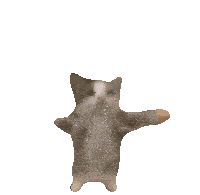










0 comments