Recently there has been an update to Subnautica known as Subnautica 2.0 “Living large”. Many of you will be aware of this change and that it is incompatible with most existing mods. For those who are returning or have just joined the modding community, this article will help you understand the changes to modding that have come with this update.
What is in the update?
With regards to content, the update mainly brings some base-building pieces that were available in Subnautica: Below Zero. All other changes are quality of life, bug fixes or performance improvements. You can read about them in detail on the Subnautica website.
What does the update mean for my mods?
Unfortunately, this likely means that most of your mods will no longer work. There’s a way to roll back your version of the game, but it is only available for users who own the game on Steam.
If you have the game on Steam, find the game in your Steam library, either right-click or open settings on the game page, navigate to “Properties” and select “Betas” from the window that opens. From there you can select “legacy - Public legacy builds” from the betas you can opt into. This will allow you to keep playing your old modded save game.
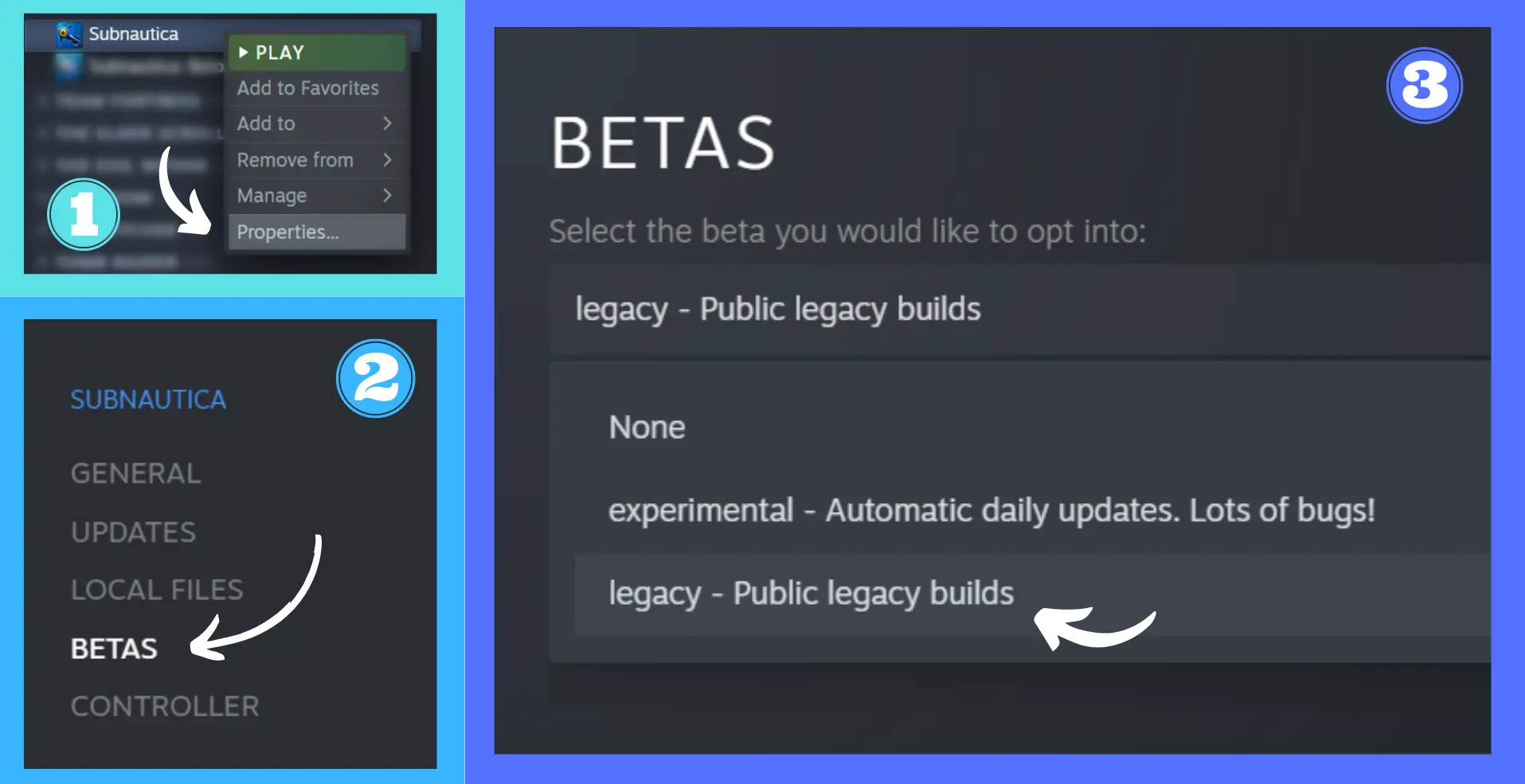
Why do my mods not work with the new version?
In short, QModManager, a de facto prerequisite for Subnautica, is not being updated for version 2.0.
- Only use QModManager if you are staying on the legacy branch of Steam.
- Moving forward, all mods will be using BepInEx only.
- Several mods have already been updated and will say so in either their descriptions or in the mod title.
If you want the new features of Living Large, you will have to be patient and wait for your favourite mods to be updated. Some, however, will not be, such as if the mod author has moved on. We kindly request that none of you go around badgering mod authors into providing an update.
Vortex
Management of the Vortex Subnautica extension has been passed to one of our users, tobeyStraitjacket who will be providing updates going forward. Thank you to tobeyStraitjacket for taking on this task.
- The latest version of the Vortex extension (v2.2.2) will fix issues for legacy users and will allow you to carry on with using QModManager mods.
- The extension will be updated for new mods when tobeyStraitjacket and our staff are back from the holiday season so keep an eye out for the update in the new year and thank you for your patience.
- In the meantime, manual mod installation is recommended.
What are your thoughts on the new update so far? Let us know in the comments. Happy diving!









21 comments
Comments locked
A moderator has closed this comment topic for the time beingYou can also use Vortex to automate the process, it knows where to put the mods, and can detect whether it's a mod for QMM or a mod for BepInEx and install it appropriately.
your reply suggests the answer is no
I have a further update (v3.1) on the way that will make the process even smoother, which should roll out to users in a day or two pending successful testing.
To check which version of the extension you have installed:
If you're on an old version of the extension, to update, follow these steps:
This "silent" update also includes the "Legacy" version...
So if one is still using the old version, make a backup of the game folder before updating... to be safe...
...
I didn't back up unfortunately... so I had to pirate an older version so I could continue playing it...
But some mods are nice for convenience. The Map mod is not essential but darn nice to have. As is easy crafting, and more than 5 hot slots.
epic games are overall bad at making game stores honestly I think its only good for the free game of the week so if you are gonna buy a highly moddable game from epic games it might be like subnautica and update and you cant rollback so I say stick to steam
Modlist for all mods updated for SN 2.0 ( Including mods not found on Nexus)
https://ramuneneptune.github.io/modlists/sn.html
Installation guides for SN 2.0, SN Legacy, and Below Zero
https://github.com/RamuneNeptune/ModdingInSubnautica/blob/main/README.md
-------------------------------------------------------------------------------------------------------------------------
If you're having issues, or require further assistance, please post about it in the Subnautica Modding discord server
Oh also for any general questions, come ask them over in the discord server!
if so, yay.
if not, still a nice list of the first few mods that were updated.
I recently reworked some code for how the list is populated, so I can add new entries in just a few seconds
I do encourage people to @mention me in the Subnautica Modding discord server, in case I miss something
I've been following mod updates to try to understand these changes for myself, but this post is far more helpful.