
- Games
- Baldur's Gate
- Mods
- Characters
- Realistic Custom Portrait Packs for BG1EE and BG2EE
Realistic Custom Portrait Packs for BG1EE and BG2EE
-
Endorsements
-
Unique DLs--
-
Total DLs--
-
Total views--
-
Version1.0
- Download:
- Manual
File information
Last updated
Original upload
Created by
SwordguyUploaded by
swordguy10Virus scan
Safe to use
















































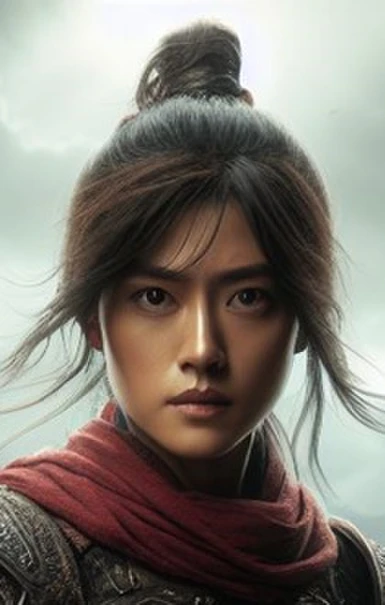
















































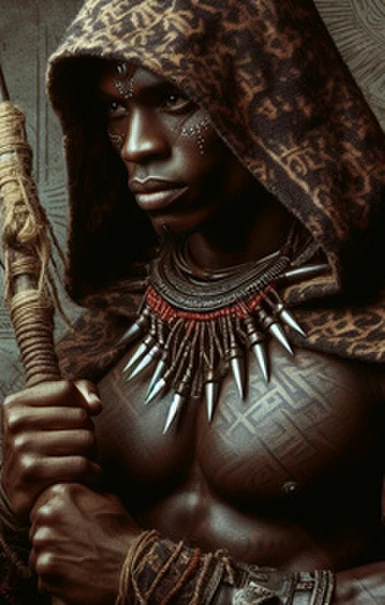





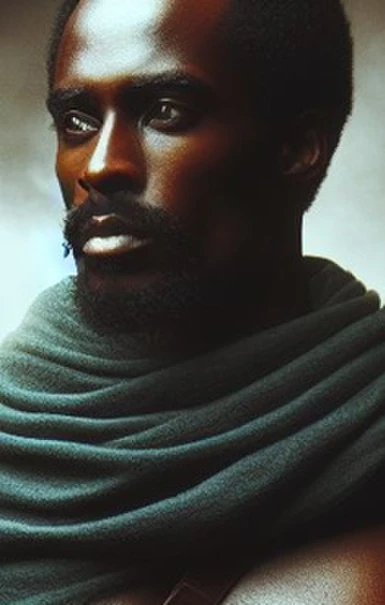


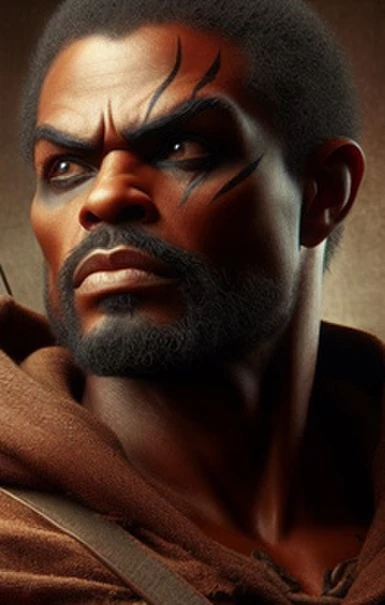



















































































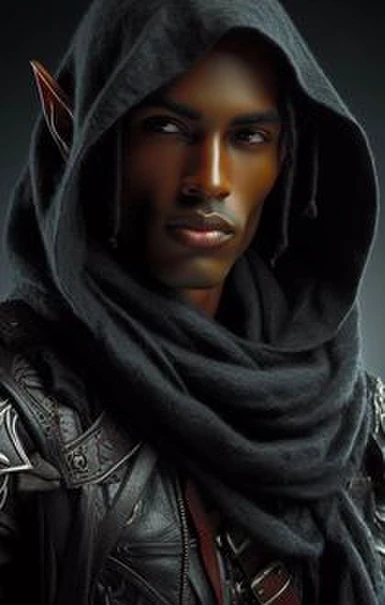





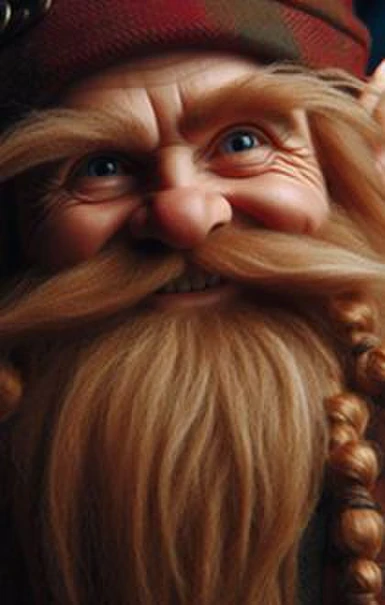












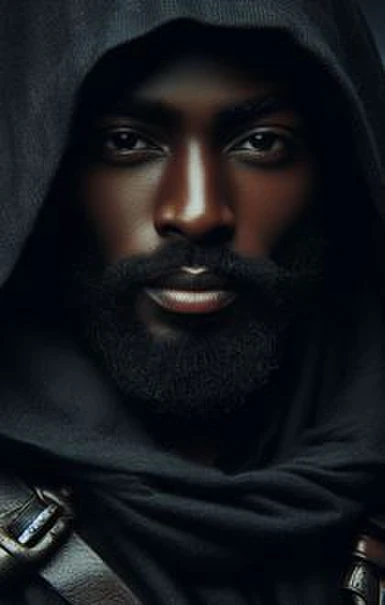


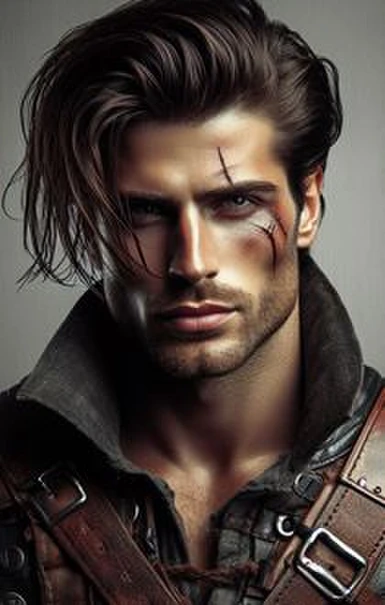
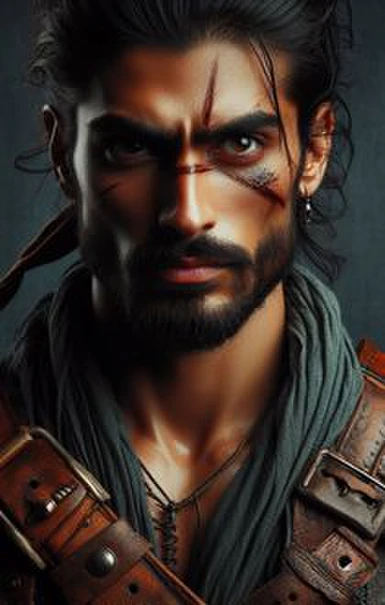


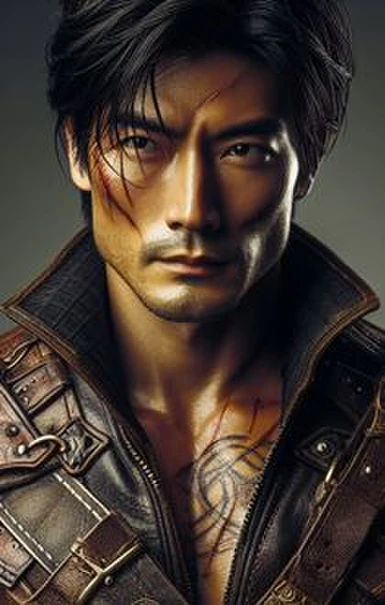




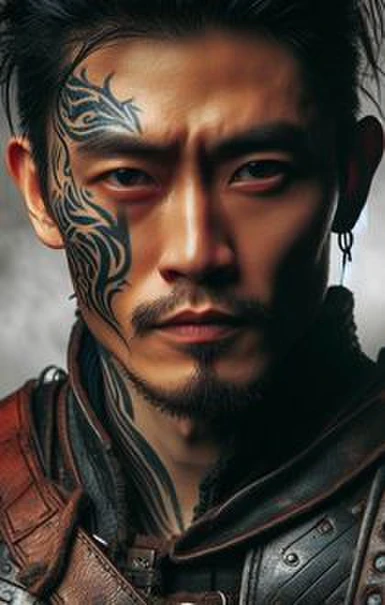
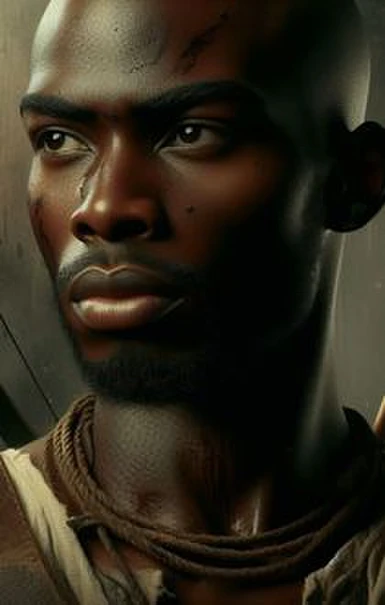






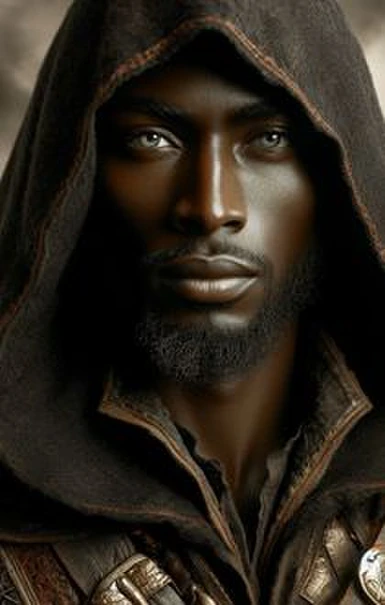

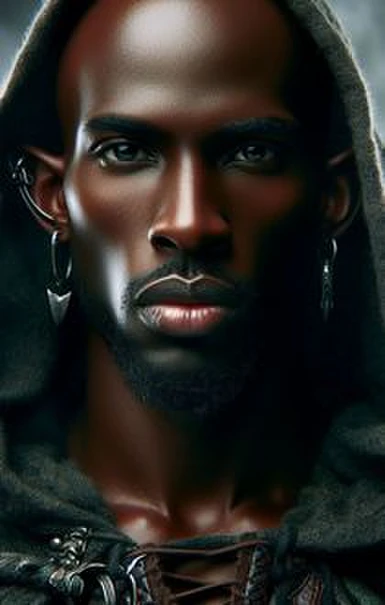



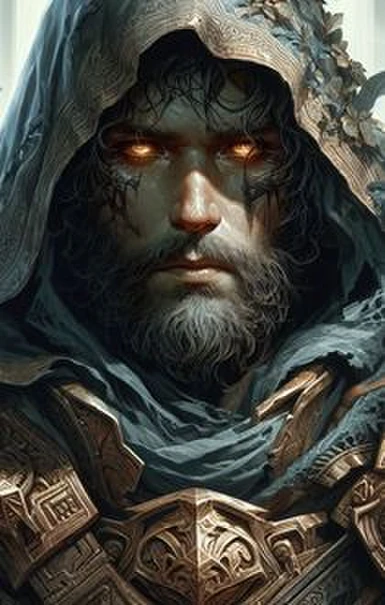




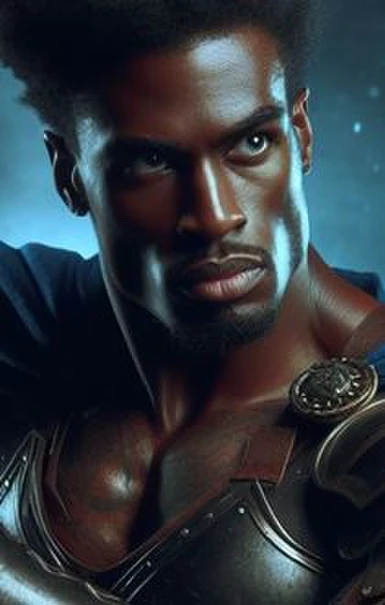
























5 comments
C:\Users\<your own profilename>\Documents\Baldur's Gate - Enhanced Edition\portraits
You should use this "portraits" folder, not the one in the game installation folder.
There's a TON of portraits, so highly suggest unzipping all to target directory in BGEE, and then manually deleting the ones will not use in Windows Explorer.