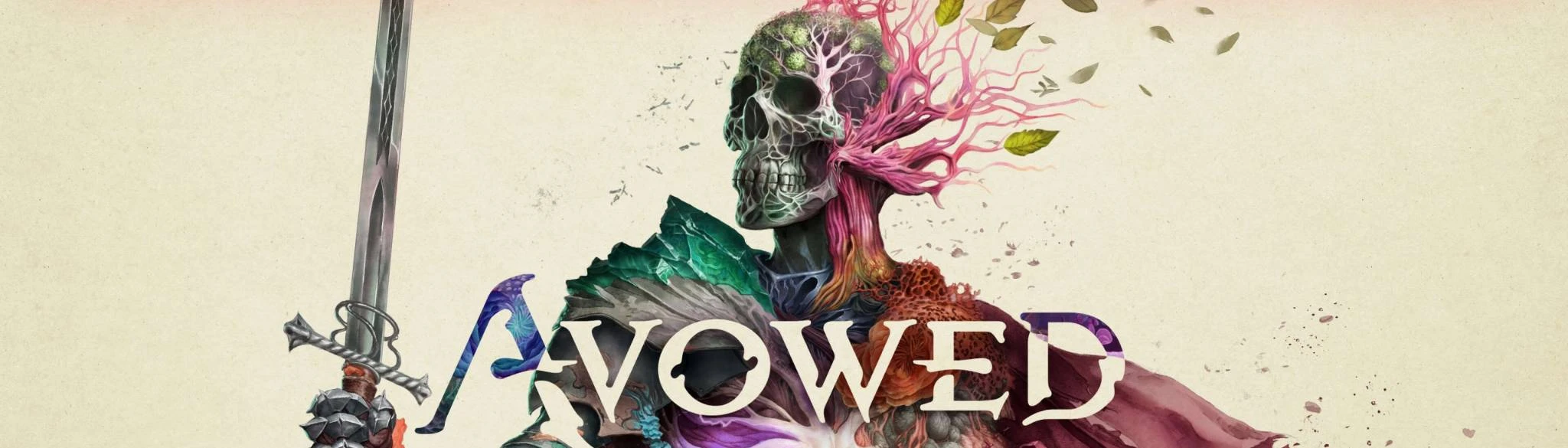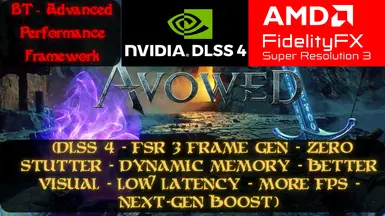Documentation
Readme
View as plain text
# BT - Advanced Performance Framework
## Ultimate Performance Optimization for Avowed
Welcome to the most comprehensive performance optimization suite for Avowed! This mod provides four carefully crafted performance profiles to ensure everyone can enjoy the game, regardless of their system specifications.
### 📊 Available Profiles
1. **Ultra Profile**
- For high-end systems
- 8GB+ VRAM
- 6+ core CPU
- 16GB+ RAM
- Maintains visual quality while boosting performance
2. **High Profile**
- For mid-range systems
- 6GB VRAM
- 4+ core CPU
- 12GB+ RAM
- Balanced visual quality and performance
3. **Low Profile**
- For older systems
- 4GB VRAM
- Dual/Quad core CPU
- 8GB RAM
- Focuses on performance over visuals
4. **Potato Profile**
- For very old systems
- 2GB VRAM
- Any working CPU
- 6GB RAM
- Maximum performance mode
### 🔧 Installation Guide
1. **Download & Extract**
- Download the profile that matches your system
- Extract the .pak file from the archive
2. **Installation Path**
- For Steam Users:
```
Avowed\Content\Paks\~mods
```
- For Game Pass Users:
```
Avowed\Content\Alabama\Content\Paks\~mods
```
- Create the `~mods` folder if it doesn't exist
3. **Additional Setup**
- Set your in-game settings according to your chosen profile
- Apply recommended GPU control panel settings
### ⚙️ Recommended Settings
#### NVIDIA Users
1. Open NVIDIA Control Panel
2. Set Power Management to "Prefer Maximum Performance"
3. Set V-sync to "On" (if using V-sync)
4. Apply settings
#### AMD Users
1. Open AMD Software
2. Set Power Mode to "Performance"
3. Enable Enhanced Sync (if using V-sync)
4. Apply settings
#### Frame Limiting
- Option 1: V-sync through GPU control panel
- Option 2: RivaTuner frame limiter
- You can use both for best results
### 🔍 Troubleshooting
If you experience issues:
1. **Game Crashes**
- Verify your profile matches your system specs
- Check if ~mods folder is in correct location
- Verify file name ends with ".pak"
2. **Performance Issues**
- Try the next lower profile
- Clear shader cache
- Update GPU drivers
- Check background processes
3. **Visual Glitches**
- Return to a higher profile
- Verify GPU temperature
- Check for conflicting mods
### 🎮 Compatibility
Works with:
- Base game (all versions)
- Most texture mods
- UI modifications
- Sound mods
Not compatible with:
- Other engine optimization mods
- Graphics overhaul mods
- FPS unlockers
### 🗑️ Uninstallation
- Simply delete the .pak file from your ~mods folder
- No other files are modified
### 📞 Support & Contact
For support or questions:
- Comment on the mod page
- Follow on Instagram: @barkintfn
- Join Discord: barkintfn
- Subscribe on YouTube: Barkın Tufan
### ⭐ Don't Forget
- Endorse if you enjoy the mod
- Report any bugs you find
- Share your experience
- Check back for updates
### 📜 Credits
Created by Barkın Tufan
© 2025 All rights reserved