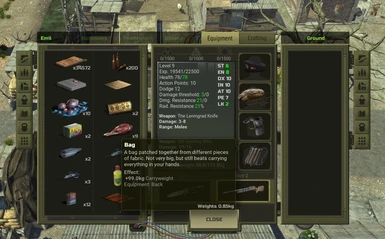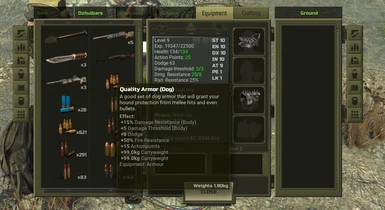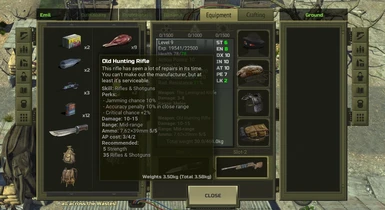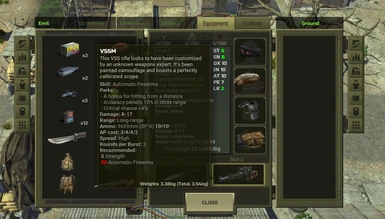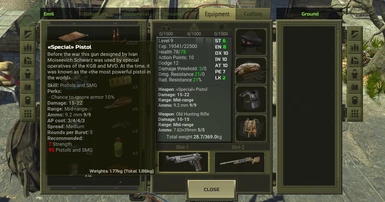Documentation
Readme
View as plain text
Extract the folder "Small Adjustments" in C\Users\(your pc name)\AppData\LocalLow\AtomTeam\Atom\Mods
AppData is hiden folder so you need to tickle the folder option view to make him appear.
After that, start the game click on MODS Button and click on "Small Adjustment" in the right window. Close the window and RESTART the game to activate the Mod.
Enjoy.