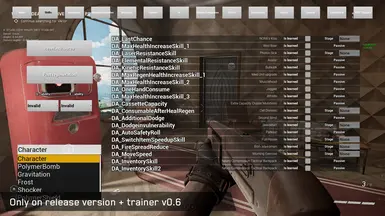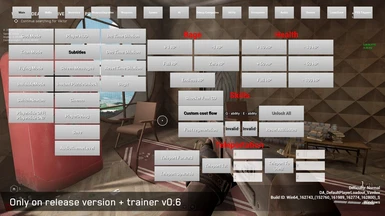Trainer v0.7 notes:
- The dev menu was removed as it's no longer accessible, dev-menu functionalities were completely stripped from the game.
- Added a custom menu, allowing the player to spawn weapons, NPCs, cars and soon more categories to be added.
- Experimental feature: Fast-forward current cutscene
Features:
- Collision and volume visualizer
- Freecam
Dev Menu[removed in v0.7]- Spawn menu [v0.7+]
- Save/Load pos
- Change time dilation
- Fast forward cutscenes [v0.7+]
- Player coordinates and velocity overlay
Installation:
- Download and install the BlueprintModLoader.
- Download the AtomicTrainer zip file and extract it(the pak file) into "...\Atomic Heart\AtomicHeart\Content\Paks\".
- Launch the game, open the modmenu(F1), type in "AtomicTrainer" and press Enter to confirm.
Controls:
- [F2] - Toggle debug camera
- [Enter] - exit debug camera & tp player
- [F3] - DMG Visualizer (experimental)
- [F3 + Shift] - Toggle collision volumes
- [F4] - Change time dilation
- [F5] - Save pos
- [F6] - Load pos
- [F8] - Visualize trigger volumes
- [Numpad2] - Toggle DMG Menu
- [Numpad3] - Fast-forward current cutscene
- [Numpad4] - Spawn Moskvich
- [H] - Show help (this)
Note: for collision visualization, press F3+Shift and F8
Important note: If you want to use "Toggle volumes", the Shift + F3 volumes:
Add these 2 lines:
[ConsoleVariables]
r.ForceDebugViewModes=1
Key Remapping[versions 0.6+]
Don't have a numpad? follow these steps to rebind the debug menu or any other numpad keys:
- Navigate to "%localappdata%\AtomicHeart\Saved\Config\WindowsNoEditor\" and open "Engine.ini".
- Scroll down and add the following lines:
[/Game/Mods/AtomicTrainer/ModActor.ModActor_C]
DmgMenuKey=nine
FastForwardKey=seven
SpawnCarKey=eight
You can rebind it to any other key you desire, for more details visit: UE4-KeyBinds. (scroll down a bit for keybindings)
Disclaimer:
Make sure you back up your save file before using this mod, especially the debug menu.
I'm not responsible for any progress loss or/and achievements completions, so keep a backup prior to using it.