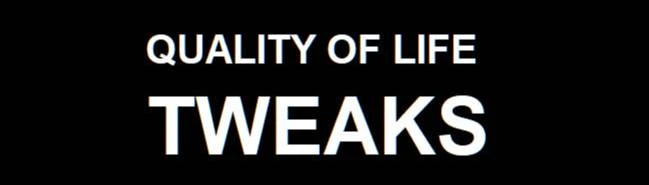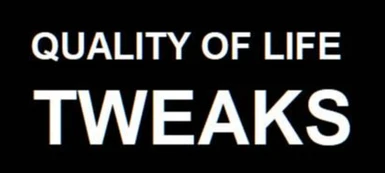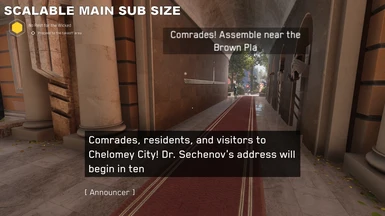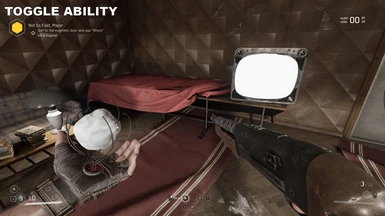Documentation
Readme
View as plain text
-----------------------------------------------------------------------------
[INSTALL]
-----------------------------------------------------------------------------
0. Install ABPML Mod Loader: https://www.nexusmods.com/atomicheart/mods/1
1. Now, you need to find your game root folder.
a) On Steam:
right-click on "Atomic Heart" in Library, click Properties,select "Local Files"
and click "Browse".
b) On GamePass/VKplay:
simply right-click the shortcut on the desktop/start menu, select "Properties"
and then "Open File location".
You will see folder containing "AtomicHeart.exe" - this is your GAME ROOT FOLDER.
2. Now you need to extract mod zip archive into the
"
will be in the aforementioned folder with the rest of the game PAKs
2a. For Windows Store version you may need Admin rights to copy files.
3. Mod is installed.
-----------------------------------------------------------------------------
[UNINSTALL]
-----------------------------------------------------------------------------
Delete file "Qol_Enforcer.pak"
-----------------------------------------------------------------------------
[HOTKEY]
-----------------------------------------------------------------------------
Alt+0 :: toggles HUD visibility
-----------------------------------------------------------------------------
[USAGE]
-----------------------------------------------------------------------------
By default mod DOES not enforce ANYTHING. This is a failsafe.
To configure mod:
1. Find file "Engine.ini" in:
GamePass - %LOCALAPPDATA%\AtomicHeart\Saved\Config\WinGDK\
Steam - %LOCALAPPDATA%\AtomicHeart\Saved\Config\WindowsNoEditor\
2. Open with Notepad
3. At the end, add section:
[/Game/Mods/AH_Qol_Enforcer/ABPML_Mod_QoLEnforcer.ABPML_Mod_QoLEnforcer_C]
AnimFPSQuality=0
bEnableWalk=False
bToggleWalk=False
WalkKey=RightShift
WalkSpeed=150
MainSubScale=0.75
NPCSubScale=1
DialogueScale=1
bHideQuestMarkers=False
bHideCrosshairs=True
bToggleAim=True
ToggleAimKey=L
SprintSpeedBonus=300
SpecialAbility1=None
SpecialAbility2=None
Edit to your hearts' content. You can omit these you dont need, because
by default mod makes no changes if directive is not present.
- AnimFPSQuality -
Sets animation budget quality. Game's max is 140 and goes up to 900
you can use 0 to uncap it and get best animation budget. However,
if this affect performance too much, use specific value, like 200/300
By default, mod changes nothing, you need to configure value to be above -1
- bEnableWalk -
If this set to True, enables slow-walking via LShift. You need to
rebind Dash to something else. THIS IS DISABLED BY DEFAULT.
- WalkKey -
Key used for Walk mode. Defaults to RightShift. See valid values at:
https://nerivec.github.io/old-ue4-wiki/pages/list-of-keygamepad-input-names.html
- WalkSpeed -
Speed value when SLOW walking via above, defaults to 150, just like crouch
(normal jog is 300, Sprint is +300 on top of jog, crouch is 150).
- bToggleWalk -
Shall we use toggle walk? Disabled by default.
- MainSubScale -
Increases size of main subtitles (dialogue between MC and Glove, etc).
Game's default is 0.75
- NPCSubScale -
Increases size of NPC's overhead subtitles. Game's default is 1
- DialogueScale -
Increases size of interactive dialogues. Game's default is 1
- bHideQuestMarkers -
Will attempt to hide ALL quest markers.
- bHideCrosshairs -
Will attempt to hide ALL crosshairs
- bToggleAim -
Adds new action binding (see below) for aim toggle. Only for aiming during gameplay
- ToggleAimKey -
Key used for Toggle Aim mode. Defaults to L. See valid string values at:
https://nerivec.github.io/old-ue4-wiki/pages/list-of-keygamepad-input-names.html
- SprintSpeedBonus -
How much speed boost will be added by Sprint. Default is +300.
- SpecialAbility1Key, SpecialAbility2Key
Assingn appropriate custom `toggle` keys to the special ability slots
1 and 2 respectively. Upon press, it will "hold" the ability active
for a short period of time. It is kind of hack so report any issues.
By default are unbound and are skipped/ignored if not set/set to None
4. All fixes applied autatically, but you can re-enfroce via RightShift+Enter
-----------------------------------------------------------------------------
[HOW TO REPORT BUGS]
-----------------------------------------------------------------------------
1. Press SHIFT+F2 to call ModManager UI
2. Scroll all the way down
3. Make screenshot of the last 2 log pages (scroll up for 2nd screenshot)
4. Report issue with the screenshots attached.
-----------------------------------------------------------------------------
[KNOWN ISSUES]
-----------------------------------------------------------------------------
- NPC susbtitles scale applied with delay. It also may miss some NPCs.
- All FOV bugs seems to be solved, but if it bugs out again use RightShift+Enter
[CHANGELOG]
v0.1.4:
- removed FOV option, it is no longer needed as of patch 1.3.0.5
- Added HideHud via Alt+0
v0.1.3:
- Added light `toggleabiltiy` to Ability slots 1 and 2.
v0.1.2:
- SlowWalk mode will now ignore Crouch.
v0.1.1:
- WalkMode has been reworked, it now tries to integrate into game logic.
Walk mode can be reset by numerous events, i.e. Jump, Cutscene, QTE, etc.
IF YOU WANT OLD BEHAVIOUR USE 0.1.0
- fixed hold mode being toggle
- added SprintBoostModifier. This controls how much speed boost Sprint can add.
v0.1.0:
- added Toggle Aim
- added ability to hide crosshair
- re-wrote input to be context sensitive
v0.0.9:
- re-fixed jog animation
- added quest markers hide
v0.0.8:
- fixed the dumbest mistake with walk animation
v0.0.7:
- fixed running animation when walking
- added Walk toggle
v0.0.6:
- increased coverage for NPC dialogues (10-20 secs after load)
- fixed run speed slowdown when exiting Walk mode
v0.0.5:
- revampled mod
- added scaling for Subs/Dialogues
- added furtehr fix for FOV when using Scanner after Zipline
v0.0.4:
- rebindable key for Walk and speed config entry
v0.0.3:
- added wak, fixed readme, added attempt at Niagara fix
v0.0.1:
- Initial release
-----------------------------------------------------------------------------
[CREDITS]
-----------------------------------------------------------------------------
KZ