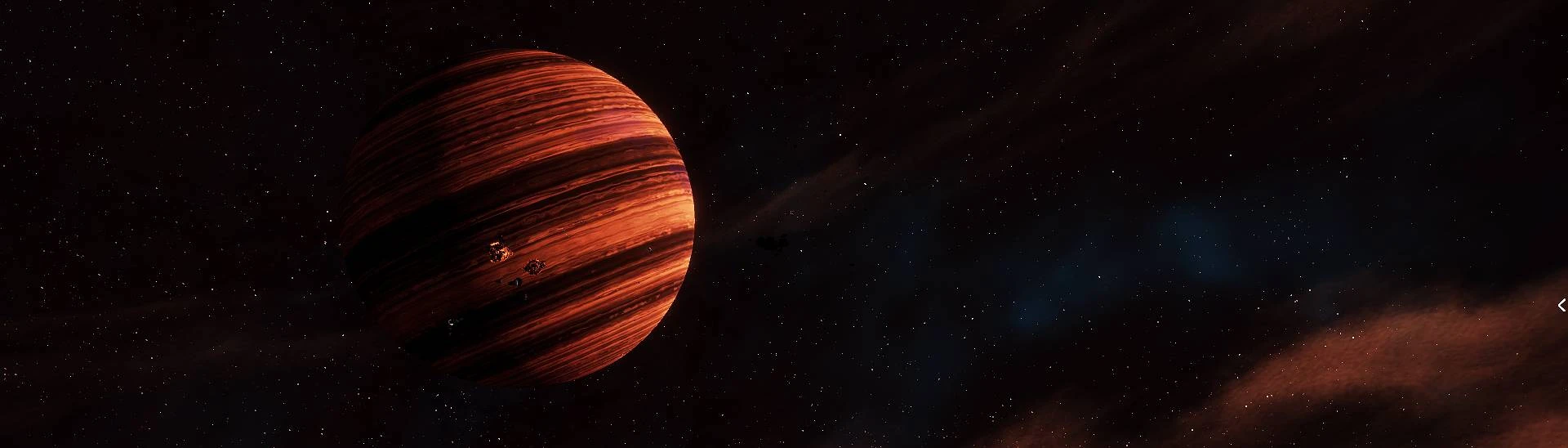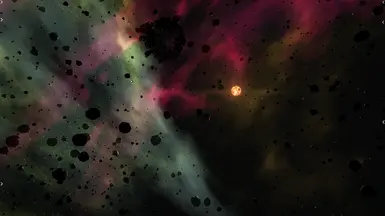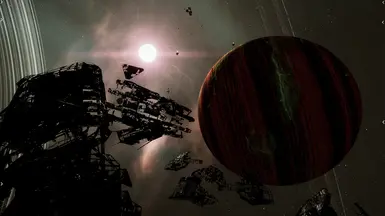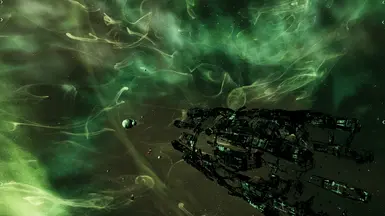About this mod
Better Sector is a mod aimed at improving the visual aesthetics of the Astrox Sector.
- Requirements
- Permissions and credits
- Changelogs
Better Sector is a collection of several modifications I have experimented with over the past few years, and recently decided to finish and release. Each part of this mod serves a different function and modifies various aspects of the game. The main focus of the mod is to extract the maximum visual impact when playing in the Sandbox map. Each part can be downloaded and used separately, but combining them will yield the best results, which is why I am releasing them as one complete mod.
1. Color Palettes
This part contains three different sets of color palettes designed to change the overall appearance, visuals, and feel not only of each individual System but also of the entire Sector as a whole.
- Bright Palette
- Using it will result in nebulae with bright, soft colors.
- The surfaces of objects in the System will reflect the direct light from the Star with a bright white color.
- The entire Astrox sector will appear welcoming and vibrant.
- Dark Palette
- It will create a Sector where Systems will have a darker, more ominous feel.
- Objects will still reflect the direct light from the Star, but it will be dimmed and neutral, not bright and vivid.
- The Sector generated with this color palette will give the impression of a hostile Cosmos.
- Colored Palette
- This palette will generate a Sector similar to what the Dark Palette would generate, but here, the reflected light from the surfaces of objects will not be dim and neutral, but will reflect the primary colors of the System you are in.
- The entire Sector will feel like a gloomy and mystical place.
- The Color Palettes are designed to be used when generating a new Sandbox game. They will not affect existing saves if added.
2. Script
This part contains a Python script that will make several changes to the files responsible for the visuals and contents of individual Sectors in the game, aiming to improve the look of each already generated sector. Here are some of the changes this script makes:
- Local Star
- Instead of a black dot somewhere in space, as it is now, the script changes the Star in the system to something that at least looks like a Star, even though the random generation mode might sometimes generate a green Star — even this is better than a black spot in space.
- The script will place the star at a considerable distance from the center of the system, close to the maximum allowed by the scene. This will create a giant celestial body with extreme characteristics, not a glass ornament on a Christmas tree. This will make obtaining Electron Orbs from the local Star quite a dubious task — even scanning the Star now takes minutes, and if you decide to fly there, you’d better pack enough cat food for the journey.
- Planets
- The large ranges set by the Sandbox generator, intended to add variety, often combine in a way that makes the Planets appear as flat, monochromatic 2D objects or with other unsightly artifacts like planetary surfaces with sharp, unrealistic edges.
- Unfortunately, the textures the game uses to generate planets are not exposed for modification, but this part of the script at least tries to turn the planets into realistic 3D objects and places them where they do not overlap with other nearby objects.
- Nebulae
- There are several issues here, many of which are beyond the scope of modification, but the script will fix at least the monotonous rotation that the Sandbox generator generates for many Nebulae, which often reinforces the impression of spherical space. I am highly motivated to entirely remove certain nebulae from generation, as some are too large and dense, causing overly intense colors, but I will leave this unchanged in this public script.
- There are several issues here, many of which are beyond the scope of modification, but the script will fix at least the monotonous rotation that the Sandbox generator generates for many Nebulae, which often reinforces the impression of spherical space. I am highly motivated to entirely remove certain nebulae from generation, as some are too large and dense, causing overly intense colors, but I will leave this unchanged in this public script.
- Skybox Fog
- This refers to skybox fog, not the local fogs, which are part of PROP objects. The script removes Skybox fog because it simply worsens the appearance of any System it appears in. If you leave this fog to be generated, it doesn’t matter what color palette you use — every time the skybox fog is generated, it looks like you're not flying in open space but swimming at the bottom of a swampy lake.
- This refers to skybox fog, not the local fogs, which are part of PROP objects. The script removes Skybox fog because it simply worsens the appearance of any System it appears in. If you leave this fog to be generated, it doesn’t matter what color palette you use — every time the skybox fog is generated, it looks like you're not flying in open space but swimming at the bottom of a swampy lake.
- Local Objects
- Some of the objects generated in the Sector (The remnants of the Imperium, for example) are just unrealistically large, and while this has its explanation in the game's lore, in the Sandbox, the result is sometimes disastrous. These objects are replaced with others, less intrusive or ones that do not create overlap effects with other objects.
- The massive hollow rock is just... The happiest day of my life was when I found a way to remove it from the game!
- There are a few rings without planets that look like a gift from your uncle that you only see at weddings and funerals — you don’t understand what it is, nor do you know how to use it. They look ridiculous and unrealistic. These are also replaced with objects that at least add realism and character to the sector, like local nebulae.
- Almost every part of the changes the script makes can be modified or disabled.
- You need to have Python installed to run the script!
3.Reshade
This is the Reshade I personally have been using since the time when the game's font was too unreadable when scaling, and this Reshade somewhat fixed that inconvenience. With the completion of Better Sectors, I decided I could include this Reshade because it’s a great addition to the mod.I’ve included several screenshots that will better show what this Reshade does than me trying to explain it. I have not noticed any negative effect on overall performance.
Before generating a new Sandbox map:
- Download the mod files you want to use.
- Go to ...MOD\sandbox\color_palettes.
- Backup the files there.
- Then delete all the files in this folder.
- Open color_palettes.7z and select the folder with your preferred palette.
- You can use single palette for consistency or combine two or three palettes for more diversity.
- Place the contents of this folder where the original files were: ...MOD\sandbox\color_palettes.
- Generate a new Sandbox map.
- Settings that directly affect the final result are those in SKYBOX.
- You will get the most balanced results with these settings:
Color Variation = Often
Fog Generation Frequency = Never (doesn't matter, the script will remove them anyway)
Background Prop Frequency = Often
- These are the default settings for the mod, but of course, you are free to choose any combinations until you find what you like most.
- Start the generator.
- (Optional) Take time to explore a few nearby systems and take some screenshots for comparison.
After generating the Sandbox map:
A. If you don't have Python installed:
- Download Python:
- Python
- Run the Python installer.
- On the first screen, check "Add Python to PATH."
- Complete the installation.
B. If you already have Python installed:
- Open the folder: ...\MOD\saves\MapName.
- Backup the folder \sectors.
- Open better_sectors.7z.
- Place the contents into: ...\MOD\saves\MapName\sectors.
- Run better_sectors.py.
- Enter the game and compare "before" and "after" if you have made screenshots.
- Or while in game, you can exit the game with Alt+Tab and run the script multiple times while the game is active.
- Then return to the game and press "Numpad Minus" on the keyboard; this will open the console.
- Type "Reload," this reloads the current sector/save (case-sensitive).
- Enjoy (and if you really enjoy the result, come back here and endorse the mod)
Note!
- If you don't want a certain feature from that script to be executed, just add # in front of that part of the code
For example, you really like Skybox Fog
Find that part that removes all Skybox Fog from the game:
# Remove Skybox Fog
elif re.match(r'FOG;foggy;', line):
content[i] = re.sub(r'FOG;foggy;.*', 'FOG;foggy;False', line)
Add # in front of the code:
# Remove Skybox Fog
# elif re.match(r'FOG;foggy;', line):
#content[i] = re.sub(r'FOG;foggy;.*', 'FOG;foggy;False', line)
And this will stop the script to execute that partC. Bonus Reshade
- If you don't have Reshade, download and install it from:
- Reshade
- Place the contents of atc.7z in the main directory of the game.
Note!
- The main directory is not the \MOD folder. It is the folder where Astrox Imperium.exe is located, and you should already have a \reshade-shaders folder there!
My other mods
=================
eXperimental
ATC Ship Pack
ATC NPC Ship Pack
Better Ship Textures
Better Resources
Better Salvage
Better Drones
Mission Plus
Editor Plus
Rarity