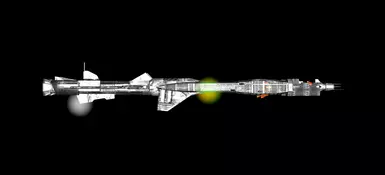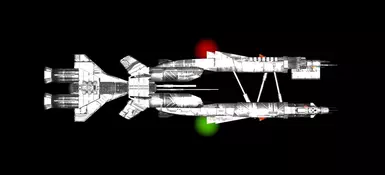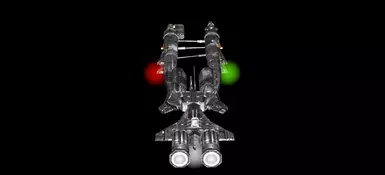Documentation
Readme
View as plain text
SS-1 BLADE
BATTLE FRIGATE FOR ASTROX IMPERIUM
The Blade is a Battle Frigate designed to provide Carriers and low-end Cruisers with
decent protection against any strike craft that manage to punch through frontline forces.
Its 6 active hardpoints are positioned around the fore of the ship, offering a wide area
of coverage, and 5 passive hardpoints allow for a decent number of configurations.
:: INSTALLATION ::
Extract the .txt and .png files into Astrox Imperium_Data\MOD\ships
inside your Astrox Imperium install folder.
I can't find it for you, my crystall ball is broken.
These fragments may help..
- Steam Examples -
C:\Program Files (x86)\Steam\SteamApps\common\Astrox Imperium\Astrox Imperium_Data\
X:\SteamLibrary\SteamApps\common\Astrox Imperium\Astrox Imperium_Data\
Or right click on the game in Steam, go to Properties,
activate the Local Files tab and click Browse Local Files
- GOG Galaxy Example -
C:\Program Files (x86)\GOG Galaxy\Games\Astrox Imperium\Astrox Imperium_Data\
Or open GOG Galaxy, click the game to show its info page, click the More button,
choose Manage Installation, then Show Folder. Astrox Imperium_Data is in there.
:: HOW TO BUY/FLY SHIP ::
- New Pilots -
Then in order to make this ship available to buy at a station (** for new pilots only!
see below for existing pilots **), open the game and go to Mod Tools, then Station Editor.
Click on the station you would like to be able to buy the ship at, then under the
Ship Hangar list, click the + icon to add a new one. Enter the file name as
ship_data_(battle_frigate_ssblade_1).txt
And set the Price Modifier to 1 so it respects the price that I set.
(Of course I can't stop you making it cheaper or more expensive for yourself!)
Click Add in that dialog then Save Changes at the top.
The ship should now be available at the edited station after you create a new pilot.
- Existing Pilots -
Existing pilot saves are a bit trickier as you have to edit the cloned Station data file.
They're in your pilot save folder:
[Astrox Imperium install folder]\Astrox Imperium_Data\MOD\saves\[Pilot Name]\stations\
Search in the folder for the station you want to make the ship for sale at.
E.g. the starter station, Biomate University, should be sector_0_station_0.txt
Scroll down to the bunch of SHIP references, and just before the end HANGAR node at the
bottom of the ships list, add a new line as follows:
SHIP;1;1;ship_data_(battle_frigate_ssblade_1).txt
Then save the file and after loading your pilot in the game, the ship should be available
to buy from that station's Shipyard.
:: DISCLAIMER ::
I can't promise the .png file won't become self-aware, take over your computer,
rebuild Skynet and destroy humanity once and for all. Fingers crossed though.
:: VERSIONS ::
0.1 Initial Release