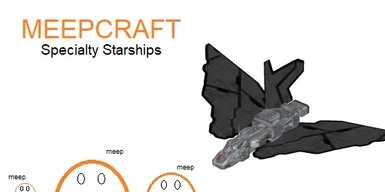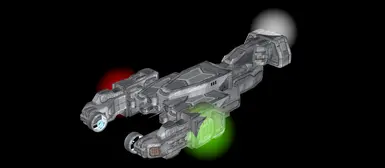Documentation
Readme
View as plain text
INSTALLATION INSTRUCTIONS
As Astrox Imperium is an early access game, these files must be installed manually and minor editing of game (text) files is required to make use of them. Use a text editor such as Notepad++ and NOT a word processor or you will damage them and have to verify/reinstall your game in Steam. Also please back your existing files up before you go monkeying with them or you'll have to verify/reinstall like I did the first time. And the second.
You can install them into the main folder to add them globally or to individual existing saves. If you add them globally you do not need to add them to individual saves. Either way, you have to add them to the ship market for every station you want them to be sold at (specifics below).
SHIP DATA FOLDERS
Locate your Astrox Imperium game folder, likely here:
C:\Program Files\Steam\steamapps\common\Astrox Imperium\Astrox Imperium_Data
If you have changed where Steam is installed or use libraries, your game folder will be relative to that location.
The Global folder for ship mods is:
{Astrox game folder}\MOD\ships
Local folders will be here:
{Astrox game folder}\MOD\saves\{charactername}\ships
STATION DATA FOLDERS
I need to do further testing, but as far as I can tell the station files here:
{Astrox game folder}\MOD\stations
are for Campaign Mode only. They are not so much global files as they are the default/base files copied into new Campaign Mode games. If you add ships to the station files here it should add them to every new Campaign Mode save. I am fairly sure it will not add them to existing campaigns, nor to new or existing Sandbox Mode games.
The station files for existing game saves, if it's not as obvious as I think it is, are located here:
{Astrox game folder}\MOD\saves\{charactername}\stations
ADDING SHIPS TO STATION SHIPYARDS
It's advisable to simply use sector_0_station_0.txt for your first time as this is where your game starts out.
Otherwise in-game, if you go to the map and mouse-hover over any sector, the first line of the bottom section of the pop-up will have a Sector ID. Make note of that and exit the map. For each station in the sector make note of the names of any you want to add ships to. You will need to load an existing campaign save to get this information if you want to add ships to the campaign template in MOD\stations. When you open a station file, one of the first few lines will tell you which station it is. For example in campaign mode, sector_0_station_0.txt is always Biomate University. Sandbox mode stations are generated pseudorandomly so the only way to know which is which is to rifle through the station files.
In your selected station file, scroll down to almost the end to find the <HANGAR> section and copy the last SHIP line:
SHIP;18;1.47;ship_data_(kj_escort_1).txt
Increment the first number in the SHIP line, so you would change 18 to 19 in the new line. If you wished to, you could completely rewrite the list of ships for sale at each station.
Now change the name of the file referenced after the numbers to the name of the text file from the mod, for example:
ship_data_(excavation_frigate_4).txt
So in my case where I have added two ships, the last three lines look like this
SHIP;18;1.47;ship_data_(kj_escort_1).txt
SHIP;19;1.10;ship_data_(excavation_frigate_4).txt
SHIP;20;1.10;ship_data_(meep_racing_shuttle_1).txt
That's it.