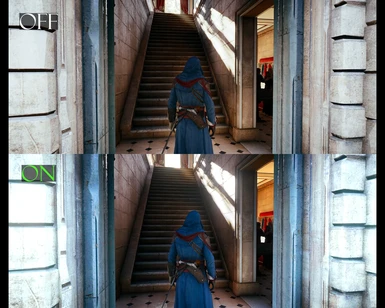INTRODUCTION
Hi everyone and welcome to my ultimate ACU preset. As you already know, this game has one of the best graphics of every AC game. This preset aims to create the ultimate gaming experience with the most realistic and stunning visuals ever created for this game.
ABOUT SHADERS
Next-Gen 2.0: Using other version of ray tracing, better visuals, slightly better performance.
Update 1.1: New optimised version is out, not so heavy on performance while retaining almost the same visuals with using RadiantGI and Glamayre fast effects. New video and pictures available, recorded in 6880x2880 resolution.
ATTENTION: This preset is very heavy on performance, use only if you have a powerful GPU, and set anti-aliasing to FXAA.
My preset uses ray traced lighting and shadows (eye adaption used so you wont get blind), moderate reflections (no mirror floors), better colors and contrast, sharpening, fog removal and depth of field to hide the awful draw distance of the game.
My graphic settings: I play on 5160x2160 resolution with everything maxed. Anti-aliasing is set to FXAA, because TAA eats too much performance, and most importantly RTGI and other depth based shaders doesn't like ingame TAA.
Next-Gen 2.0
Optimised:
Original:
INSTALL
1. Download the latest ReShade from the original site.
2. Install ALL the shaders by clicking twice on the "Uncheck all" button.
3. Download and unzip the presets into your main folder where your ".exe" is located.
4. Launch the game and press "Home" to bring up the Reshade interface, you can Skip Tutorial.
5. Choose the preset in the upper bar on the interface then press "Select".
6. Enjoy and endorse if you like it!
If you experience black dots and stripes during the ingame menu or on the map, then open the Reshade interface with "Home" and on the "Add-ons" tab tick one of the boxes with long numbers and letters under the depth buffers part. Looks like this: 000000ex000bc45rg.
CHECK MY OTHER RESHADES
https://www.nexusmods.com/assassinscreedorigins/mods/131
https://www.nexusmods.com/assassinscreedvalhalla/mods/213
https://www.nexusmods.com/reddeadredemption2/mods/1931
https://www.nexusmods.com/needforspeedunbound/mods/7
https://www.nexusmods.com/cyberpunk2077/mods/5687
https://www.nexusmods.com/assassinscreedunity/mods/17
CHECK MY YOUTUBE CHANNEL
https://www.youtube.com/@CHRTech/videos
BUY ME A COFFEE IF YOU LIKE MY CONTENT ;)
https://ko-fi.com/chrtech
Hi everyone and welcome to my ultimate ACU preset. As you already know, this game has one of the best graphics of every AC game. This preset aims to create the ultimate gaming experience with the most realistic and stunning visuals ever created for this game.
ABOUT SHADERS
Next-Gen 2.0: Using other version of ray tracing, better visuals, slightly better performance.
Update 1.1: New optimised version is out, not so heavy on performance while retaining almost the same visuals with using RadiantGI and Glamayre fast effects. New video and pictures available, recorded in 6880x2880 resolution.
ATTENTION: This preset is very heavy on performance, use only if you have a powerful GPU, and set anti-aliasing to FXAA.
My preset uses ray traced lighting and shadows (eye adaption used so you wont get blind), moderate reflections (no mirror floors), better colors and contrast, sharpening, fog removal and depth of field to hide the awful draw distance of the game.
My graphic settings: I play on 5160x2160 resolution with everything maxed. Anti-aliasing is set to FXAA, because TAA eats too much performance, and most importantly RTGI and other depth based shaders doesn't like ingame TAA.
Next-Gen 2.0
Optimised:
Original:
INSTALL
1. Download the latest ReShade from the original site.
2. Install ALL the shaders by clicking twice on the "Uncheck all" button.
3. Download and unzip the presets into your main folder where your ".exe" is located.
4. Launch the game and press "Home" to bring up the Reshade interface, you can Skip Tutorial.
5. Choose the preset in the upper bar on the interface then press "Select".
6. Enjoy and endorse if you like it!
If you experience black dots and stripes during the ingame menu or on the map, then open the Reshade interface with "Home" and on the "Add-ons" tab tick one of the boxes with long numbers and letters under the depth buffers part. Looks like this: 000000ex000bc45rg.
CHECK MY OTHER RESHADES
https://www.nexusmods.com/assassinscreedorigins/mods/131
https://www.nexusmods.com/assassinscreedvalhalla/mods/213
https://www.nexusmods.com/reddeadredemption2/mods/1931
https://www.nexusmods.com/needforspeedunbound/mods/7
https://www.nexusmods.com/cyberpunk2077/mods/5687
https://www.nexusmods.com/assassinscreedunity/mods/17
CHECK MY YOUTUBE CHANNEL
https://www.youtube.com/@CHRTech/videos
BUY ME A COFFEE IF YOU LIKE MY CONTENT ;)
https://ko-fi.com/chrtech