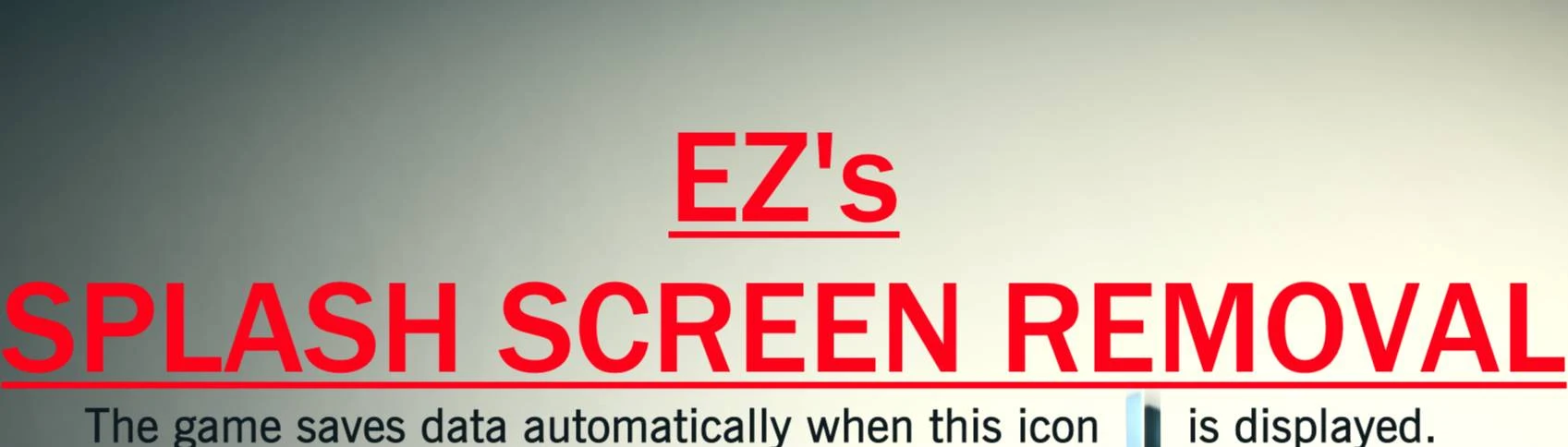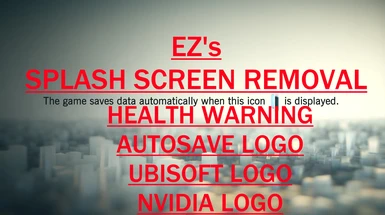Documentation
Readme
View as plain text
Company Splash Screen Replacer by EZonTheEyes
Simple .bk2 replacer, changing the several second company logos, autosave, and health warning screens all to black screens. Marginally improves boot times.
Pre-Installation:
I reccomend backing up your Videos folder before installing in case anything happens, or for easy uninstallation
Installation:
Place the videos folder into your main AC Unity install location (eg, steamlibrary/steamapps/common/Assassin's Creed Unity) and select 'Overwrite existing files' when prompted
Uninstallation:
Replace the videos folder with your backed up vanilla videos folder, or verify your game files