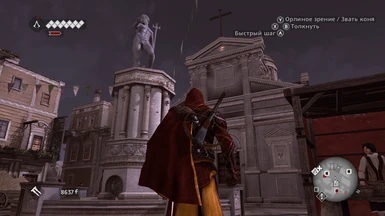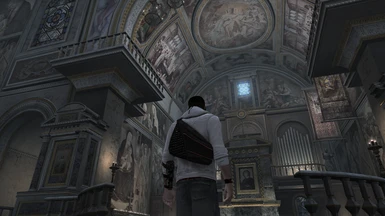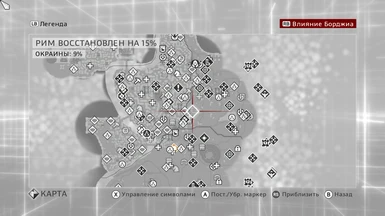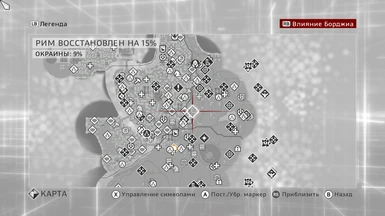About this mod
Want to get vanilla experience and still get the best image? Then you're here. Remaster in a couple clicks. A must for installation!
- Requirements
- Permissions and credits
About mod: A new era of clarity!
Introducing the best ReShade, which makes the image very clear and allows you to reveal many details in textures that were too blurry in the standard version. Overall effect of «taking the film off of eyes» is radical to a better experience from the game.
Color palette and shades do not differ from the vanilla image (there is only a slight increase in richness, this is due to the fact that removes the original softening of the image, so the true colors appear).
Once you try it once, you won't be able to look at the standard image again. It feels like wearing prescription glasses )=)
Installation:
1) Download Reshade: https://reshade.me
2) Download my ini file
3) Run Reshade
4) Select ACBSP.exe and click Next
5) Choose DirectX 9
6) Choose Browse button and select my «Amazing Image Detail Preset.ini» file, once Reshade has then loaded files and confirmed complete, close Reshade
7) Launch game, you should see Reshade loading across the top, once you are in game press HOME to open Reshade UI
8) Choose Skip Tutorial, and press HOME again
9) Enjoy
My preset should fit any screen resolution and any version of the game. I tested it at 2560x1440.
*ReShade can be uninstalled at any time without breaking the game files
- https://imgsli.com/MjAxNTk1
- https://imgsli.com/MjAxNTkz
- https://imgsli.com/MjAxNTky
- https://imgsli.com/MjAxNTk2
- https://imgsli.com/MjAxODE2
- https://imgsli.com/MjAxNTkx
INTERFACE
AID PRESET IN OTHER GAMES:
Assassin's Creed: Brotherhood
Assassin's Creed: Revelations
Assassin's Creed III
Diablo II: Resurrected
Mirror's Edge
Need for Speed: Underground 2
Titan Quest Anniversary Edition