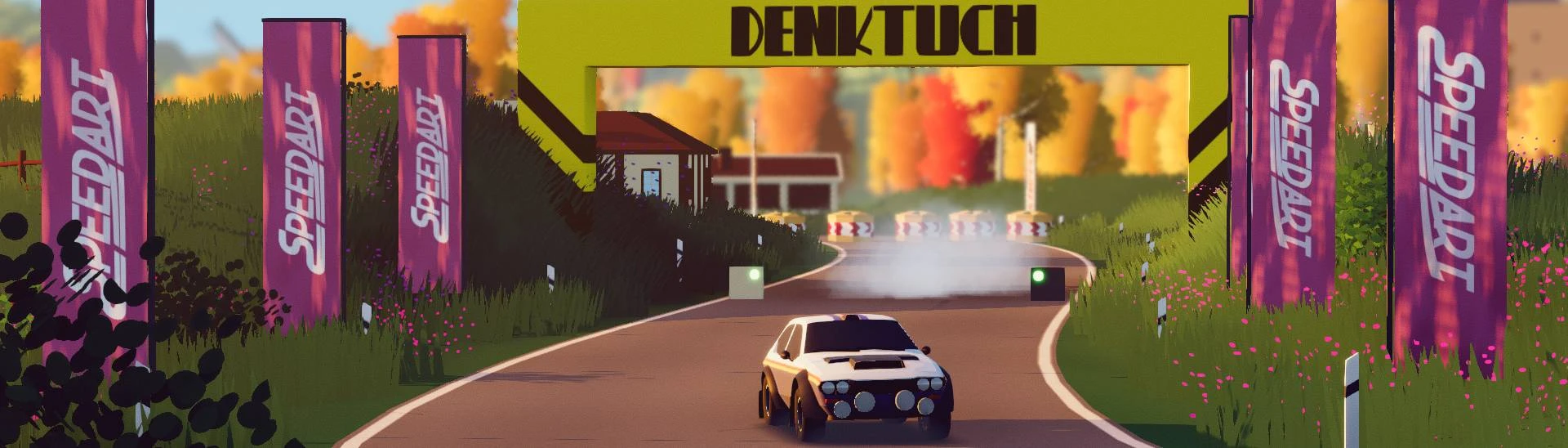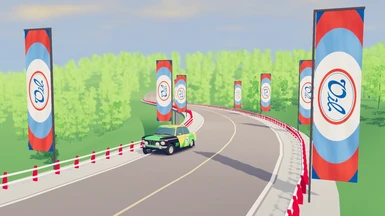About this mod
Mod to change the in game sponsors depending on the group car era you are playing with to give a sense of time passing.
- Requirements
- Permissions and credits
- Mirrors
- Changelogs
- Donations

Purpose of the mod:
World building in video games is very important. But I find it particular interesting in video games where you don't expect much of it, like a racing game.
art of rally is a game that already does it very well by itself, never diverting the attention from the cars and the racing.
The purpose of this mod is to increase this sense of world building by giving a sense of time passing. I accomplish this by evolving the logos of the sponsorship around the game for each different era of rally presented in the game. The Wipeout game franchise accomplish this with various titles, but I always believed art of rally was able to do it in a single title. This mod is the result of my believe.
I also allow the possibility of each person to create their own sponsorship for the game.
Create your own world:
You can also create your own sponsorships for the game with this mod.
You only need to overwrite the existing image files within the mod to your own files, while keeping the filenames.
As long as the image files (textures within the game) have the same size, and the same name as I gave them for the mod, there should be no problems.
For the flags and billboards within the game the same texture is used, but on the jump arches you need to align your sponsor within the picture with the geometry UV. I provide editing .PSD (Exported and working in GIMP) files with the mod that provide the appropriate geometry limits.
Requirements:
- Unity Mod Manager - available for download here.
- PC version of the art of rally game.
- The PC requirements should be the same, only increasing the load time by a moment.
How to install automatically:
- Download and execute the Unity Mod Manager (instructions present on the download page, includes mod installation instructions).
- Once the Unity Mod Manager is installed in your copy of art of rally, open the "Mods" tab withing the application.
- Drag the "aor.era.sponsorship.zip" file from where you downloaded it to inside the "Mods" window, it will install automatically.
How to install manually:
- Download and execute the Unity Mod Manager (instructions present on the download page, includes mod installation instructions).
- Create a new folder named "Mods" inside your art of rally game folder.
- Extract the contents of the "aor.era.sponsorship.zip" file, folder included, into the "Mods" folder (the result should be "path to the game"\artofrally\Mods\aor.era.sponsorship).
How to create your own Sponsors:
First detail that needs attention is that the mod picture files have a "pre-extention" that defines in which group each sponsorship shows up.
These are ".g2" for group 2, ".g3" for group 3, ".g4" for group 4, ".gb" for group b, ".gs" for group s, and ".ga" for group a and custom vehicles.
All filenames are case sensitive so don't change their names, only their contents.
- For flags and billboards (..\artofrally\Mods\aor.era.sponsorship\flags):
- Create a picture on your image editor of preference with 1024x256 pixels (every flag and billboard texture have that exact same size).
- Paint the picture however you see fit with.
- Overwrite whatever sponsor image file(s) within the "flags" folder with your own picture.
- For the jump arches (..\artofrally\Mods\aor.era.sponsorship\jumps):
- First check within the "jumps" folder the file name of the sponsor you want to change (i.e. "jump-002e.gs.png")
- Inside the "..\aor.era.sponsorship\edit_files" folder you will find the equivalent .psd editing file with the partial equal file name (i.e. "jump-002e.psd").
- Edit that file respecting the limits of the geometry shown within the file.
- Overwrite the respective sponsor image file(s) within the "jumps" folder with your own picture.