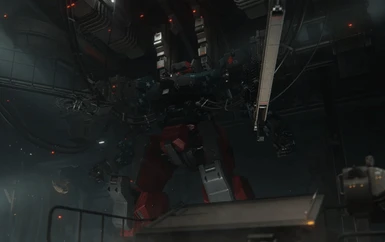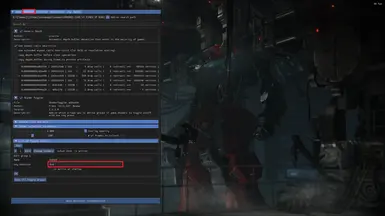Documentation
Readme
View as plain text
Installation:
-Install Reshade 5.9.2 (latest version found here: https://reshade.me/#download)
-Drag and drop the ShaderToggler files inside of the .rar file into your main Armored Core 6 directory.
-Play the game in OFFLINE mode.
-[End] is the default key to toggle the HUD.
-[\ |] is the default key to toggle the red borders.
I would highly recommend removing the Reshade files before playing online, as they could get you flagged through EAC.