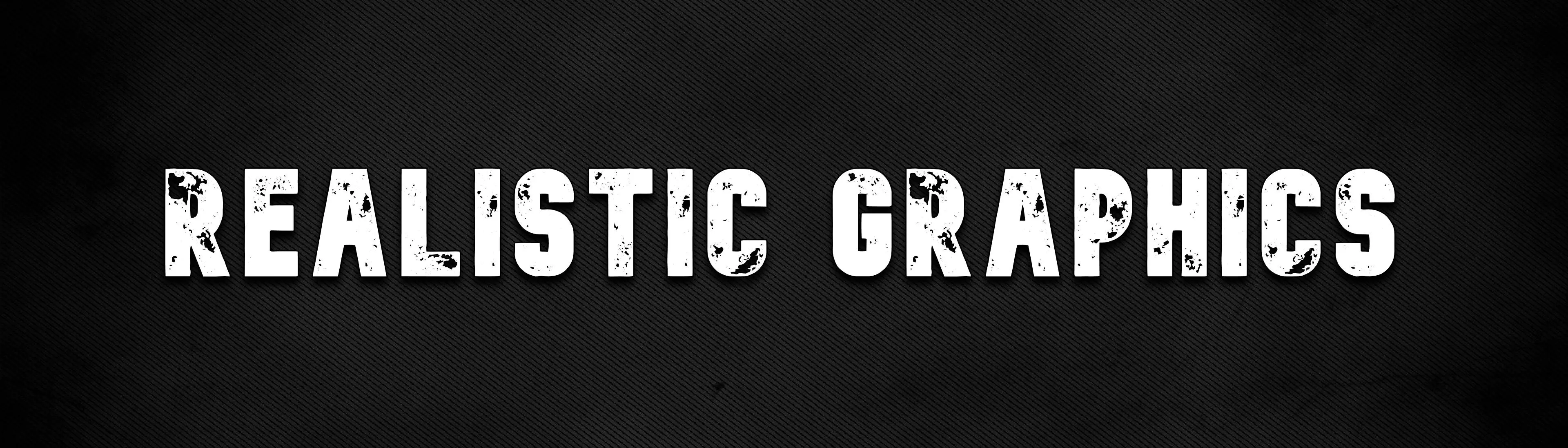About this mod
A highly detailed and revamped realistic look for Arma 3. Experience Arma 3 with a new and improved lighting configuration.
- Requirements
- Permissions and credits
- Changelogs
Core Changes
- Proper color correction by adding an accurate amount of color and brightness to the scene, as well as reducing red and green tinting to achieve a color temperature close to 6500k for a more even and natural color balance
- Removed blue haze
- Additional shading using multiple ambient occlusion techniques
- Point cloud global illumination which models how light is bounced off of surfaces onto other surfaces
- Accurate amount of in engine post processing bloom which simulates the way light scatters and spreads around a bright object resulting in a subtle but noticeable glow around them (e.g., vehicle taillights during night time)
- Accurate amount of in engine post processing depth of field which acts as a one side depth of field by blurring far away elements based on depth to simulate how things far away become less sharp and focused to add more realism to the scene. Comparisons between depth of field on vs off here. Notice how the lights are easier to see and are more accurately sized based on distance
- Large scale perceptual obscurance and irradiance improves the lighting in bright and dark areas
- Debanding and denoising gives the game better clarity and also helps the sky and clouds appear more natural
- Colors are brought out and look more vibrant and realistic using LUT, DPX, color gradient, technicolor, and dither shaders
- Optical flow vectors help calculate objects in motion more accurately which helps certain reshade shaders appear cleaner and more accurate
Video Options
General

AA & PP

*Some video options are part of the Blastcore Murr Edition mod. Make sure to set your brightness, saturation, bloom, and depth of field in the video options menu to what is shown in the screenshot above as I don't use any of those effects in my ReShade presets. If you set those accordingly your game will look exactly like the screenshots.
ReShade Installation Guide
Manual Installation
Follow this step-by-step guide to install ReShade manually...
- Download ReShade
- Open ReShade
- Select the target game's .exe (arma3_x64.exe) and click on next
- Click on the pre-selected rendering API. Click next
- Skip the step to install a preset by clicking on skip
- At the top right click on uncheck all and then check all and then click next
- Click on finish
- Download the presets I have provided
- Find where you downloaded your presets and drag them into your games main root directory located at C:\Program Files (x86)\Steam\steamapps\common\Arma 3
- Load Arma 3 and hit the home key on your keyboard to open the ReShade menu
- Follow the on screen tutorial by clicking on continue. Once you're finished with the tutorial click on finish
- At the top of the ReShade menu click on the bar that says ReShadePreset
- Scroll down to select the Arma 3.ini or ACE Night Vision.ini preset and click Select
- You have successfully installed ReShade into Arma 3 and your presets are now loaded
- Done
Notes
- For better performance, disable the shaders iMMERSE LAUNCHPAD, RadiantGI, MXAO, Gloom AO, and PPFX SSDO as well as enabling performance mode located at the bottom right corner of the ReShade window
- Disable PPFX SSDO during night time as it will cause black clipping
- Having a high view distance can have a big impact on performance so it’s generally recommended to keep it as low as you can depending on your current mission
- Having ReShade effects enabled will increase render latency especially when using depth shaders
- RadiantGI and MXAO have problems flickering in first person and while aiming down the sights, so you may want to disable them if you play in first person as it can be very distracting while playing
- Night vision preset is intended to be used with the ACE mod's night vision
- All screenshots were captured in game using ReShade with no additional post effects applied
Link to steam workshop collection: Realistic Graphics for Arma 3