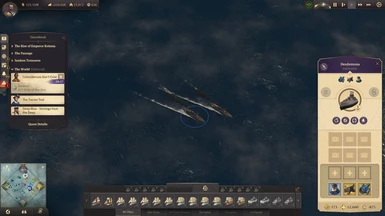About this mod
lightweight cheat mod that assigns a hotkey to an item so that when pressed while having a ship selected said item will be added to an open cargo spot.
- Requirements
- Permissions and credits
- Changelogs
As a general rule of thumb any modder knows to not test anything out on something they aren't willing to break so be sure to use this on a back up or a save you don't mind losing even though I've encountered no issues thus far. Also note I haven't extensively tested this with things I suspect will break the game so keep that in mind as well. I will assume that since you've decided to look at this you have at least a modicum of experience in adding mods to Anno 1800 and as such will not include instructions beyond open the zip file into the mod folder...mostly because i'm too lazy since i added this bit after typing a lot of the below text wall. Also you'll need the Mod manager created by Xforce for this to work.
This is a pretty lighweight cheat mod in my opinion. It assigns a hotkey to an item that when pressed while a ship is selected said item will appear in an empty cargo spot. not a whole lot to it and easy to expand if desired though you'll need to use the Asset Viewer program to lookup item GUIDs. Props to the person(s) who made that program. Made this way easier since i didn't have to wade through the 8 mile long RDA file to find said GUIDs. Theoretically you could use whatever as the hotkey as long as it's not already assigned I suppose. As for the contents here is a short snippet:
<ModOps>
<!-- Brother Hilarius -->
<ModOp Type="add" GUID='2001271' Path="/Values/GUIConfig/KeyBindings">
<Item>
<DefaultKey>Shift + F7</DefaultKey>
<Command>TextSources.TextSourceRoots.Selection.Object.ItemContainer.SetCheatItemInSlot(191383, 1)</Command>
<Text>90001</Text>
<Active>Menu;Session;WorldMap;VideoCameraSequence;TextInput;PostcardView;Pause</Active>
</Item>
</ModOp>
<!-- Rohit Barghava -->
<ModOp Type="add" GUID='2001271' Path="/Values/GUIConfig/KeyBindings">
<Item>
<DefaultKey>Shift + F6</DefaultKey>
<Command>TextSources.TextSourceRoots.Selection.Object.ItemContainer.SetCheatItemInSlot(190698, 1)</Command>
<Text>90001</Text>
<Active>Menu;Session;WorldMap;VideoCameraSequence;TextInput;PostcardView;Pause</Active>
</Item>
</ModOp>
<ModOps>
More can be added as you like the yellow parts are the ones that need to change when you want something else. the number after the item GUID I would say is quantity but like I said, not tested at all beyond' hit the key(s), get the item'. Again theoretically could work for resources with the appropriate GUID but I've not tested that. The naming line isn't strictly necessary. it's only to help identify the item GUID in the asset file with having to look it up. not too sure about the <text> line but didn't feel up to testing it out by deleting it. doesn't seem to have any discernable effect in game though.
I will will post two versions here. a small one, 1.0a, with only the above items assigned and the long one, 1.0b, I have with a lot more. they're all named accordingly so you'll know what they are by perusing the asset file. a little forewarning though, they aren't organized at all. Some of the ship items are followed by trade union items and then back to ship items. Honestly it's quite haphazard...my apologies.
Key notes:
for use-> select a ship with empty cargo spot->hit desired hotkey-> item appears->rejoice; you have joined the dark side with me fellow cheaters
will not break anything if used on a full ship. nothing will appear although nothing will disappear either. accidentally tested that the other day...haha oops.
can be turned off and on as preferred without consequence to saves between sessions since it only mods the hotkeys and not the items themselves...would not recommend doing so while playing.
can be used for ship items, trade union items, harbormaster/docklands items, and town hall items. might work with resources, not sure or tested.
would not recommend assigning items used solely for quests since there is a high probability it will break the associated quest.
would not recommend assigning items that cannot be stored in ship cargo, say for example a wheat farm. will probably make your game break. i've not tested it and i'm not keen on testing it since i'm not fool enough to assign something like that....be sure to double check the GUIDs if you change and or add any.
these will show in your hotkey list from the menu although no description will appear. i'm not smart enough/motivated enough to figure that out since i'm old school and wrote all my cheaty cheats on paper just like always.
will not have any conflicts outside of those adjusting the hotkeys. probably will even work with items added via mods as long as the appropriate GUID is used. Try at your own risk though since i don't have any mods like that.
items that have been modded cause no problems as long as the GUID doesn't change.
will no longer work if GUIDs are changed via game patch. I've not seen this happen ever since a lot of lines of code will have to be adjusted by the programmers and i just don't see that happening any time soon because that costs money. that said, it can happen and may even break your game if this mod tries to activate for something not compatible with being ship cargo.
the list of items assigned and the associated hotkey will be on a list in the mod folder itself.
...I don't think i've missed anything. if i have i am usually lurking on here a few times a week currently but that might change when Falling Frontier comes out. I'll try to check in should i take a break from Anno. Normally on here at least once a week perusing Bannerlord mods anyhow.