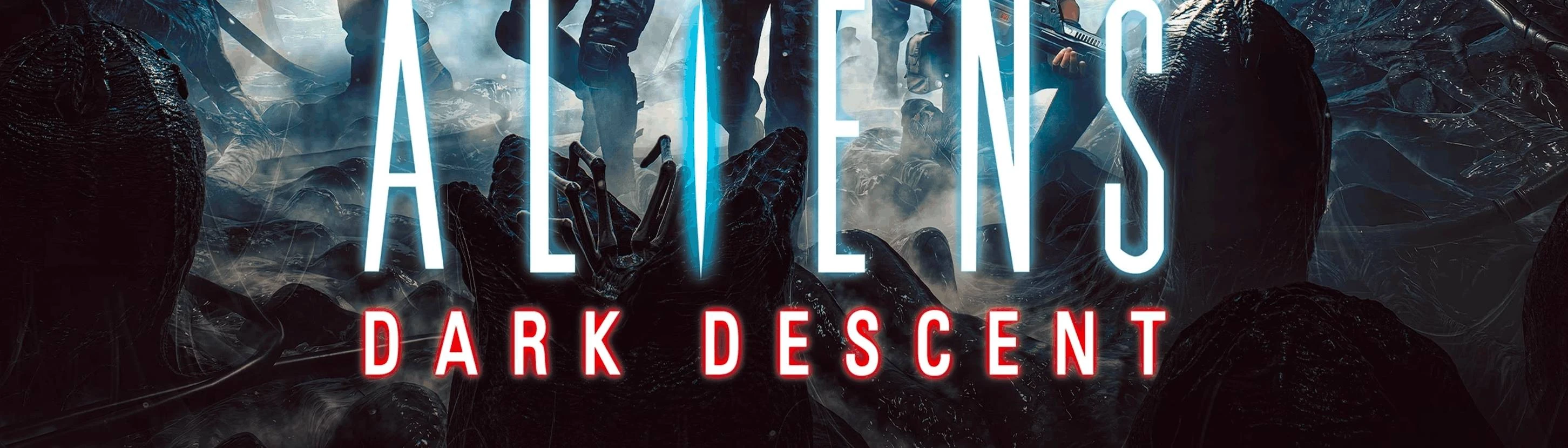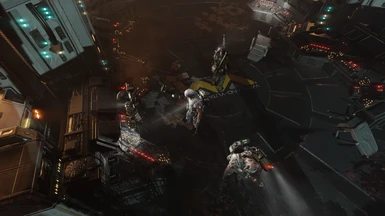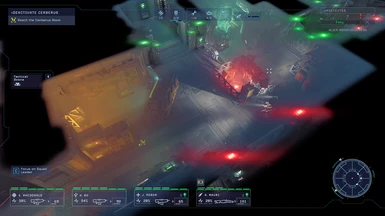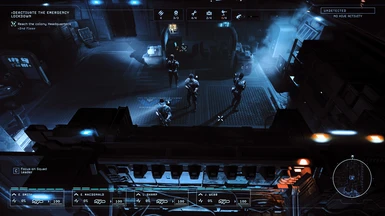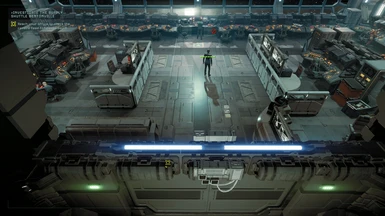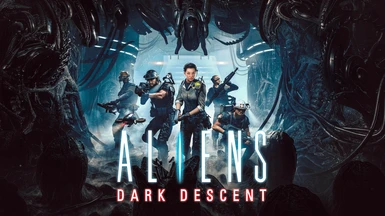About this mod
A .png Lut that goes into ReShade's texture folder.
LUT.fx makes use of.
Reduces some colors, promotes other ,
reduces fog with defining shadows and lighting.
Choose whatever you like.
- Requirements
- Permissions and credits
You may find one that you like among the png's.
Super Bright (v10 Final) That is the final Lut I'm making.
Preview images are with the media gallery.
Hope you enjoy one or two of them.
Below is a intro for people
New to Reshade and LUT.fx to run the recolor.
After done you'll have a idea how
it works and its plug and play after.
( You can rename the Lut pngs.)
I've removed some poor quality recolors.
The better remain.
For sharpens I use:
AMD FidelityFX Contrast Adaptive Sharpening (Cas.fx)
In ReShade.
Some but not all previews:
Move slider left or right:
37v9Bright
The shadows are very washed out.
Preview 1 https://imgsli.com/MjUwNjY1
Preview 2 https://imgsli.com/MjUwNjY2
Preview 3 https://imgsli.com/MjUwNjY5
AliensDD 37_adjust Lut size 37.zip
https://imgsli.com/MjUwMTU3
v6 Set:
"Xeno37_2.png"
Before and After:
https://imgsli.com/MjQ4NTM4.
( The Lut titled "Xeno37_3.png"
is the weakest in the set
not as contrasted as #2. )
V5::
A https://imgsli.com/MjQ4MTk3
B https://imgsli.com/MjQ4MTk4
Example LUT.fx :
"whatevernameoflutis.PNG"
35
x
35
( press enter for each, must much number
of squares of lut. Hover over png for that info. )
I'll talk about ReShade. But when its ready to use and you have Lut.fx turned on
you will have boxes or fields to type that stuff into it:
Then press Enter key to apply those details.
So the name of the png in the texture folder followed by .png
then the whole thing surrounded by quotation marks " "
Example how that will look: https://imgsli.com/MjQ3MTQ5.
These numbers 35 x 35 are just the number of squares of the png Lut ( color lookup table ).
So the number you enter into ReShades menu for LUT.fx as example
has to Match the squares of the png image. Otherwise if not it will look Messed up.
Lut.fx needs the number entered two times.
ApplyLut (Luttools) needs just once for the horizontal entry if you happen to use it.
That and LUT.fx are the only two
shaders I know of and use for applying png recolors with Reshade.
LUT.fx comes with the base install of ReShade. Easy.
First time trying ReShade?
https://reshade.me/
This is the Install process:
( I'll be only a little bit repetitive. )
This requires ReShade software which is free.
Bottom of this page: either option for a single player game is okay
https://reshade.me/ Lut.fx works with any.
Direct install path when asked to the "Aliens game exe.
There are two exe's for this game, and I think you can choose any one.
Select DX11 when asked for what game type. I choose that.
The shaders author list will appear part of the install process
and the base shaders is all you need for the Lut.fx,
If you want sharpen.fx's ; to make details defined like I have,
slowly review author lists while installing to find the names of what I show in my preview.
The best sharpen for this game is AMD FidelityFX Contrast Adaptive Sharpening (Cas.fx)
Second best is iMMERSE Marty sharpen.
Again " Lut.fx" is already in the grayed out base set of shaders.
( De-select everything else.
You dont need any more .fx shaders for this.
unless you want to tinker with reshade fx.
But note, the more shaders you install, the slower reshade is to start.
Some shaders cause lag. So I just use one sharp, and one Lut.
De-select all other fx shaders during the Install process of ReShade. )
After the install is done, you'll have a folder called "Shaders-Textures"
in the install folders for Alien Dark Descent, someplace. Inside that is
"Textures" folder Put my color Lut's there.
Type or Right-click on a png select "rename" to highlight Copy the name ( including .png)
then paste into the ReShade Lut fields for the lut.fx while in game then press enter:
Example something like this "coollutwhatever.png"
Needs to have .png in the name and all of it surrounded by one set of quotes " "
When in game open ReShade menu with ( Home ) key.
Follow what I posted above, at the start with the name and all that.
Extra info.
Reshade menu has tabs at the top.
You just select settings, to bind some keys for toggle on off the effects.
So I have Insert key for opening and closing the menu.
I have delete key, for toggling on and off the shaders.
And End key for using reshades screen shot thing.
and you can enter the field where to send screen shots if you want.
The path field for that, no quotes.
( Reminder and rambling: )
Whatever the name is of the lut .png ex: "35AD777.PNG"
Has to match what you Enter into reshades menu window.
If you run the LUT.fx with the wrong name, it will show a black screen.
Because it cant find the Lut. Sometimes to fix it, you need to delete
this file in the game folder: ReShadePreset.ini
Then it will allow you to match the png name with reshade and work again.
ReShade automatically creates ReShadePreset.ini again.
If you want to preserve any settings you made to reshade,
instead of deleting ReShadePreset.ini.
( because this file saves reshade settings )
look for the line inside there, that says [LUT.fx]
and beside it the last entered name for it.
And manually enter the correct png name to
match whatever png's you have in Texture folder.
Keep all Luts in either main Texture folder.
Or one sub folder in there -
( in settings tab, direct reshade to a new sub folder if you do that ).
But don't move the Luts around,
because it will cause ReShade to get a error when it can't find it.
And since it saves settings it maybe hard to fix.
The lut sizes I made are different and vary: 35 x 35 is one.
But I have some mixed in there that are 37 and other sizes.
( This number represents the width or horizontal
Number of squares of the Lut ).
So that has to be entered manually too. Press Enter so it applies.
The sizes or how many squares my lut's have are different sometimes.
That can be annoying for people; but just count the squares of the Lut if not sure.
If you enter the wrong number of squares it will distort the colors.
Hover mouse over a png image on windows and see the png details
for "size" normally will show what it is, example: 32,34,37,40
whatever the smaller number is
After I edit a Lut, i typically name it with the number
to remind me how many squares the Lut is.
If you got questions just leave a comment,
then ill try to help with basics when and if I see the comments.
Hope you enjoy the LUTS. Peace
https://www.youtube.com/@TheShepherdsChapel/playlists