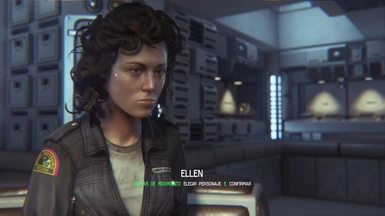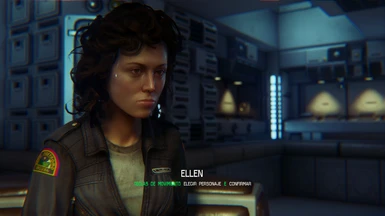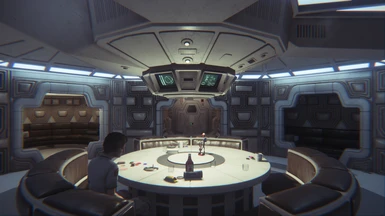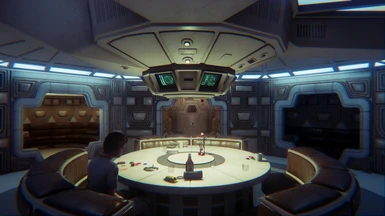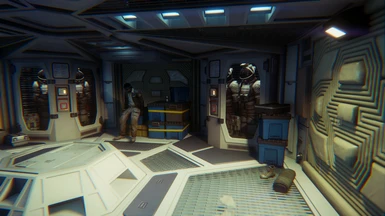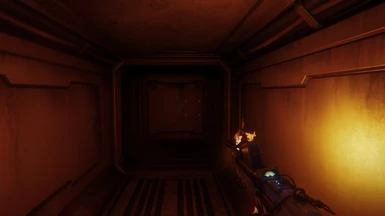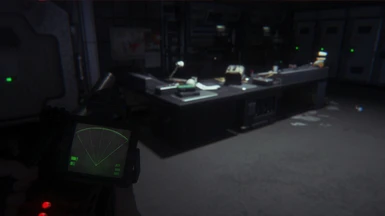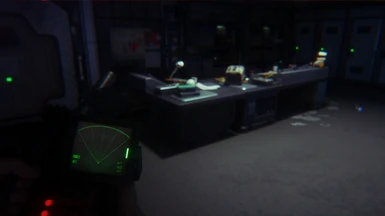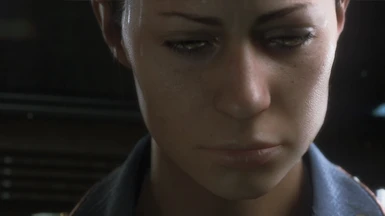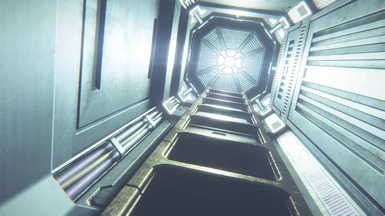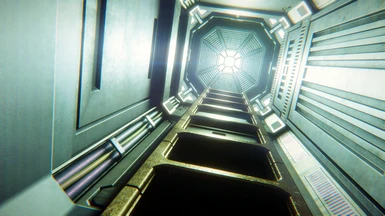About this mod
This is a graphic mod created with ReShade, configured so that the colors, lights, and shadows in your Alien Isolation look as real as they do in real life.
- Permissions and credits
Note: If you want to disable the shader for testing, just press the key below "Esc," the one before the 1.
INSTALLATION: Unzip the "TRUE COLORS MOD.rar" file, then copy the folder contents and paste the files into the root installation folder of your game.
Warning: This mod only works with TAA Alias Isolation. To install it, simply download the zip file, unzip it, and copy all the files into the Alien Isolation installation folder. Then, run the .exe called "aliasIsolationInjectorGui," click on "Browse..." and select the game's executable. Now, click on "Launch Alien: Isolation," and you're done. The instructions are in the README file if you want to know more. If you ignore this warning, you may see a graphical error, such as a double silhouette on the edges. To download TAA Alias Isolation, go to the following link:
https://github.com/aliasIsolation/aliasIsolation/releases/download/v1.0.6/aliasIsolation-1.0.6.7z
Note: Thanks to the configuration of my mod, you don't need to remove the chromatic aberration from the game for TAA Alias Isolation to work correctly. Try it yourself. If you don't want or can't install TAA Alias Isolation, you can download the .ini file I included in the optional download. Simply replace that file with the other one (True Colors.ini) and you're set. Or you can also disable it yourself, as I explained before. Don't forget to check the optional downloads, which I recommend installing based on what you're looking for. For example, you have two options: one download with an .ini file without ambient occlusion, which will make your game look colorful; and another download that adjusts the configuration to its maximum quality. I recommend trying the latter. Just replace the "True Colors" file with the "Maximum Quality" one and you're set.