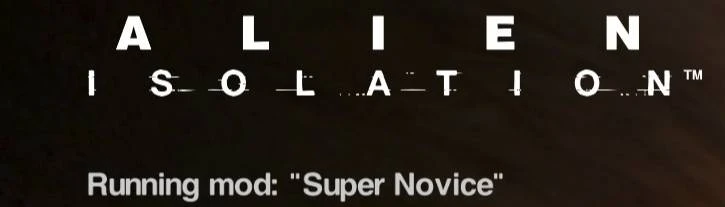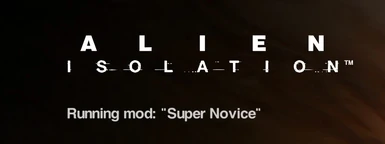I made this mod because I found even Novice to be too nerve-wracking for me, and some of my friends couldn't get through the game due to frustration even on Novice. Note: If you only wish the graphics tweaks, install the mod, and then go to the uninstall section and reset everything in the mod except the graphics.
Features:
1. Puts 2x a longer leash on the alien vs vanilla novice.
2. It Makes the Alien 2X harder to see and hear you. You actually have to get really close to it
4. When stunned (in flee mode), the Alien will stay up in the vents (backstage) 2X longer
5. When inspecting an object (for example: a thrown noisemaker), the Alien will spend 1.5X longer inspecting it
6. All Pistol Ammo will now stun the Alien. Since guns could easily kill an Alien in the second movie. I found this a very realistic thing to add. I did not do this with the shotgun as a shotgun spread may not pierce the Alien's tough skin.
7. Pistol Ammo is now incendiary & stun and will light people and androids on fire - often 1 shotting them. It will probably 1 shot most things except the Alien which can not be killed. Hazmat Androids may take 2 shots to kill.
8. The Flamethrower uses 5X less fuel per second
9. Melee attacks will do more damage to humans and androids (often 1 shotting a human). However, it may still take 2-3 hits to kill an android - assuming they don't catch (block) your attack.
This mod INCLUDES my enhancements from here.
https://www.nexusmods.com/alienisolation/mods/25
This will not have the sound issues from my other mod as this mod is 100% handled by OpenCage. The other mod will soon be disabled. If you have my other mod, you can install this mod without deleting your settings.bin file, but if you have any start up issues, deleting that file should fix it.
I extensively tested this mod, and it pretty much puts the game in near potatoe mode. Technically, this is "story mode" difficulty.
Installation:
1. Download OpenCage (https://opencage.co.uk/)
2. Drop the OpenCage.exe into the main game folder
3. Download the mod. You can open the game folder if you right click the game, in steam, click Manage, and then click Browse Local Files. Open the zip file and drop the Super Novice Folder into the Mods folder. You should now have: Alien Isolation\Data\Mods\Super Novice.
4. If you do not have a Mod folder, please create it in the Data folder, and then go back to step 3.
5. Verify the mod is in Alien Isolation\Data\Mods\Super Novice. You should see 3 files there.
6. Go back to the main game folder and run OpenCage
7. In OpenCage, click Edit Configurations, and then Load Previous
8. Click Super Novice, and then click INSTALL MOD. Answer YES
9. DO NOT Launch the game yet.
10. Delete your Alien Isolation configuration file. Location: C:\Program Files (x86)\Steam\userdata\<your steam userID>\214490\local. You should only have one user ID folder, but if you have more than one, then go into each and look for the 214490 folder. Once you see that, go into local and delete SETTINGS.BIN. You ABSOLUTELY MUST DO THIS or the game will either crash or lock up on start.
11. For the FIRST time launch, you MUST the game via OpenCAGE. After the first time, you can launch it through steam or by the AI.EXE file. Make sure all checkboxes on the left side are checked, and the ones on the right NOT checked. Also make sure it is set to Starting Level: FRONTEND. Choosing anything else is a very bad thing unless you know what you are doing.
12. Set all your graphic and game options again.
If everything is correct, you will see "Running Mod: Super Novice" on the main game screen. You will also see "Super Novice" under the main game menu as well.
Now that you have opencage, feel free to mod the game away :)
To Uninstall:
1. Open OpenCAGE
2. Click Edit Configurations
3. Click Reset Configs
4. Click EITHER Reset ALL or pick the configs you want to reset.
5. So if you wish to keep my graphic settings mods, you would reset everything but the graphics. This is a good way if you ONLY want the graphic settings mods.
6. If you reset the graphics, YOU MUST delete the settings.bin file again.
Graphic Tweaks:
This mod also removes all graphics and memory requirements & limits from the engine settings. This will cause all hidden options to show up in the settings. Be warned: Some of the options can crash a lower-end system. High-end systems will not see any changes as these will have already been exposed to you. This is mainly for low to medium-end systems that want quality over FPS.
If you are installing this mod over another graphics engine mod, you may or may not have to delete your config file where your settings are saved.
Make sure to go through ALL the settings in-game! This mod changes the order of settings AND their assigned settings.
removes ALL GPU requirements for a setting to show as visible or hidden. All are now shown
Adds 21x9 and 32x9 resolutions (2560x720, 2560x1080, 3840x1080, 3840x1440)
Adds additional 16x9 resolution (2560x1440)
Adds additional 16x10 resolution (2560x1600)
Note: The above resolutions will only show up if your display reports them as valid, or if you use nVidia DSR reslutions.
Expands FoV to 40 - 100
Adds High Gloss Planar Reflections as an option
Adds 8K and 16K Shadow Maps (be warned - high-performance impact and may crash weaker GPUs)
Adds Max Map Filter Quality Preset
Expands the LoD settings and adds 3.0, 5.0, and 10.0 (aka Super3, Super5, and Super10).
Doubled the heap size for streaming textures. If this causes any issues, just manually edit the file and cut both values in half. They are not hard to find.
Deep Color note: This option has not been modified, but the game does not make it clear what this does. With Deep Color off, the game renders in 24-bit color (Windows standard). With Deep Color on, it renders in 30bit color. NOTE: This is NOT a wide color gamut like HDR. It's true 30-bit color while in SDR mode. However, most monitors are only 24-bit. You must have a 30 or 32-bit color monitor to properly use this fully. Rendering in 30-bit color will cause a performance hit on lesser GPUs. The only benefit to turning on deep color is the game will use dithered 24-bit color to try to get 30-bit color on the screen.
Other Tools:
You may also wish to get Alien Coach (https://github.com/IIWDTI/Coach). This will let you 100% disable the alien, androids, and add gas mask, and other "cheats." This will work with my mod. BE WARNED: You can severely break your game if you abuse the gas mask, torch, and hack tool cheats. If you use this, make SURE to save often, and if anything bad happens, load an earlier save or mission save. I am in no way responsible for this tool breaking your game.