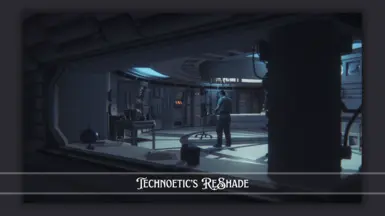Technoet1c's ReShade Preset
-
Unique DLs--
-
Total DLs--
-
Total views--
-
VersionSecond-Release
- Download:
- Manual
About this mod
A minimal effects, high impact preset designed for performance and subtle visual enhancement for Alien Isolation.
- Requirements
- Permissions and credits
- Changelogs
Alien Isolation
Design Philosophy
"A minimal effects, high impact preset designed for performance and subtle visual enhancement"
Screenshot Notice
All screenshots shown were created by applying this ReShade preset directly over official promotional artwork and/or promotional screenshots using Overlay.fx during capture.
Please note that the underlying images may not represent raw, unedited in-game scenes, as they are sourced from official marketing materials provided by the developers.
The purpose of this method is to demonstrate the visual style and behaviour of the preset without introducing inconsistencies caused by different user system configurations, mods, or graphics settings.
No external editing or colour grading beyond the ReShade preset itself has been performed.
Performance and Compatibility
Performance has been prioritized, frame latency is almost unaffected.
Personal System is as follows:
GigaByte B550 Aorus Elite V2 Rev 1.4
GigaByte RTX 4070 12GB Windforce OC
AMD Ryzen 7 5700X
Crucial T500 1TB SSD PCIe Gen4 NVMe
Corsair RM850x 80 PLUS Gold Fully Modular ATX 850W
Corsair VENGEANCE LPX DDR4 32GB (2x16GB) 3600MHz CL18
Development Notes
This preset was developed to create a more atmospheric, original alien feel. I have developed a custom LUT for this preset that gives it those subtle cold tones that many of the alien films had. This is the first preset where I have added sharpening. A-lot of presets overdo the sharpening without care; however careful consideration and time has been put in to make sure this effect is subtle and not overwhelming. Please give feedback on this.
Installation Guide
Follow these steps carefully to ensure a smooth experience.
ReShade download is available here.
• Launch the ReShade installer and select your games exe.
• Choose the rendering API: DirectX 10/11/12
• When prompted to select a preset, click Browse and choose 'T-AI-FirstRelease.ini'
• Finish installation, then copy all of my preset files into the games exe location. Replace if prompted.
For gamepass users, while it is possible to install ReShade to gamepass versions, I will not be troubleshooting the installation process for that, I urge you to check out how to manually install ReShade for UWP games here.
In-Game Keybinds
• Open ReShade UI: Insert
• Toggle Preset: End
• Reload Preset: Del
Display Calibration
My display is the Gigabyte G27Q.
This display is set to 8-Bit sRGB
HDR is disabled, and OLED is not a feature.
My preset may not look as intended on different setups.
VirusTotal Notice
All files have been scanned using VirusTotal prior to upload.
This scan is provided for transparency and user reassurance.
Please note that ReShade presets and their configuration files are safe by nature, and NexusMods also internally scans uploaded files for additional security.
If you have any concerns, feel free to independently verify the files.
Credits
A huge thank you to the team behind ReShade for allowing us to use their tool.
Appreciation to TreyM for his CYRODILIC shader which was used to make this preset.
Thank you to Creative Assembly for Alien Isolation!