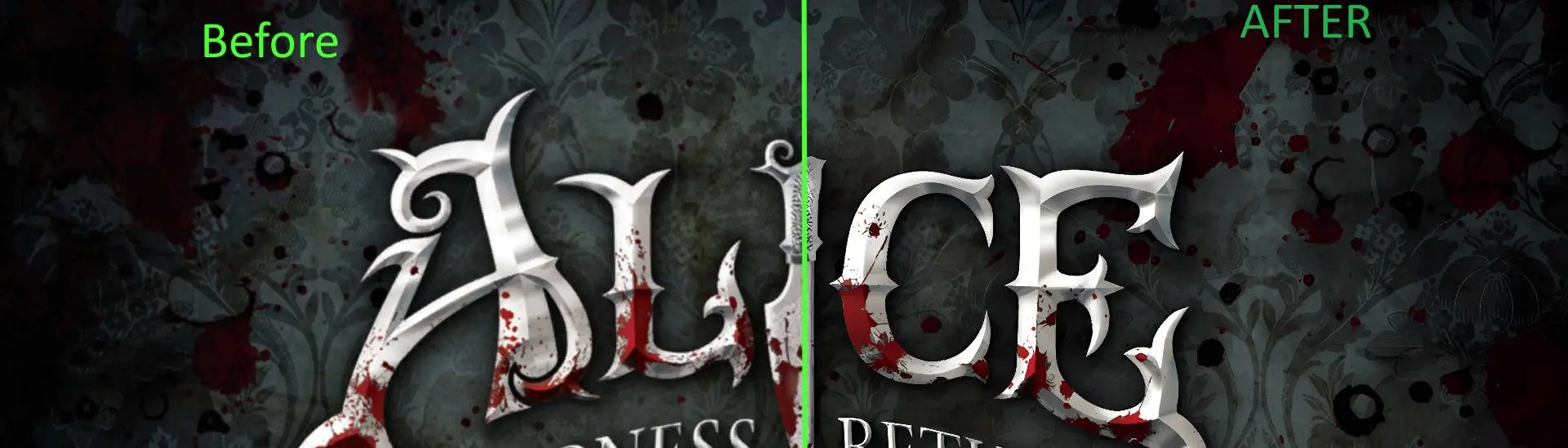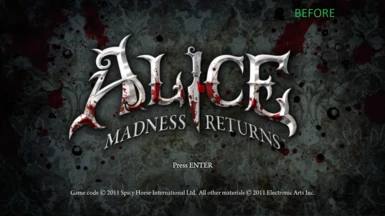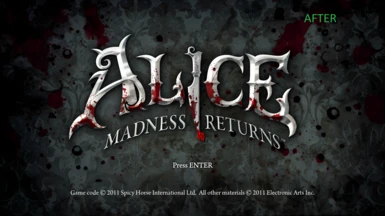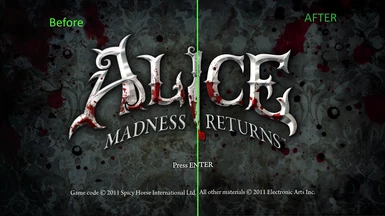About this mod
An Upscaled texture mod for Alice Madness Returns that you can download and use TFC installer to inject upscaled textures for the game.
- Requirements
- Permissions and credits
An Upsclaed texture mod for Alice Madness Returns that you can download and use TFC installer to inject upscaled textures for the game.
Tutorial:
1. Download all three zipped folders
2. Download TFC Installer
3.Unzip the textures
4. Place all the files into one folder
5. Open TFC Installer and select your game folder (Steam version of Alice will likely be C:\Program Files (x86)\Steam\steamapps\common\Alice Madness Returns)
6. Now click the texture pack/Game patch folder and select the folder you put all the textures in
7. Back at TFC Installer click the blue button saying Update Alice Madness Returns
8. Once that is completed launch Alice
CutScenes upscaled : https://www.nexusmods.com/alicemadnessreturns/mods/27
You should not have to do this every time
Extra tips:
Uncap the FPS for Alice
1. Go to your Alice folder (same as earlier) and click Alice game, then click config
2. Open DefaultEngine.ini (as notepad)
3. Look for MinSmoothedFrameRate and change this to what you want (recommend 60 or 144)
4. Look for MaxSmoothedFrameRate and change this to one above the number you changed for the MinSmoothedFrameRate (ex: if you put 60 for the min make it 61)
5. Save the notepad and close it then launch Alice
Skip the intro (spicy horse, etc.)
1. Go to the Alice folder you set for the TFC installer (THERE IS FILES THAT LOOK SIMILAR TO UNCAPPING YOUR FPS BUT ARE NOT THE SAME)
2. Open the engine folder then open the config folder
3. Open BaseEngine.ini (as notepad)
4. Scroll to the very bottom and scroll up till you find
- StartupMovies=Intro_EA.bik
- StartupMovies=Intro_SH.bik
- StartupMovies=TechLogo_Short.bik
- PCStartupMovies=Intro_Nvidia.bik
Should look like this :
;StartupMovies=Intro_EA.bik
;StartupMovies=Intro_SH.bik
;StartupMovies=TechLogo_Short.bik
;PCStartupMovies=Intro_Nvidia.bik
6. Save your notepad and launch the game and it should skip the intros and save time!