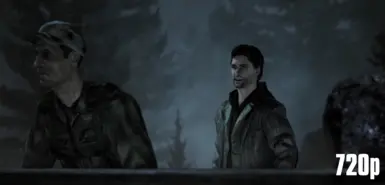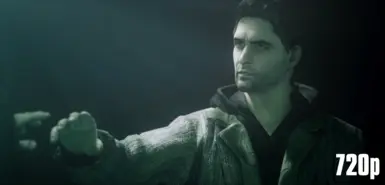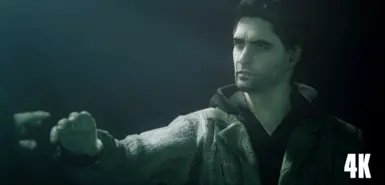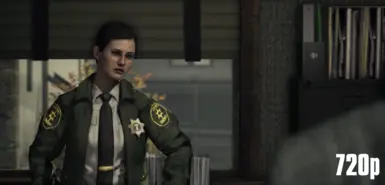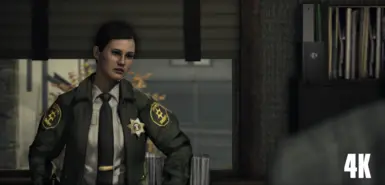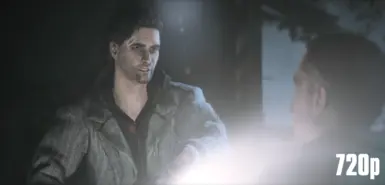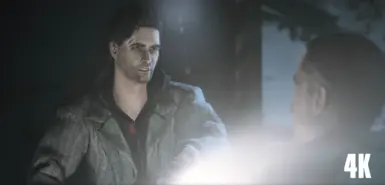File information
Created by
AlexMercury616Uploaded by
AlexMercury616Virus scan
About this mod
A mod that rescales every Alan Wake cinematic from 720p to 4K by using AI
- Permissions and credits
Hello Nexus people, this would be my first mod here. Alan Wake is one of my favorite games, and when its Remaster came out in 2021 I replayed it with a lot of enthusiasm, but then I went back to play its original PC version and I realized that it is much better compared to its new revision, that although it doesn't have high resolution textures and cinematics as the remaster has, the game is very well maintained and has that ambience and fog that was lost in its 2021 version. Also, the remaster on PC is full of bugs and it is preferable to play the original version on this platform.
That's why I decided to give a more modern touch to the original version by rescaling every cinematic that the game has. It was a process that took quite a long time since I started it in early 2023, and you may wonder why it took so long? Well, the answer is simple, I wanted this project to look as good as possible, and as I am a little detail-oriented, I rescaled all the cinematics countless times.
But after all I did it, going from 3.91 GB to 31.1 GB, purely and exclusively of cinematics. A weight that was a little out of hand, but that makes sense when you see the amount of cinematics that the game has, and as I said before, I wanted them to look as good as possible. Many cinematics were of very bad quality and when rescaling them not all were perfect, I did what I could with what I had, but in my opinion it was pretty good.
All cinematics support all the languages that the game originally has, so don't worry about that. So, for users who wish to re-experience this gem of a game but in its original version, you are in luck, if you have the space and an ultra HD screen, you can't miss this opportunity.
Greetings from Argentina and good luck strangers!
Installation Steps
- Download all the .zip files.
- Extract the files from all the .zip files.
- This will automatically generate a folder named data, which contains the videos subfolder.
- This will automatically generate a folder named data, which contains the videos subfolder.
- Copy the data folder to the game’s root directory.
- If you’re using the Steam version, the root directory is usually located at: C:\Program Files (x86)\Steam\steamapps\common\Alan Wake (or in the custom location where you have installed Steam).
- If you’re using the Steam version, the root directory is usually located at: C:\Program Files (x86)\Steam\steamapps\common\Alan Wake (or in the custom location where you have installed Steam).
- Overwrite any files when prompted.
- This will replace the original cinematics with the upscaled ones.
- This will replace the original cinematics with the upscaled ones.
- That’s it! You can now enjoy the enhanced cinematics in the original version of the game.

Descripción en Español.
Introducción.
Alan Wake es uno de mis juegos favoritos, y cuando salió su remasterización en 2021 lo volví a jugar con mucho entusiasmo. Sin embargo, luego regresé a la versión original para PC y me di cuenta de que es mucho mejor en comparación con su nueva revisión. Aunque no tiene texturas ni cinemáticas en alta resolución como la remasterización, el juego original está muy bien cuidado y conserva esa atmósfera y niebla que se perdió en la versión de 2021. Además, el remaster para PC está lleno de errores, por lo que es preferible jugar la versión original en esta plataforma.
Por eso decidí darle un toque más moderno a la versión original escalando nuevamente todas las cinemáticas del juego. Fue un proceso que llevó bastante tiempo, ya que comencé a principios de 2023. ¿Y te preguntarás por qué tardé tanto? La respuesta es simple: quería que este proyecto se viera lo mejor posible. Como soy un poco perfeccionista, reescalé todas las cinemáticas una y otra vez.
Pero al final lo logré, pasando de 3.91 GB a 31.1 GB, exclusivamente en cinemáticas. Un peso que quizá se salió un poco de control, pero que tiene sentido al ver la cantidad de cinemáticas que tiene el juego. Y, como mencioné antes, quería que se vieran lo mejor posible. Muchas cinemáticas eran de muy baja calidad y, al reescalarlas, no todas quedaron perfectas. Hice lo mejor que pude con lo que tenía, pero en mi opinión quedó bastante bien.
Todas las cinemáticas son compatibles con los idiomas que el juego originalmente incluye, así que no te preocupes por eso. Para los usuarios que deseen volver a experimentar esta joya de juego en su versión original, están de suerte. Si tienen espacio y una pantalla Ultra HD, no pueden dejar pasar esta oportunidad.
¡Saludos desde Argentina y buena suerte, extraños!
Pasos para Instalar
- Descargar todos los archivos .zip.
- Extraer todos los archivos .zip.
- Esto generará automáticamente una carpeta llamada data, que contiene la subcarpeta videos.
- Esto generará automáticamente una carpeta llamada data, que contiene la subcarpeta videos.
- Copiar la carpeta data a la carpeta raíz del juego.
- Si usas la versión de Steam, la carpeta raíz normalmente se encuentra en: C:\Program Files (x86)\Steam\steamapps\common\Alan Wake (o en la ubicación personalizada donde tengas instalado Steam).
- Si usas la versión de Steam, la carpeta raíz normalmente se encuentra en: C:\Program Files (x86)\Steam\steamapps\common\Alan Wake (o en la ubicación personalizada donde tengas instalado Steam).
- Sobrescribir cualquier archivo cuando se te solicite.
- Esto reemplazará las cinemáticas originales por las mejoradas.
- Esto reemplazará las cinemáticas originales por las mejoradas.
- ¡Todo listo! Ya puedes disfrutar de las cinemáticas mejoradas en la versión original del juego.
P.D. Después de revisar nuevamente el video y observar las cinemáticas de forma local desde mi HDD, me di cuenta de que el sistema de compresión que utiliza YouTube no les hace justicia. Las cinemáticas originales en 4K se ven mucho más nítidas y limpias que el video de muestra que subí aquí.