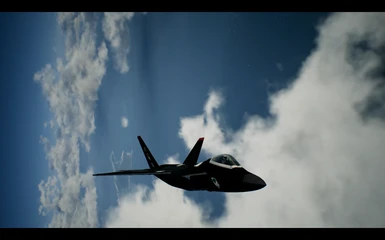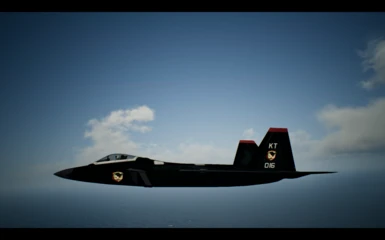About this mod
This file replaces skin slot 5 (Spare) on the F-22A. The skin features the Razgriz emblem and red-tipped vertical stabilizers, as well as the iconic grey on black theme. Read the description for installation instructions:
- Permissions and credits
- Mirrors
- Changelogs
- Donations
How to Install:
- Make sure that you own the F-2A, purchase it if you do not yet own it.
- Exit Ace Combat through selecting "Quit Game" on the main menu.
- Locate your SteamLibrary folder, and navigate to the "ACE COMBAT 7" folder (it should be under \SteamLibrary\steamapps\common\ACE COMBAT 7).
- Alternatively, you can launch Steam, navigate to "Library." Right click Ace Combat 7, and select "Properties." A properties window will come up. Click "Local Files" and then "Browse local files."
- Alternatively, you can launch Steam, navigate to "Library." Right click Ace Combat 7, and select "Properties." A properties window will come up. Click "Local Files" and then "Browse local files."
- Both of these methods will bring you to the same place. Once you are there, click Game > Content > Paks
- Create a "~mods"(lower-case and with the snake at beginning) folder
- Unpack the mod with WinRAR and paste the mod into this new "~mods" folder.
- Start up Ace Combat 7 and enjoy the skin :)