
- Games
- Ace Combat 7: Skies Unknown
- Mods
- Models and Textures
- The True Canon Pack
The True Canon Pack
-
Endorsements
-
Unique DLs--
-
Total DLs--
-
Total views--
-
Version2.0
- Download:
- Manual
File information
Last updated
Original upload
Created by
CalamitousUploaded by
CloakedEnigmaVirus scan
Some files not scanned
Tags for this mod
Current section

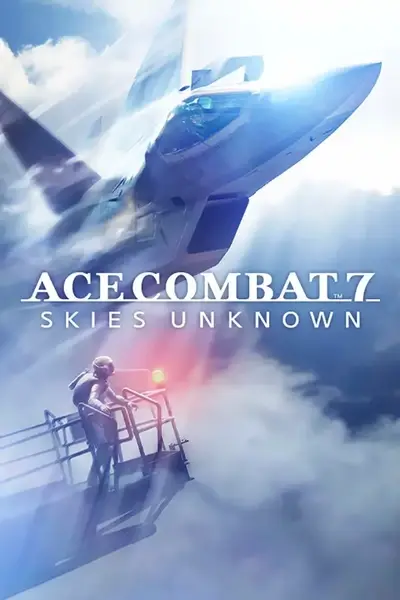




















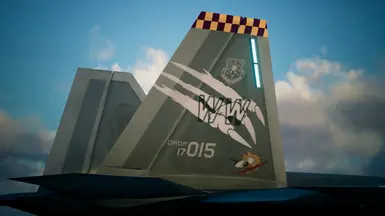










































































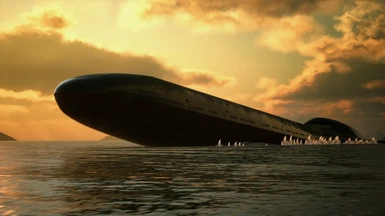
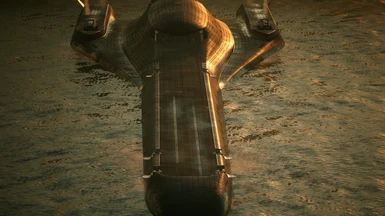

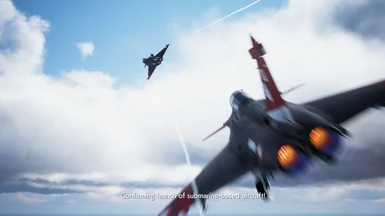

















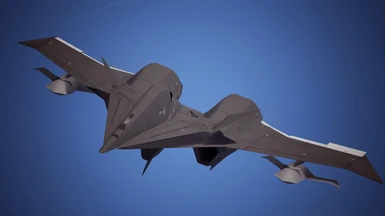



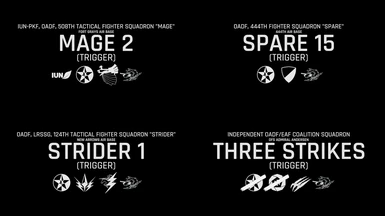
65 comments
Footpad skin uses Boggard Modex.
F-22A Strider skin also has the F-15 S/MTD Strider skin in it due to an error in packing.
These two will be fixed in a patch, but a new update including Mihaly and some Erusean Flankers is coming soon as well.
Edit: Upon further investigation, I found that the skin, which was actually from the "Historic Warlock" pack, had already taken the slot previously. I have since removed it and your skin now works as intended.
Edit: Here's confirmation that the skin I used (and took from the pre-zipping folder) has no bugs: https://imgur.com/a/fOWDqda
https://steamcommunity.com/sharedfiles/filedetails/?id=2232344707
https://steamcommunity.com/sharedfiles/filedetails/?id=2232344791
https://steamcommunity.com/sharedfiles/filedetails/?id=2232344855
Edit: Probably something with how you save. I have an incident where I got this when I set the texture's TextureGroup to World in UE4. Might be worth checking out and see if you can fix it in new version.
I'll let you know if I find some others.
I would like to point out that the skin for Gargoyle Squadron, and this applies to all skin slots, it shows up in regular gray color instead of Black and red. Is this some sort of issue or am I not installing the skin pack right? I sincerely enjoy the looks of Gargoyle Squadron a lot and I want to use it, but atm, I can't.
Edit: Fixed it :)
am i supposed to open each individual folder and copy paste the pak files or copy the whole folders into the ~mods folder ??
EDIT: For anyone out here as confused as I am, and also using vortex, I have the solution.
If all you want is for the NPCs to have these new skins then I can help. I'll use the LRSSG set as my example.
Start by installing the mod. Vortex will take a while to unpack it, but when the unpacking is finished, a window will pop up informing you that multiple mod files have been detected. Do NOT select "Install All" in the bottom right. Instead, click "Enable All" (or click every check box) and then go with "Install Selected." After that, the next screen should be a huge list of all the .pak files available in the mod. Click "Disable All" and look through all the files. Select the one that says "Set 3 - LRSSG\F-15C\LRSSG NPCs\TCP - 03 - F-15C LRSSG Skins - NPC_P.pak" and then proceed by clicking "Install Selected." Et voila! When you next step in to a mission with said NPCs, they'll have the right skins on their planes, while you get to keep whatever skin you want for Trigger!
I might come back to it eventually, but for the moment there are no plans for further updates.